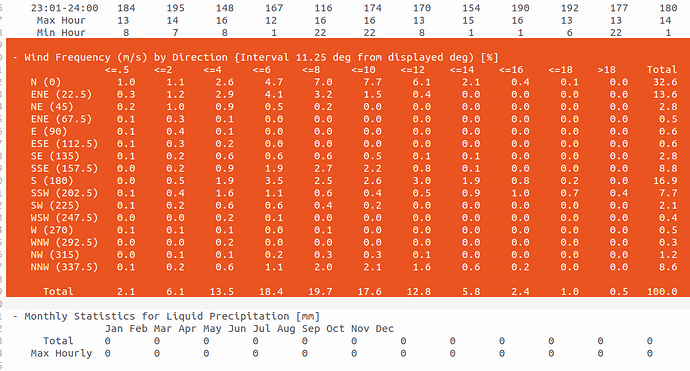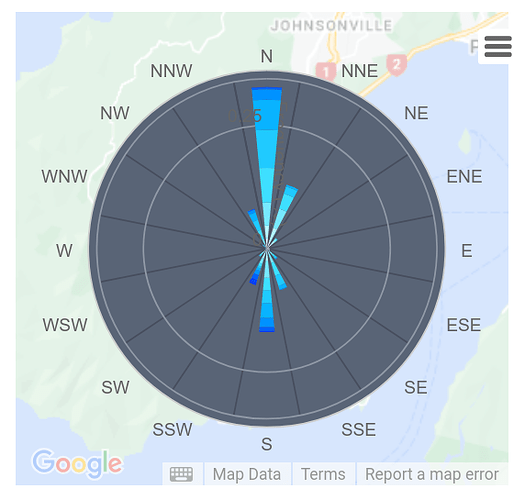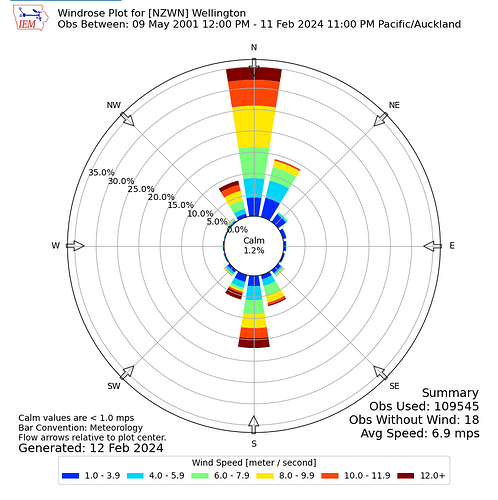Hi, I am trying to use Nuada plug in for Rhino and keep getting an error relating to the number of wind directions, however when I look at the wind data it matches the number of directions entered in the Nuada plug in. Am I required to edit the stat file downloaded from the link provided in the plug in?
Hi @BGGOR, can you please share the specific STAT file with me and the number of directions you were trying to run?
Best,
Richard
Hi Richard,
Thank you so much for your response ![]()
I tried 3 different .stat files, I have sent them to you via email as they can’t be attached here. I was trying to run 8 directions (although I tried all the drop-down direction options to no avail, I think the problem may be the format of the .stat files)
Bonnie
Hi Bonnie!
Here is an example of stat file that works well (the zip folder contains a stat file)
The ressources in this website are pretty good : WMO Region 5 - Southwest Pacific
Thanks!!
Thanks all for your help - the link to the weather data provided by @gleturiobarea worked and the tool is now running smoothly ![]()
Bonnie
And here I am facing the same issue - but for files for New Zealand locations.
I have pulled apart the wind sections of the Sydney stat file that apparently works, and the stat file developed by the NZ National Institute for Weather and Atmospheric research (NIWA) and note that there are 3 comprehensive entries for wind in the Sydney file and only 2 for Wellington. Link to Wellington EPW resource
The Sydney file has these data sets:
- Average Hourly Statistics for Wind Speed [m/s]
- Average Hourly Statistics for Wind Direction [Degrees] {N=0,E=90,S=180,W=270}
- Wind Frequency (m/s) by Direction {Interval 11.25 deg from displayed deg) [%]
The Wellington file has these data sets (in the stat file):
- Average Hourly Statistics for Wind Speed m/s
- Average Hourly Statistics for Wind Direction ° {N=0 or 360,E=90,S=180,W=270}
I am guessing that because the Nuada setup does not progress beyond the “load the weather file” step, this is probably the problem.
Can we confirm:
- that my guess is correct?
- whether there is a solution?
Hello @mdonn,
I checked the file you provided and indeed I can confirm that the .STAT file is missing the relevant section. You can see here what data SimScale and NuadaCFD would expect to read from a STAT file.
I got an alternative file, also from the same weather station from this source: https://climate.onebuilding.org/WMO_Region_5_Southwest_Pacific/NZL_New_Zealand/WGN_Wellington/NZL_WGN_Wellington.WN.934360_NIWA.zip
The STAT file from the archive above has the relevant section:
Also uploading the file should work fine. The wind rose looks like this:
An alternative data source - which you can typically trust a lot, but needs a bit of work to transform into a STAT file - is the Iowa State Mesonet site. It has data from most weather station networks globally and you can customize hour wind rose generation quite flexibly.
Here for examlpe is the data from Wellington Airport:
At least the pattern looks similar, but I didn’t check if the scale of the velocities also matches.
Hope that helps.
Best,
Richard