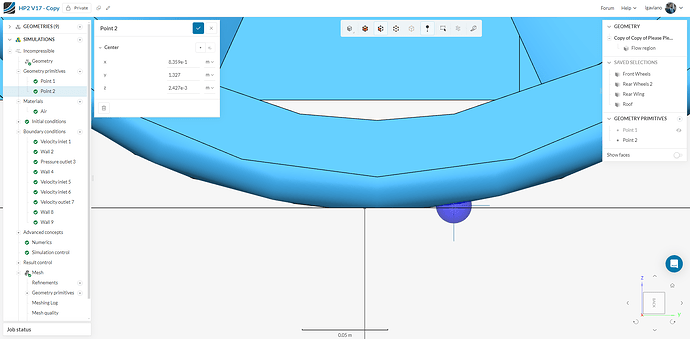My Project Diverged under the rear wheel and I can see no reason why that happened. The mesh here is not particularly off it looks pretty normal. I ran a simulation before this with the exact same mesh but the wheels did not rotate and the simulation did not diverge so I think that could have something to do with it.
Any help would be much appreciated thanks!!!
Hello @cyrus_costa , and thanks for posting your question here!
For these complex geometries, the standard algorithm may require extensive clean-up operations to achieve the desired mesh quality. That’s why I recommend using a hex-dominant meshing algorithm, which should handle these complexities better and be more suitable for external aerodynamics simulations.
I hope this helps!
Best wishes, Kaan
I dislike hex mesh as it is quite complicated and it takes a long time for the simulation. I just find it weird that it diverged at a point where geometry wasn’t complex and I have had this exact same point on many other simulations and they have worked just fine.
Sure, if you like to continue with the standard algorithm - here are my suggestions.
- Please make sure there are no sharp corners connecting with an acute angle which will stretch the mesh cells, decreasing the mesh quality there,
- Try merging small faces into larger ones, since thin and long faces will cause bad aspect ratio elements,
- Please make sure the vehicle is far away enough from the wind tunnel domain - 5 to 10 times of the length of the vehicle from inlets and outlets are usually recommended,
- Try utilizing symmetry condition - which will allow you to refine your mesh further by decreasing the computational demand.
I hope this will be helpful, best wishes!
How do I merge faces. Is this something I have to do in my CAD software or can I do it through SimScale.
Hi @cyrus_costa,
SimScale has a CAD editing feature, but in your case it should be better to take your model back to the CAD software for the merging of faces, as Kaan explained. Try using the model and the setup of this tutorial as an example:
Also, when you look at the point in which your simulation diverged,
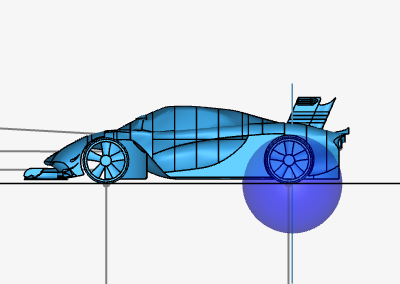
you’ll see a really small gap
that might be causing some of the trouble, since the mesh could be distorted in that region. One option would be for you to elevate the car a little bit above the floor or to create a “rectangular support” as in the tutorial I’ve sent you.
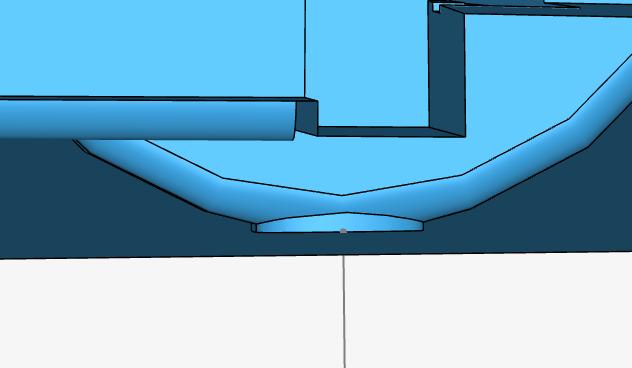
Best,
Igor