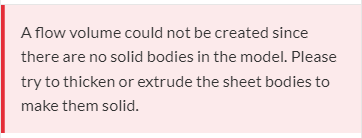
I made the model on AutoCAD and I’m sure the model is a single 3D solid. However, this message appears when I try to create an external flow volume. How do I fix it?
Link to the project:
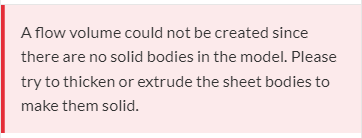
I made the model on AutoCAD and I’m sure the model is a single 3D solid. However, this message appears when I try to create an external flow volume. How do I fix it?
Link to the project:
Hi, and thanks for using the forum!
You can see that the model was imported as a set of surfaces, and not a solid:
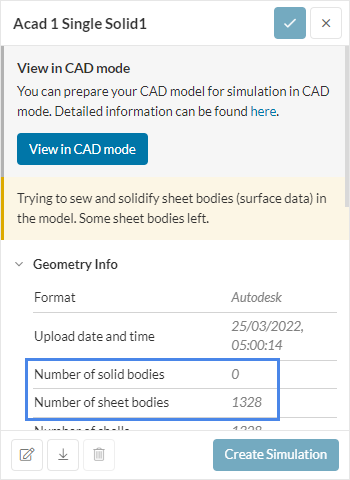
Maybe you can try and export in a solid format, such as STEP?
Hello! What software can I use to convert a .dwg or a .ipt file to the STEP file you mentioned?
I don’t know of such tool.
Did you also try with Inventor format? What results did you have?
It seems that the model I used last time were for the components. This time I tried to import an Inventor Assembly (.iam) file along with the Components file (.ipt) in a zip file. However, this error occured:
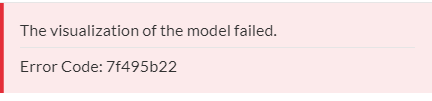
Hi ksalazar,
I’m using Fusion 360 and export models using STEP / STP format and have had no issues to date.
Looks like using Fusion 360 to export the model worked! I was able to generate the flow volume. Thank you very much!
Excellent.
Happy simulating, glad it worked out for you.