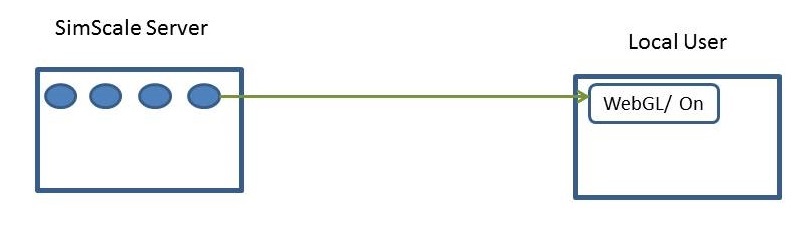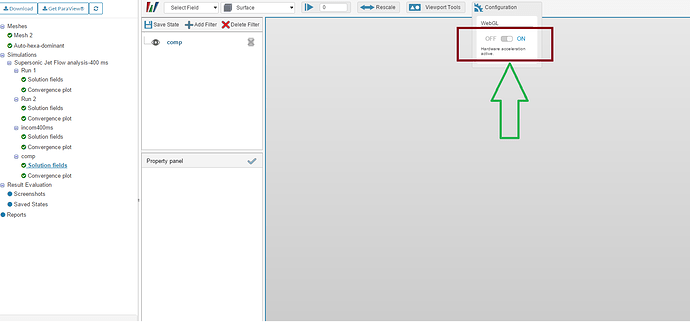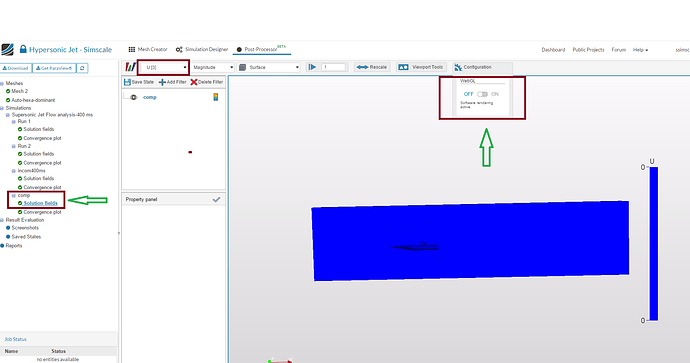Often we come across the above question. Therefore, the following information on how the data is post processed on SimScale will help:
-
Result data is stored on SimScale secure servers. This data can account for a large amount of storage and can be accessed by the user either via the online post-processor or by downloading them.
-
Once the user switches to post processor tab and clicks on the solution fields, the local user machine sends the SimScale servers a request for a new online post-processing session.
- By default, result visualization data is converted to packets and sent to the client’s machine, which can then be rendered via WebGL and their respective numerical values presented to the end-user. Depending on the size of the result, this first can take some time. The current post-processing framework defaults to using the WebGL renderer. This approach offers the advantage of higher frame-rates for interaction with results during visualization and smoother shading and rendering, but comes at the price of local resources on the client-side, as well as potential longer loading times due to data transfer.
- At this moment, local resources of the user machine are being used, mainly graphics card, CPU and the necessary amount of RAM to display results. Depending on result size and browser being used, performance may directly be influenced by the capabilities of the user’s machine.
- An alternate method is currently offered, which does makes only a light use of the user’s machine resources, is to request rendering to be performed exclusively on SimScale servers. This currently comes with a penalty in the form of lower frame-rates when interacting with the result during visualization. In order to make use of this option, turn-off WebGL and select SW Rendering on the post-processor configuration panel.
- When Using server-side Software rendering (SW-Rendering option), Rendering is done exclusively on SimScale machines and the end-result is streamed to the client. To reiterate, this will not make use of local resources, but currently implies lower frame-rates.
Therefore at some occasions, once the result size is too big, we suggest you to use second approach to view the results.