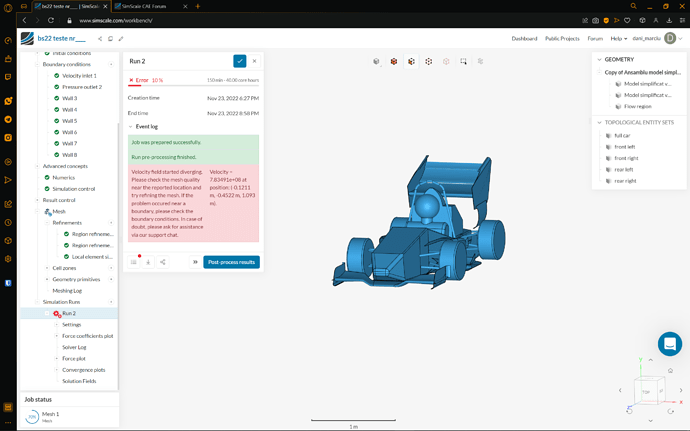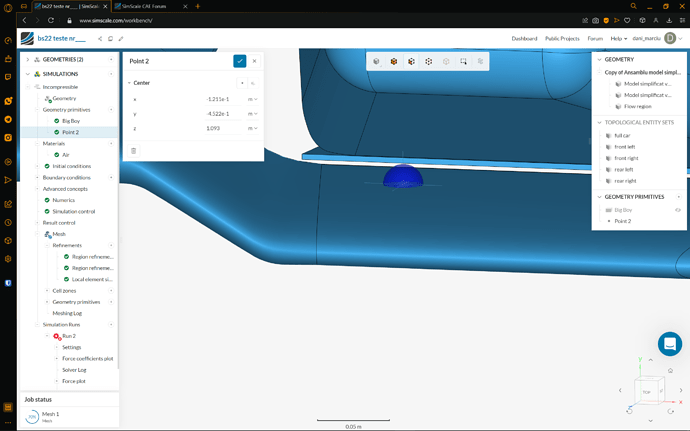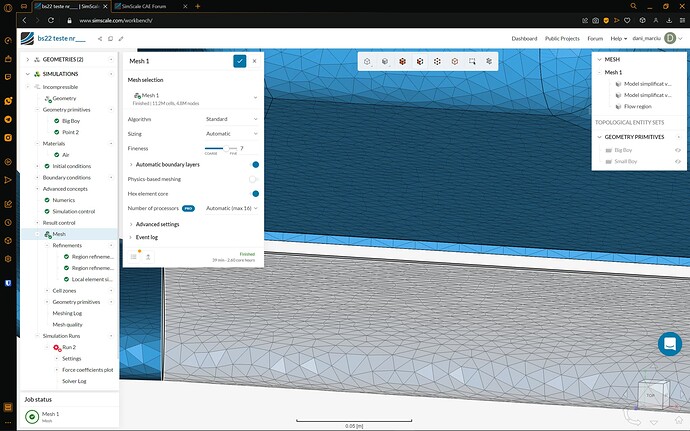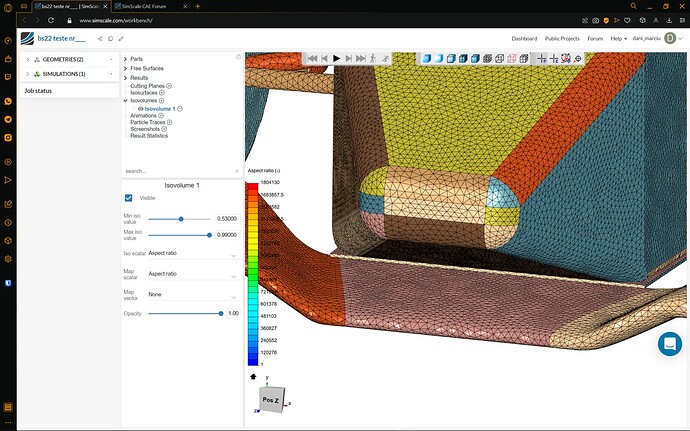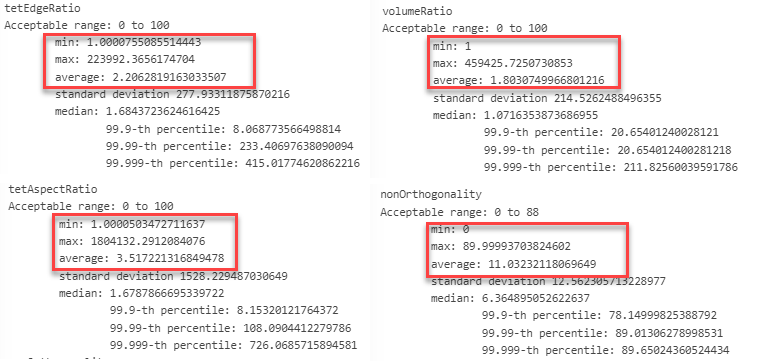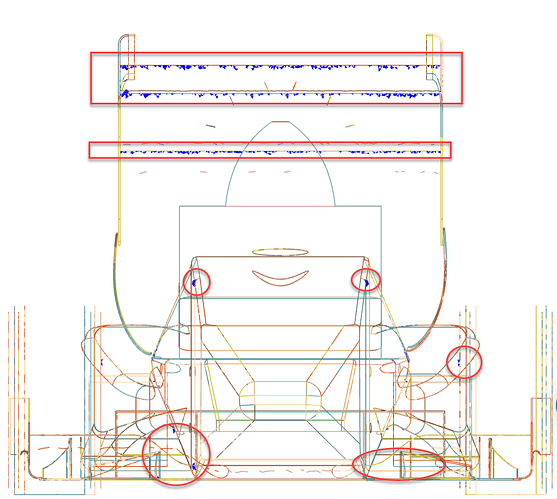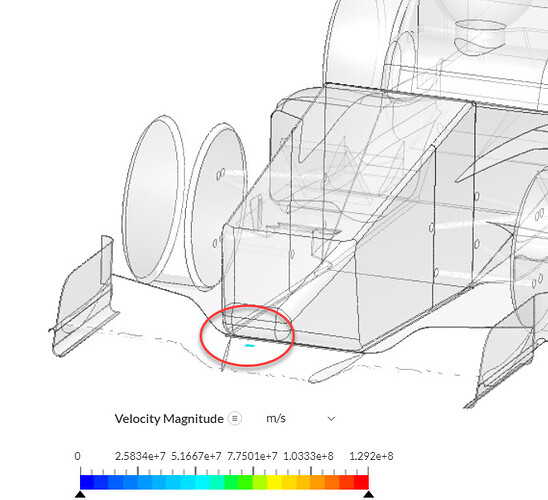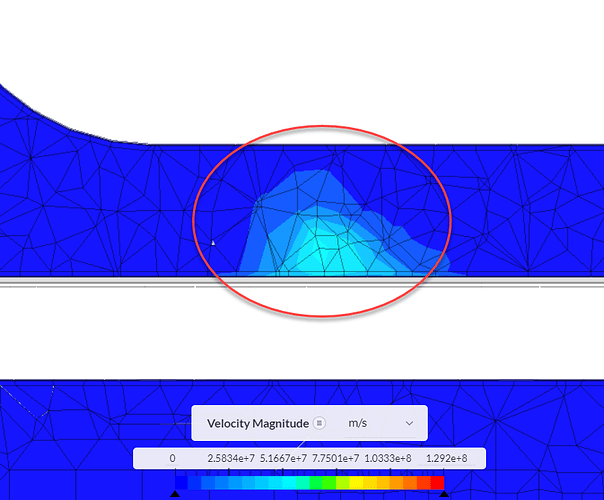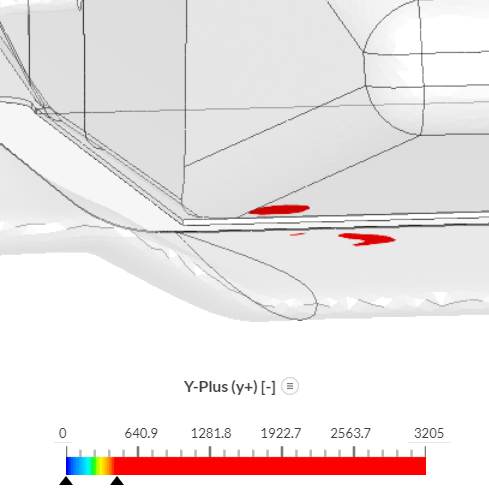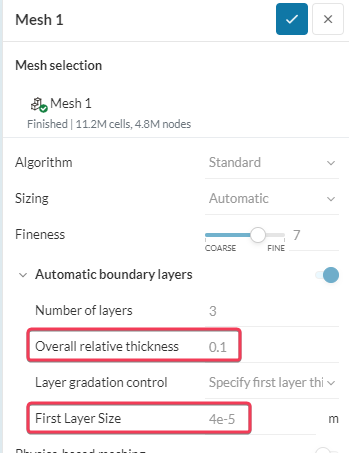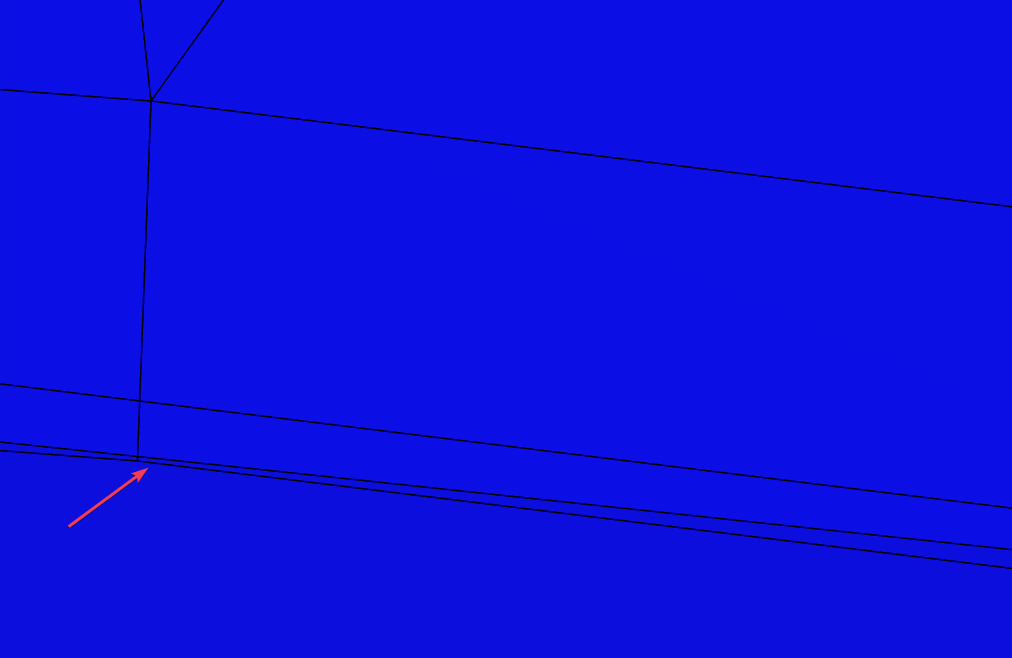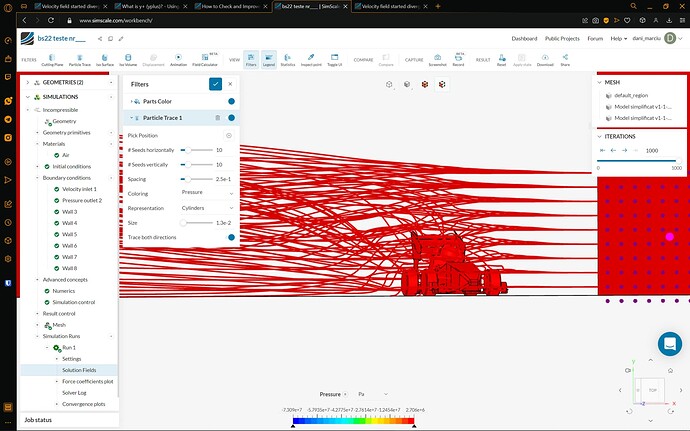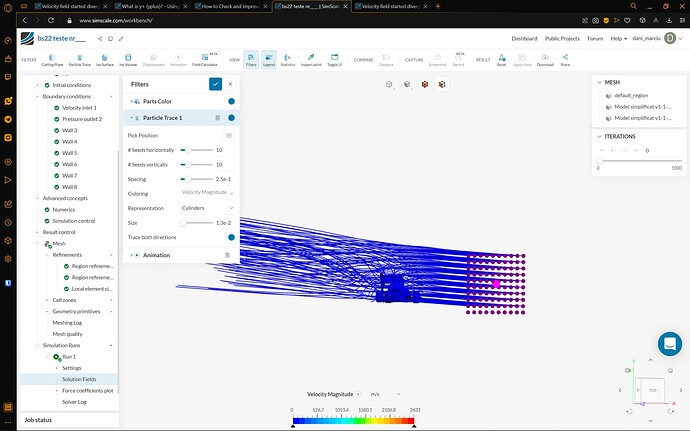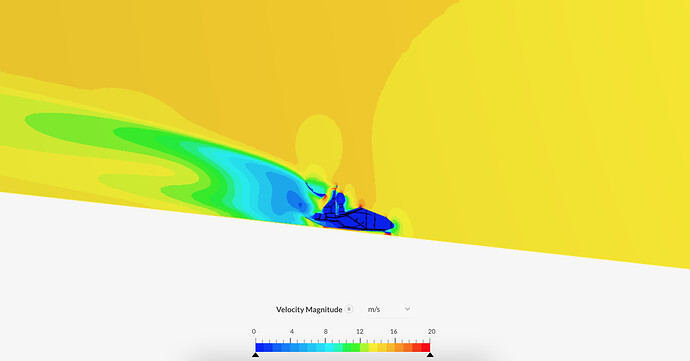Hi dani_marciu,
First of all, welcome to the SimScale Forum, and thanks for posting your question,
Almost every divergence in a simulation is because of bad mesh quality. So if we have a look at the meshing log, we can clearly see that you have a super-high max values for many of the mesh metrics as shown below
Now the important question is where do these bad cells lie? Can they be ignored? If they are at important or critical regions, then they should be resolved to better capture the physics.
So let’s switch to mesh quality and look at these metrics.
Below we have cells with an aspect ratio above 50, and there are a lot of cells spread across the domain
It is also a good practice to check your results and look for regions where the values begin to explode. You can do this by creating an isovolume filter, selecting velocity magnitude for coloring, and filtering the very high velocities. This gives me the below-highlighted region, which is the exact location mentioned in the error message
Now if we create a cutting plane and look at the mesh, we can see that the mesh here is not that great also we are getting super high y+ values here. This indicates that the boundary layer is not well resolved. Perhaps you can read more about y+in this nice article: what is y+
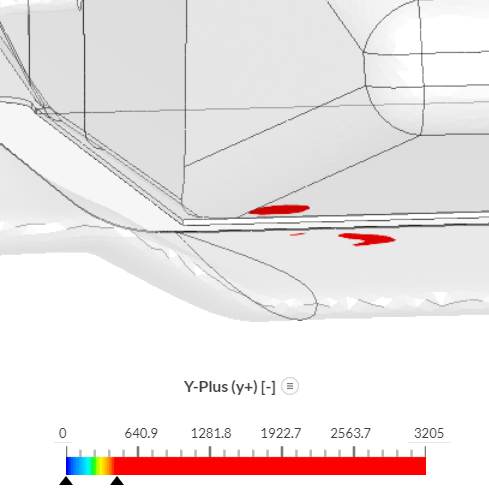
All in all, I would recommend you improve your mesh quality. You can read more here on How to Check and Improve Mesh Quality?
Also, I noticed that your geometry is symmetric. For this you can make use of the symmetry boundary condition, this will greatly reduce the complexity, as well as the mesh size and run time. There is an exact tutorial that makes use of symmetry, you can check it out here Incompressible Flow around a Formula Student Car
I hope this helps.
Best,
Paresh