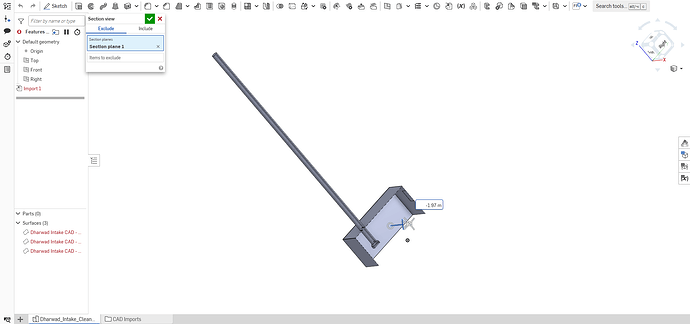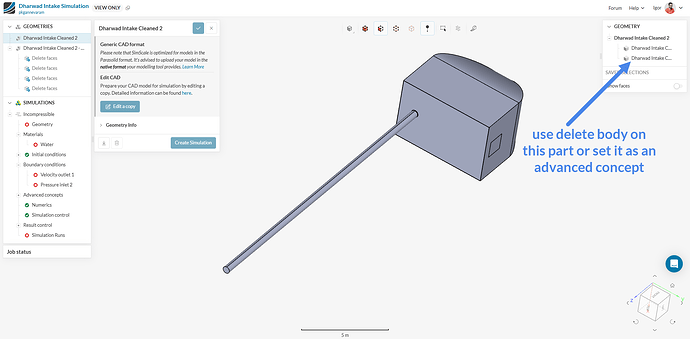I am creating an internal flow simulation , where a pump will suck water from top of the column pipe and in the bottom there will be sump where water is stored. while proceeding for the simulation , I am unable to create flow volume
Hi @pkgannevaram, thanks for posting on the Forum and welcome to the SimScale Community ![]()
Make sure to also post a link to your project so that we can easily troubleshoot what’s going on. I assume you’re concerned with this project from your page: Dharwad Intake Simulation by pkgannevaram | SimScale
Inspecting your CAD using OnShape, there seems to be an error of construction and the geometry is not closed:
which might be leading to subsequent issues in the platform.
However, the original model you’ve imported (without the operations on CAD Edit) seems to be a single solid body.
Have you tried running a simulation directly on this solid body? I.e. considering it to be the flow region?
(you should of course delete the other one or set it as an advanced concept to run an Incompressible analysis)
Cheers
Igor
I want to fill this gap and create entire models one volume and proceed for meshing , when I tried previously , it showed that my model has surfaces and it did not mesh it
Hi @pkgannevaram, you need to understand that a flow region is simply a solid body that represents the region where the fluid (water in your case) will be. In the platform, your geometry was translated as 2 solids - if I delete this upper cylinder for instance, the meshing operation completes as happens in this copy of your project I’ve made: https://www.simscale.com/workbench/?pid=7375375296244811419
I’d advise you to take a look at some tutorials where flow regions are generated such as these 2:
- Conjugate Heat Transfer in U-Tube Heat Exchanger | SimScale
- Thermal Comfort In a Meeting Room | Tutorial | SimScale
to understand this important concept then remodel your CAD in a way that you’ll be able to generate it!
Cheers