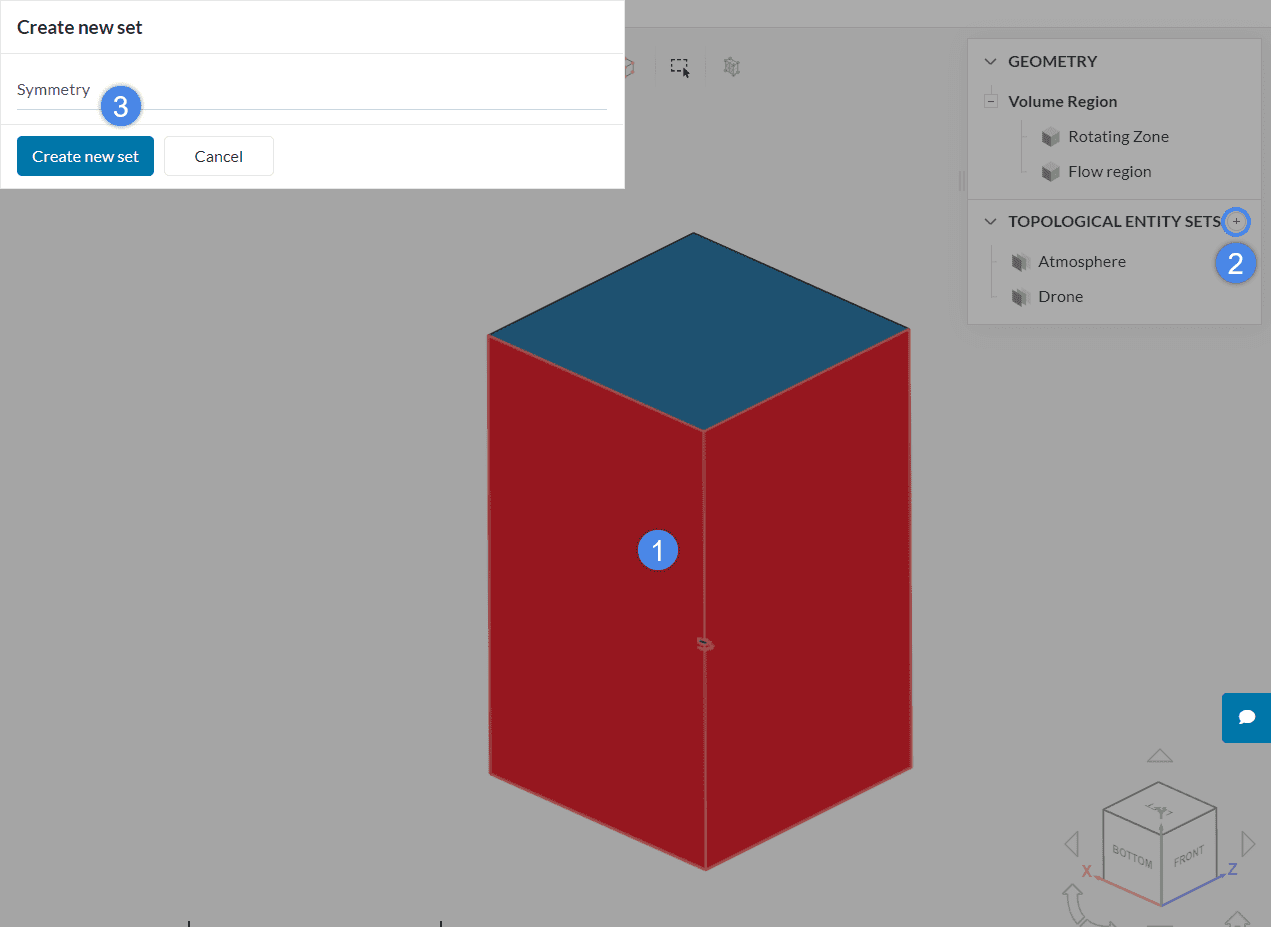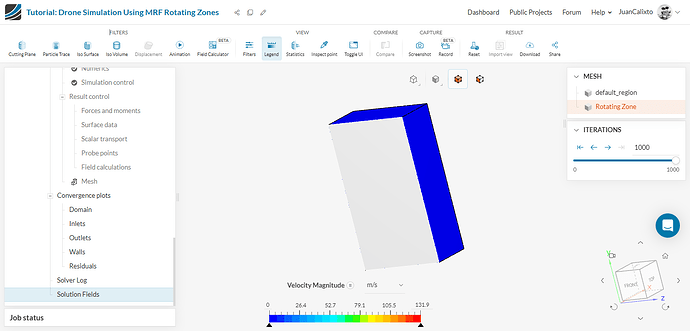I’m trying to import the “Tutorial: Drone Simulation Using Rotating Zones” CAD model, but I keep getting a rectangle prism instead of a drone model. Does anybody know the solution to this? Help would be appreciated.
Hi @JuanCalixto,
Thanks for posting your question!
I just tried right now and it is working fine. Could you please try it again and let me know if it works?
NOTE: Please note that the rectangular prism is the volume flow for the drone simulation, and the drone is still there inside this volume.
Please follow step-by-step of the tutorial below, taking care of every process and let us know if there is something going wrong with this
Best,
Thanks, that helped me, but after the post-process result in the tutorial, I should have got this
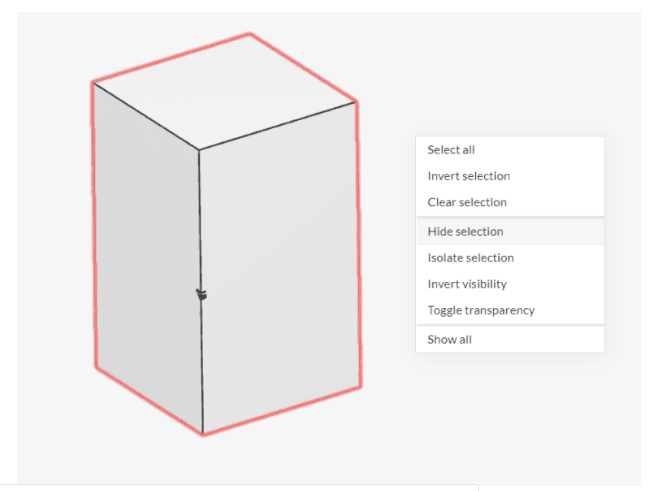
but instead, I got this
I don’t know if that is wrong; if it is, I need help to figure out what I did wrong. I have rechecked the tutorial a few times and need help finding the error I might have made.
The best option would be to enable the “Filters” option within “View” (top ribbon, close to the center). You haven’t posted the project link, but it feels like you have a cutting plane filter at the moment, which is sectioning the domain.
If you delete the cutting plane filter, you will get something similar to the first image that you posted.