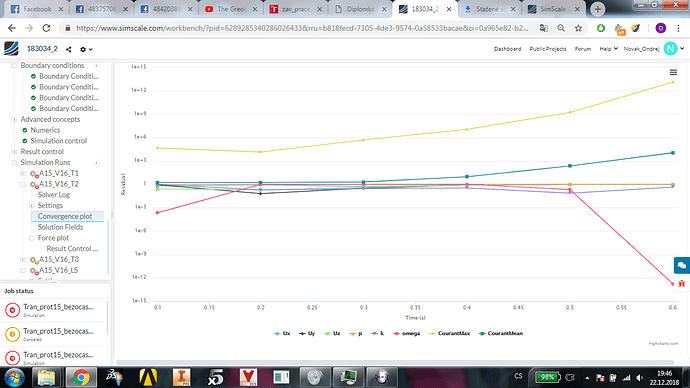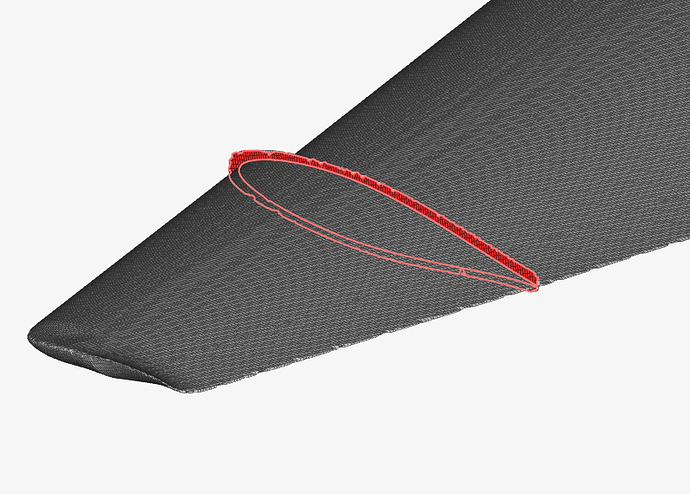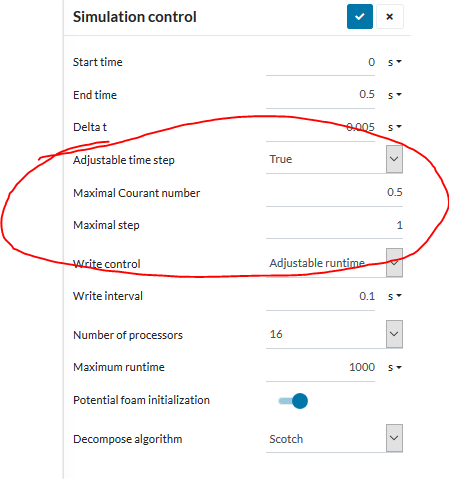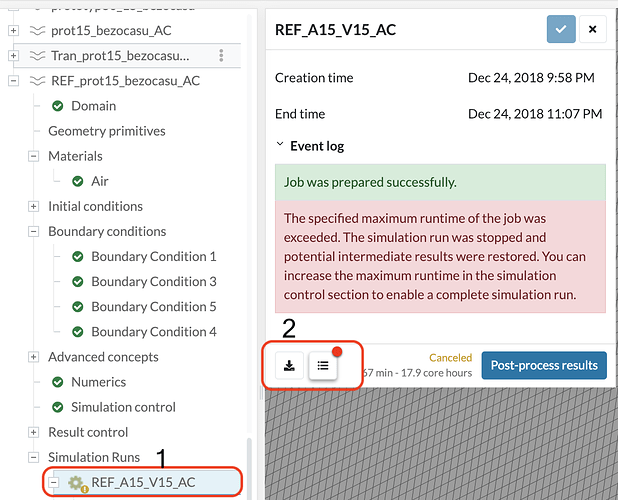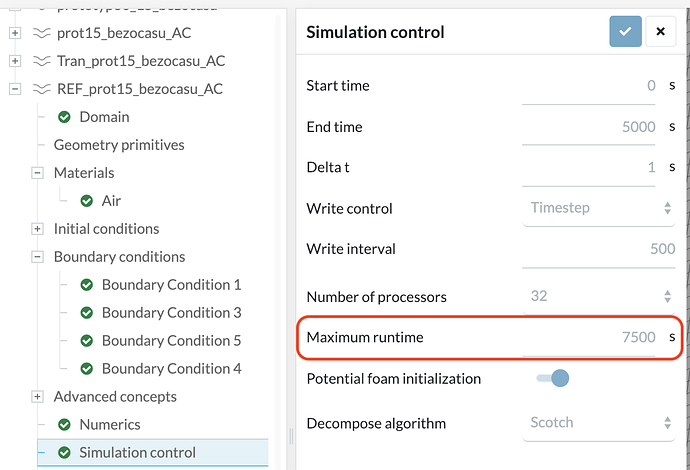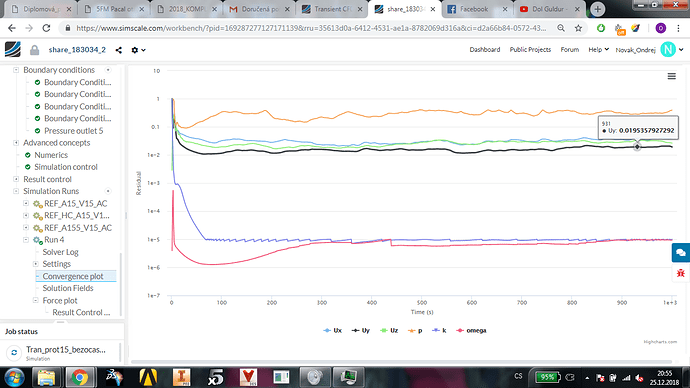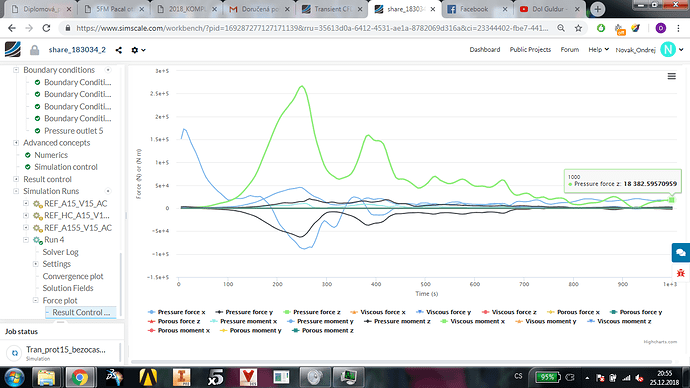Hi @Novak_Ondrej,
Before I get into CFL and all that, your mesh may have some quality issues. I see you have adjusted the quality controls and the mesher may not deem some cells as illegal where in fact they are or at least of very very low quality which may kill your simulation. You might want to set the settings back to default and remesh the geometry to see where the problematic areas lie so you can refine or adjust them in CAD. Refer to the figure below.
So for starters lets look at the required end time of the simulation. For transient simulations, “time” does exist so we need to consider how long the medium takes to progress through the domain. Finding this out is simple, just take your distance (maximum distance in the domain of the flow direction) divided by speed (which is your flow speed). For your case (simulation Tran_prot15_bezocasu_AC), that would be 50 m divided by 16 m/s which equals to 3.125s. So you at least need 3.125s end time to allow full flow progression through the domain. However, the simulation also has turbulence which you need to allow to kind of settle down before you call it day. This adds to your simulation time and is difficult to tell how much more time you actually need till at least you get your baseline simulation down (3.125s end time).
So considering that you’ve tried a 1E-9 timestep, you’re looking at over 3.125 billion iterations. That is, simply put, computationally wasteful.
Now we need to adjust your CFL to have a good balance between time taken and not letting the simulation crash. For starters should try to keep your CFL below 1. The solver can adjust for this via the simulation controls automatically, increasing and decreasing timesteps as needed to keep the CFL below the set amount (in our case 1). Refer to the figure below to set this. Do note that however only the PIMPLE algorithm allows this adjustable CFL under the result control. Do ensure you leave all the settings at default for the numerics.
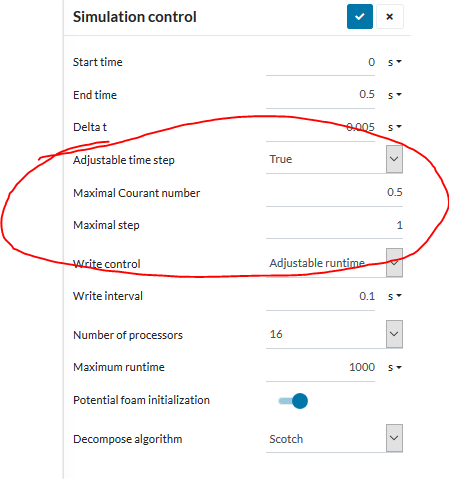
Go ahead and attempt to run the simulation and observe the timesteps in the convergence or result control plots. If you see it increasing by say 1E-3 then you’re home free as it only takes about 3000 ish iteraitons to complete. However, I do think based on what you’ve tried, you may not get so lucky.
@jousefm I’m a little confused. Based on the math of the CFL condition, assuming my CFL is fixed (1), a is fixed (16) and unknown is delta T, the larger/coarser the mesh for delta x, the larger the timestep that can be taken to maintain below the CFL value no? So technically, a coarser mesh should be more able to run. The only issue I see with a coarser mesh @Novak_Ondrej would relate back to what I’ve first mentioned where your mesh quality is insufficient, causing your simulation crash due to divergence rather than a CFL value that is too high.
Assuming I’ve understood the CFL correctly, based on my visual estimates, for your largest cells, the timestep needed is < 0.025s (delta x = 0.4 m) and the smallest cell which is a semi-uninflated layer on your geometry, timestep needed is < 5E-7 (delta x = 8E-6). But if you use the PIMPLE algorithm instead, then you don’t have to worry about the timestep as the solver automatically adjusts for you.
Also the good thing about the PIMPLE is that once you’ve settled all your mesh quality and any quirks in the simulation, you can use a CFL beyond one as shown in this post here. Note that PIMPLE is the only algorithm available now to be able to take advantage of this.
Hope this helps.
Cheers.
Regards,
Barry