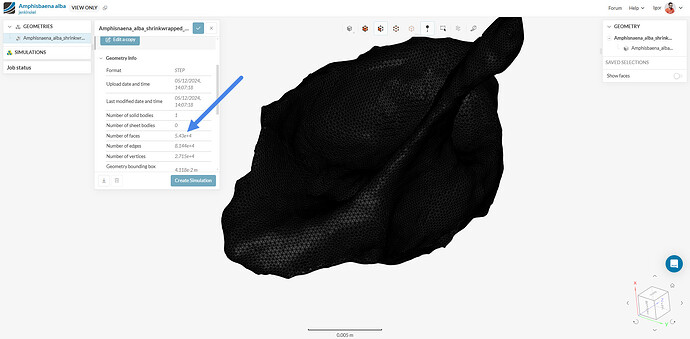I uploaded a solid object (.iges) but the model could not be visualized. What can I do to fix this?
Hi @jenkinskel thanks for posting on the forum and welcome to the SimScale Community ![]()
It’s a bit hard to pinpoint what the problem exactly is without having a closer look at the CAD model - could share your project’s URL? Here’s how to do that: Guide to Clear and Understandable Forum Posting
However, one simple troubleshoot you could do is trying to export the model as another format, maybe ACIS or preferrably STEP/Parasolid.
Cheers
Igor
Hello again,
I’ve tried your advice and uploaded a STEP file. I’m using freeCAD and don’t have the option to export ACIS. So far, it looks like the model is uploading, but it has been “removing small entities” for quite a while now. Is this normal?
I would share a URL to the project, but when I try to do so, another error box comes up that says
“Sorry, you can’t include links in your post.”
Thanks!
Hi @jenkinskel,
Thanks for spotting this issue with the forum - I’ve just made an adjustment and you should be able to post links now.
I assume your project is this one: https://www.simscale.com/workbench/?pid=6080819069368695022&geo=26081a2f-6a08-41c0-a0a5-1711bbcfccf0
It’s normal for your particular model, since you seem to have it as faceted geometry. We usually avoid that for simulation as the mesh elements would need to be fit into every surface of your model. For the sake of comparison, the CAD model used in this tutorial is considered to be reltively complex - it’s geometry has 2260 faces while yours has 54.3k faces.
With a community/academic account, I guess the only simulation type that would be able to handle your geometry would be Conjugate Heat Transfer IBM - as it’s mesh is cartesian and would not consider these small faces. Even then, I’d recommend that you decrease the file’s resolution before exporting so that you have a smaller number of faces.
Cheers
Igor
I see! I assume the sort of CAD should be the same, so the same advice applies - i.e., reduce the resolution to reduce the number of faces or alternatively and preferrably go for a non-faceted model.
As a last resort you can try and import the file as STL (also with a lower resolutions) to see if the automatic facet splitting works in merging your CAD’s faces. Keep in mind you’d probably get good simulation results in this case by using the CHT IBM solver I’d mentioned.