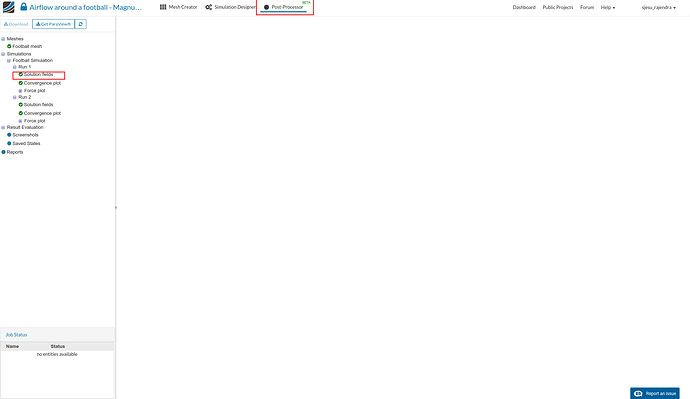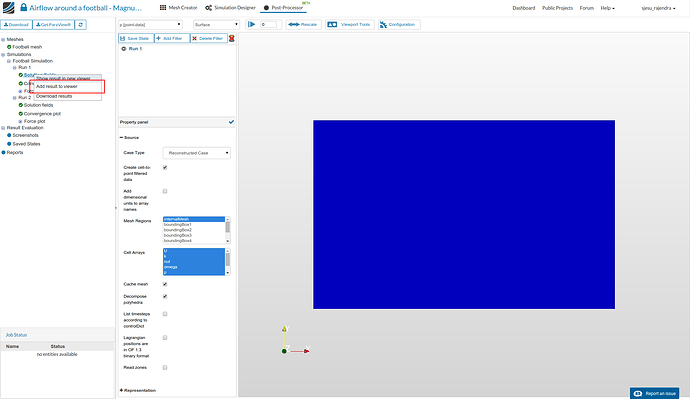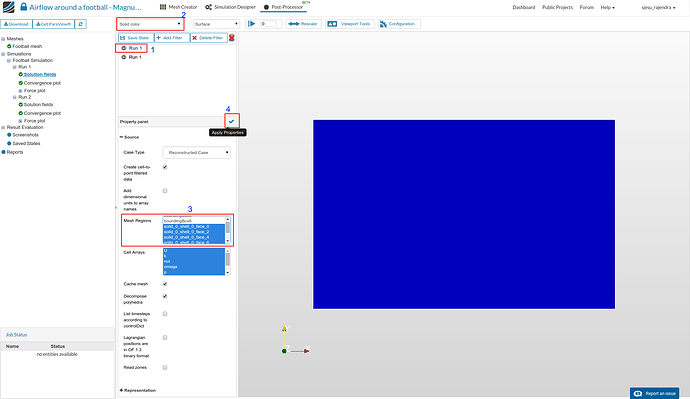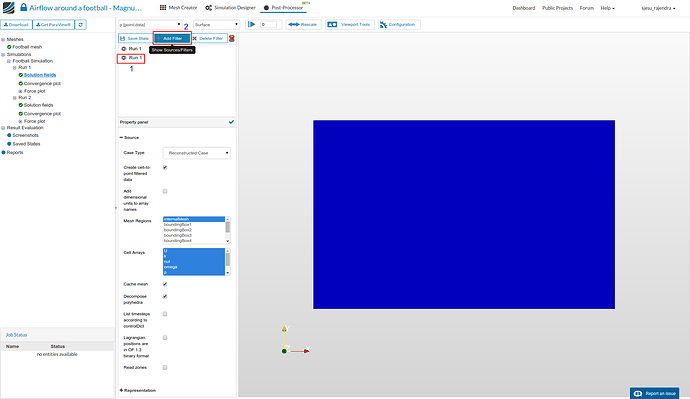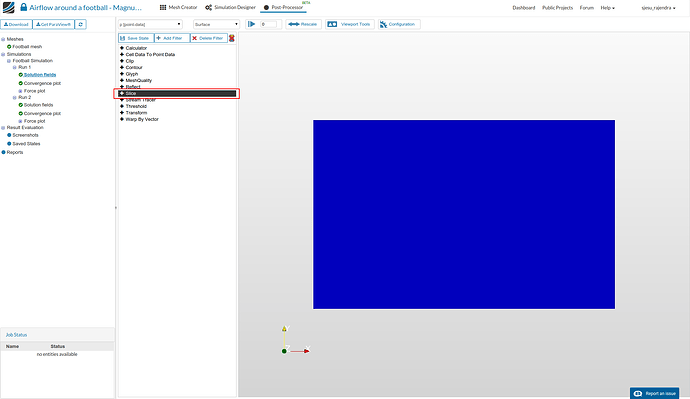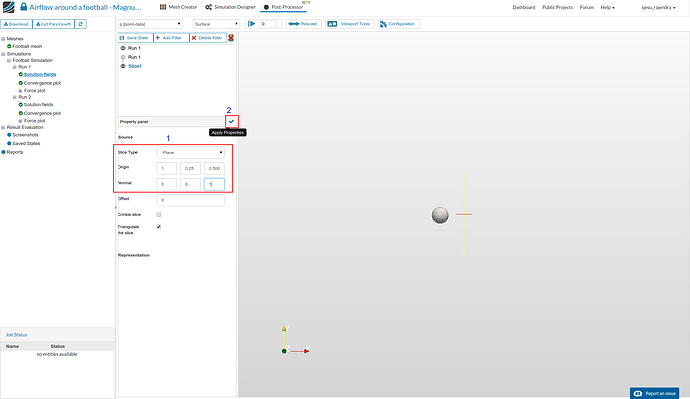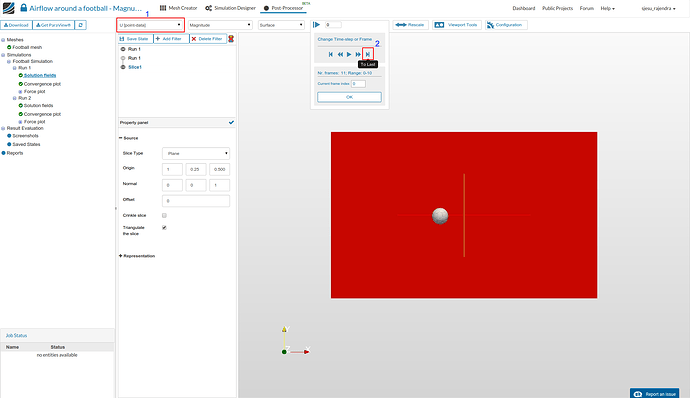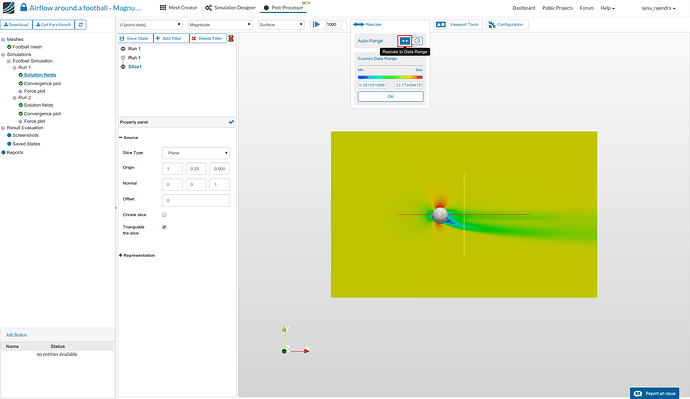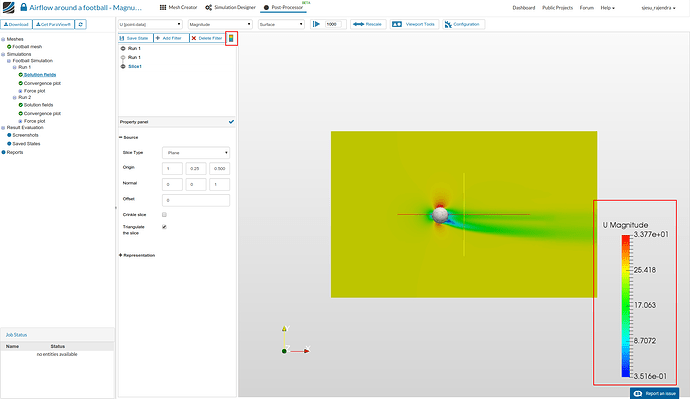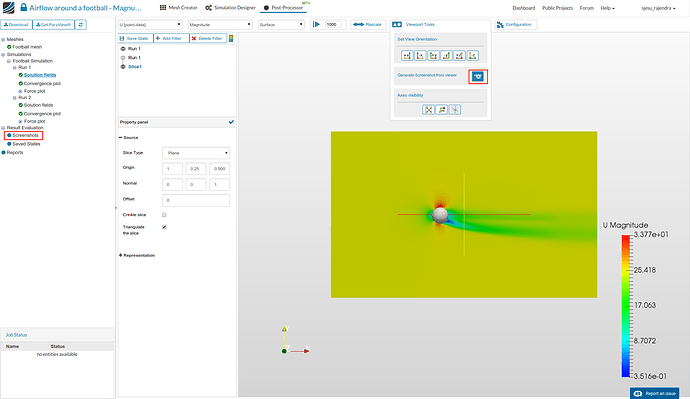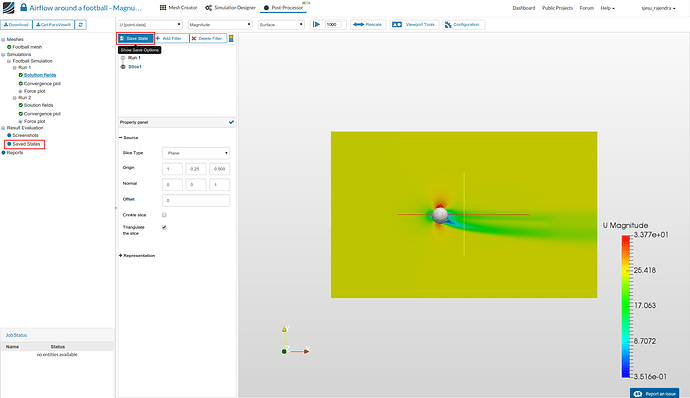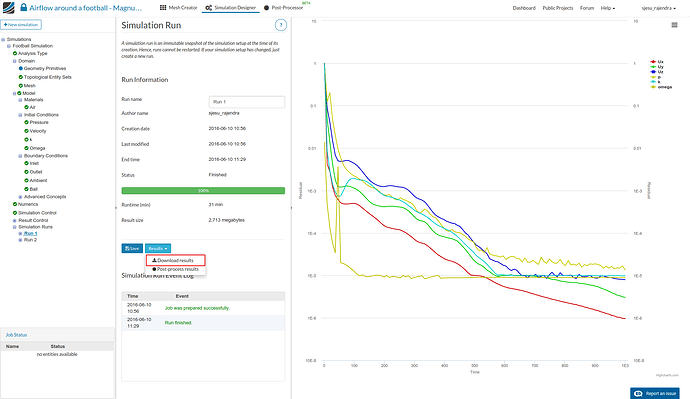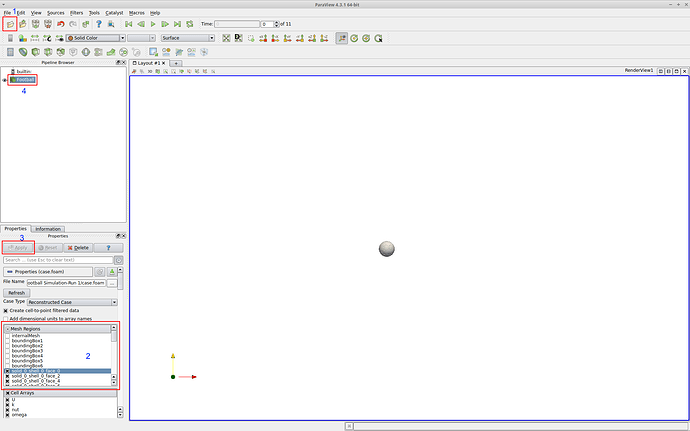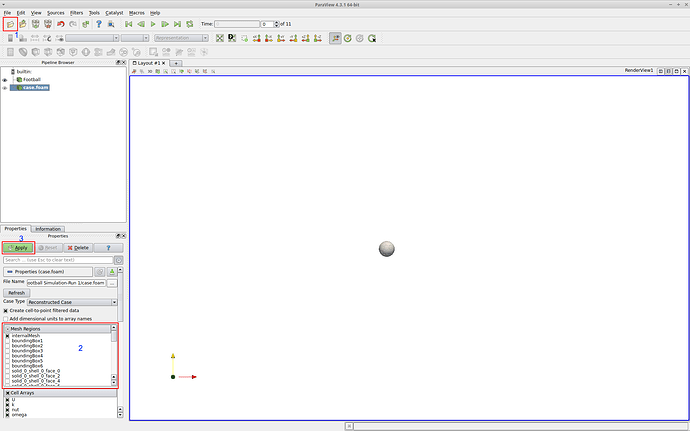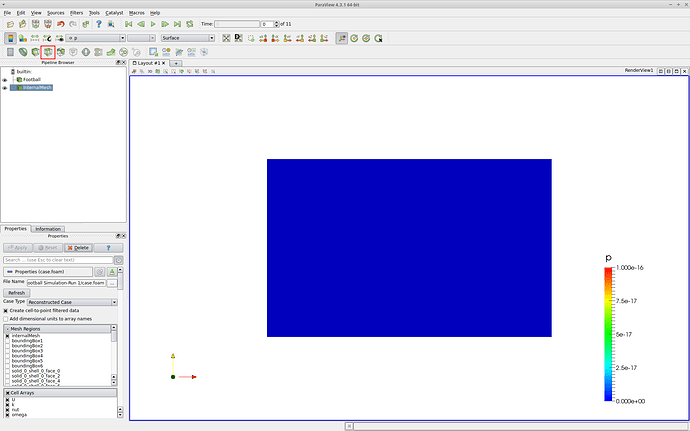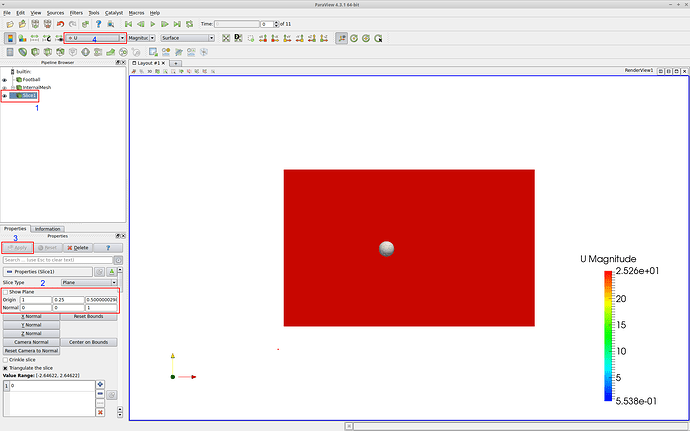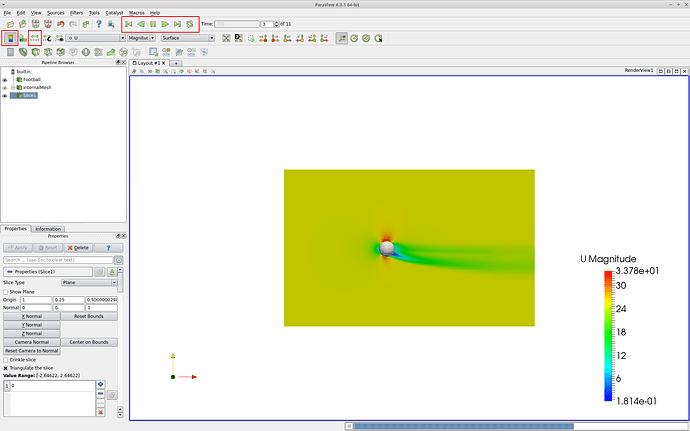Last week in celebration of the start of the Euro Cup 2016, we introduced the Magnus Effect - the commonly observed effect in which a spinning ball (or cylinder) curves away from its principal flight path and provided a step-by-step SimScale tutorial
This week it’s time to talk about Post-Processing and discuss the results!
Post processing
Post processing of results can be done in 2 ways
-
Using the online beta post-processor on SimScale
-
Using the offline post-processor Paraview (download ParaView)
In this tutorial we will see how to post-process the results using both methods
1. Integrated post-processor of SimScale
- Click on Post-Processor tab on the top of the window.
- Click on Solution fields and wait for the results to load.
- We might need another solution field to represent the results of the domain around the ball, along with the ball itself. Hence right click the solution field and add another instance of it as shown below.
- Select the first instance (refer number 1) and select solid color (number 2).
- Select the ball faces for mesh regions (number 3) and apply these settings to the viewer.
- Select the second instance (refer number 1) and add a filter (number 2)
- Click on Slice to insert a domain slice to the viewer. The internal mesh is automatically hidden when the slice is added.
- Enter the following properties and apply this to the viewer.
- Select the slice and then change the type to velocity data U [point-data] (refer number 1).
- Move the solution to the last time step (1000) as shown in the image below (refer number 2). Any intermediate time steps can also be obtained by playing around with this field!
- It is possible to view the properties within the ‘Auto Data Range’ or custom values by setting the range as shown below.
- Finally display the scale by clicking the icon.
- The screenshots can be saved as shown below. Once saved these get stored under Screenshots along the tree on the left pane.
- In case we would like to view the result at a later time it is possible to save this state and click this to view the results directly (the slice of the internal mesh with the football region). This can be done as shown below.
2. Post-processing using Paraview
- The results of the simulation can be obtained locally by selecting the specific run on the Simulation Designer tab and downloading the results in a compressed format.
- Extract the results into a folder.
- In Paraview, click on File - Open (also by clicking the icon as shown below (refer number 1)) and select the file case.foam from the result folder. Please note that this can be done any number of times to load the solution data into the Paraview window (analogous to adding result to the viewer in the integrated post processor of SimScale).
- Select the faces as shown below (number 2), which are the faces of ball only, and click Apply.
- Now open another instance of the solution to get the internal mesh as shown in the following figure.
- Click on the slice button to get a cross section of the internal mesh.
- Enter the properties of slice as shown below.
- Also select the quantity to be displayed as velocity U
- Changing the time steps, making the scale visible and selecting the data range are other options available to enhance the way the result is viewed.
- The play button is clicked in the time step control to allow Paraview to view the solution along timesteps.
[Important Note] The change in physical quantities is appreciable within 300 time steps (TS). So another analysis with only 300 TS and result control every 50 TS allows us to get more relevant output.
Comparison of a ball kicked with spin (Magnus effect) and a ball kicked without spin
With spin applied
As you can see, the spin on the ball generates higher velocities on the top side of the ball and lower velocities on the bottom side of the ball. Remember that velocity is inversely proportional to pressure. Thus we can understand how a pressure differential causes the ball to curves away from its original flight path.
Without spin applied
When the ball is kicked with out spin - equal velocity (pressure) on both sides of the ball keeps it on a direct trajectory.