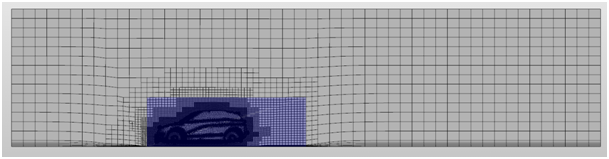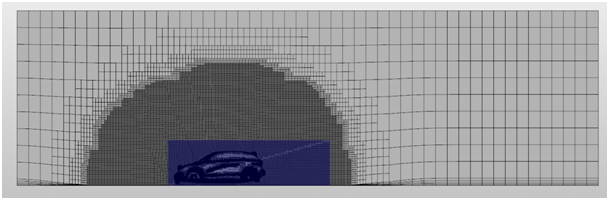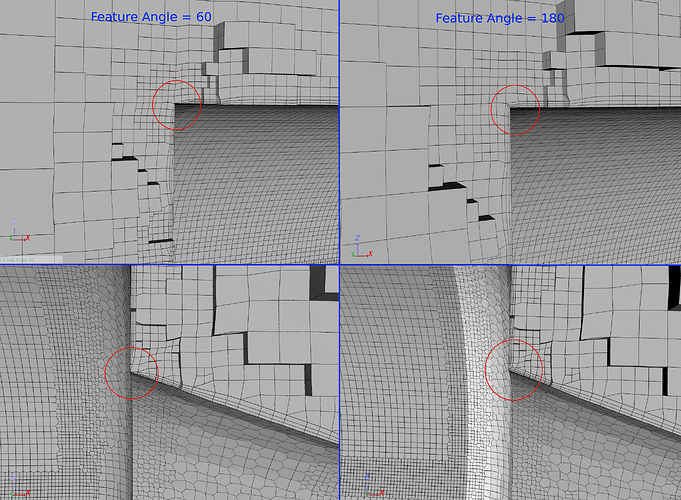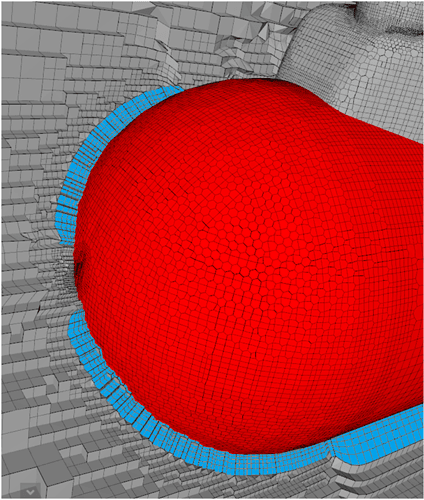In this topic I’d like to focus on snappyHexMesh and work out selected parameters related to it. Generally they are described properly, but I don’t quite understand some of them. The other reason for this is that I’m used to dimensional meshing (like probably most users; especially elder ones) and I found this relative approach really tricky.
MESHER PROPERTIES
Let’s start with settings and try to clarify some of them:
Castellated mesh controls:
maxGlobalCells |it means that regardless of mesh size maximum number of cells qualified for refinement will be this number? The default one is 2e6 – is it optimal for most cases? I guess it’s bounded with amount of memory needed for refinement, so I should be careful with bigger numbers, yes?
maxLoadUnbalance |is this parameter responsible for communication between processes in parallel meshing? I mean value zero enforces perfect match of meshes generated by particular processes and changing it into one I risk intersecting elements and double volumes, right?
allow free standing zone faces |could you describe it in a different way? Or even support it with some picture?
Snap controls:
nSmoothPatch |the greater value the better surface mapping, right?
implicit Feature Snap |if I switched it off and defined individual surface refinements to bends, chamfer etc. would it be the same? Or this automatic option is better as it automatically refines other features such as holes, sharp edges, steps and so on?
explicit Feature Snap |when should I use it? For instance: I’d like to investigate temperature layout in closed box with a base of electronic board. Then this feature will help to identify all that tiny elements on the board (processors, capacitors, resistors etc.) and mesh them properly?
multiRegion Feature Snap |I should use it in case I had multiple volumes (domains) that I’d want to simulate as one with interactions between them? Then this feature will secure proper mesh connections?
Layer adding controls:
nGrow |zero means Boundary Layer should end before it reaches surface with no BL? So for 90 degree corner (internal mesh) it means BL reduction by stair stepping, right?
slipFeatureAngle |it’s to avoid high skewness in BL regions? If yes, then I should keep this value rather low, right? What is a reasonable border value here? And finally what does it mean “allow mesh to slip at non-patched sides”?
GENERAL QUESTIONS
- Bounding Box element size is level zero or level one?
- How to control boundary layer in Automatic snappyHexMesh for internal flow?
- Generally ‘relaxation’ means ‘smoothing’?
- Meshing process is top-down and BL is generated after? At least this is how I see it looking at the text log.
- Why in Meshing Log I have information Finished meshing without any errors together with a list of quality controls (all okay) and in Mesh Operation Event Log notification Mesh quality check failed. The mesh is not OK. What’s more, I can still run a simulation with such mesh. How should I understand it?
Now, if there is someone who could clarify above-mentioned I’d be grateful. I just hope I don’t ask silly questions. I really want to control it fully and move my focus on simulations settings. So far meshing cost me most of my core hours and despite I tamed it quite well (at least I think so) there is still some work to do.
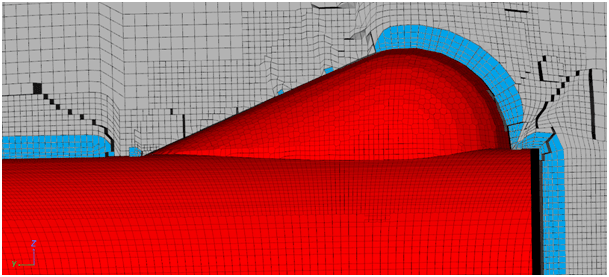
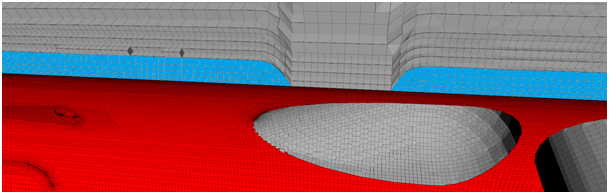
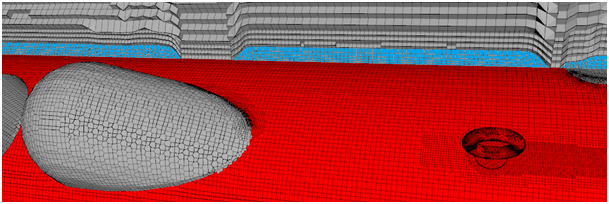
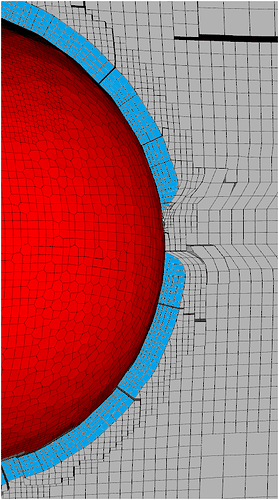
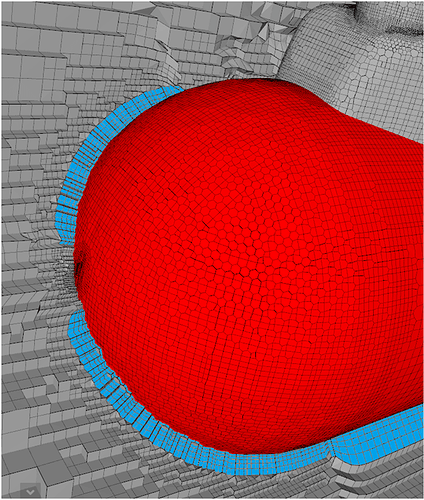
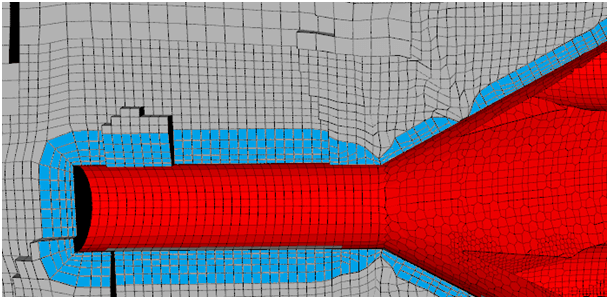

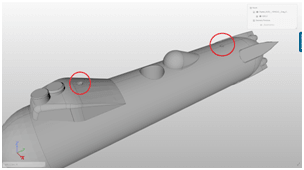
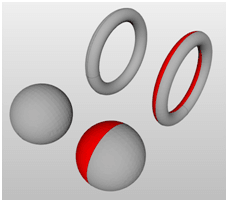
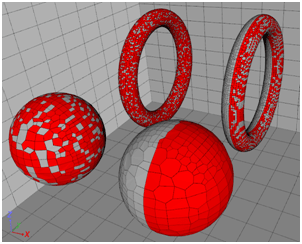
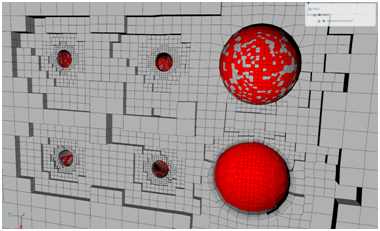
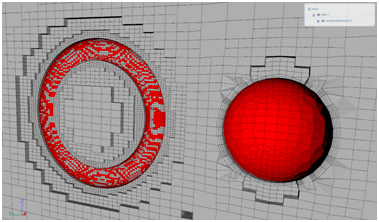
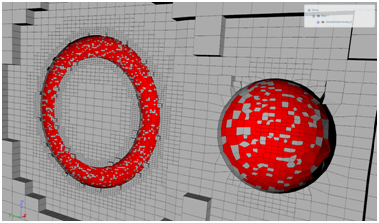
 says it’s much better (easier) to map a geometry with good quality surface mesh, next extrude boundary layer mesh and only then fill in the rest of the domain with tetras. Is there something peculiar in mathematics behind this method? What prevents mesher from obtaining good quality meshes from bottom-up method (in tetras and in general at all)?
says it’s much better (easier) to map a geometry with good quality surface mesh, next extrude boundary layer mesh and only then fill in the rest of the domain with tetras. Is there something peculiar in mathematics behind this method? What prevents mesher from obtaining good quality meshes from bottom-up method (in tetras and in general at all)?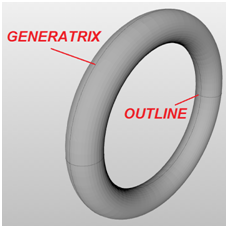
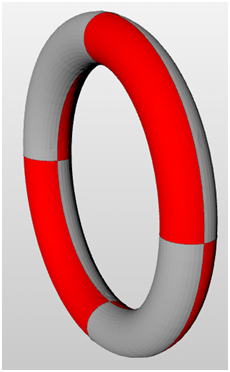
 In terms of the ball I did exactly the same thing as I’d done previously, but this time (because of some reason) it didn’t work.
In terms of the ball I did exactly the same thing as I’d done previously, but this time (because of some reason) it didn’t work.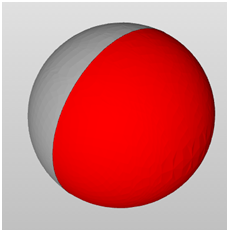
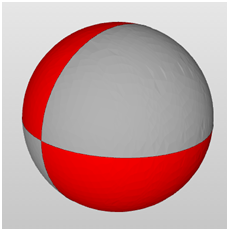
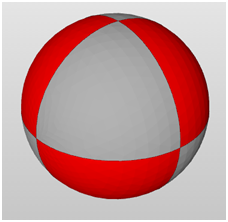
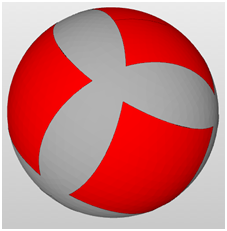
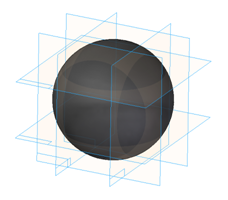
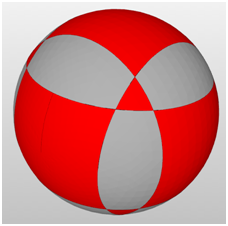
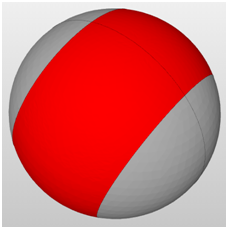
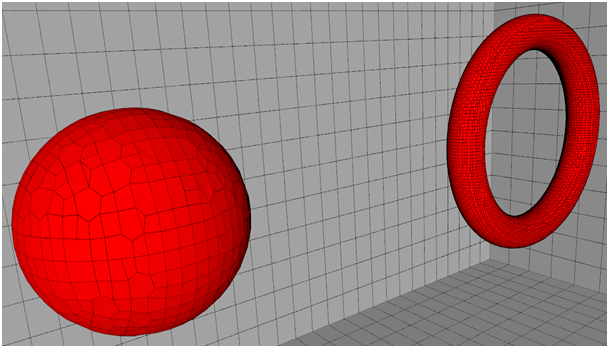
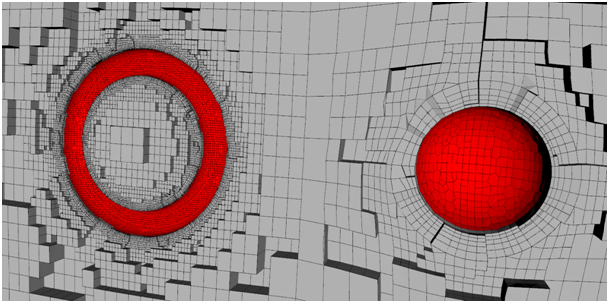
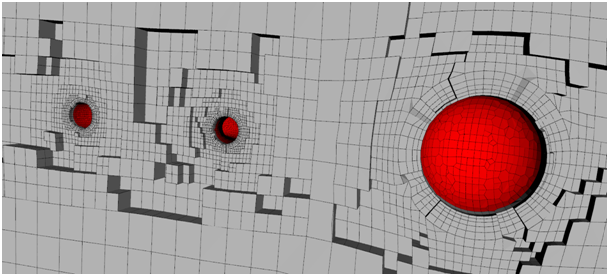
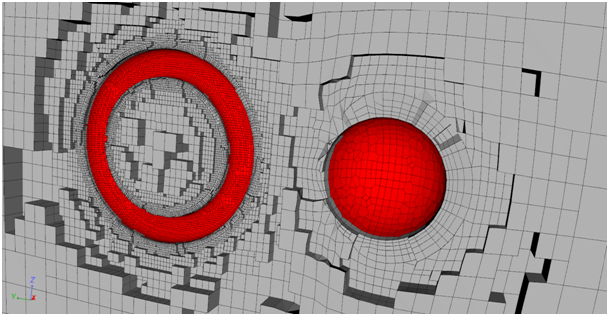
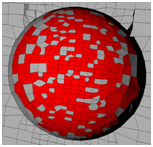
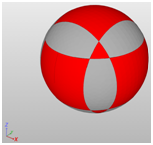
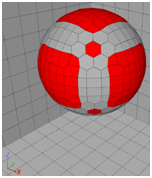
 Take a look:
Take a look: