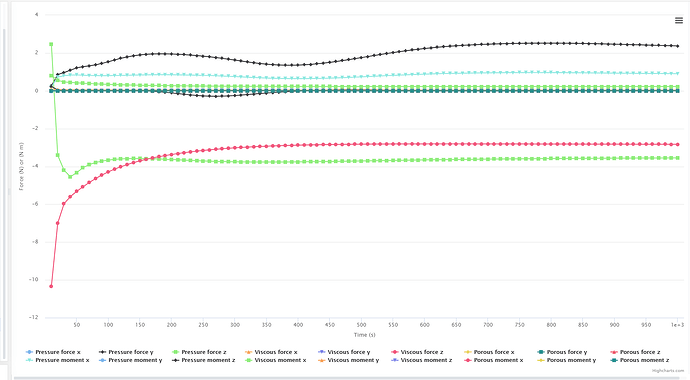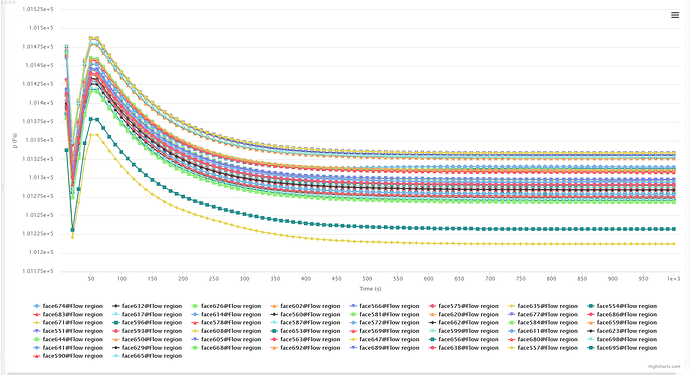Hi everyone, all good?
So I am a freshman in college and I am using SimScale to mine reserach projects, right now my goal is: Calculate Lift (in Newtons), Drag (in Newtons) of a flying model.
I setup my simulation based on this tutorial Compressible Flow Around a Wing | Tutorial | SimScale with some minor changes to acommadate the small scale model, I am still working on a better mesh, but thats not the question today.
Thats my force plot:
Note the Y axis the lift and the Z the drag
Question are this the actual sum of total forces on the model? Or a pressure? If its the first case, makes no sense, if its the second how can I obtain the sum of the forces as a result?
My pressure area average of the flying model
I am doing something wrong? Or just misinterpreting the results? If you can reffer me to some tutorial or any kind of learning material I will be grateful 
Best regards
Lucas
1 Like
Hi!
To quickly answer your question, the “Forces and moments” plot which you posted above (figure 1) represents the sum of forces onto the model.
To me, the values that you found don’t look too weird. I can see that your model currently has an angle of attack of 0 degrees, so I’d expect little to no lift (or even negative lift) and a larger value for drag.
Some things worth noting:
- The tutorial that you posted was aiming for velocities > 0.3 Mach (where compressibility effects are not negligible). In your case, the velocities are far less than that, so using an Incompressible approach is not a bad idea.
- Running the simulation for more iterations is advised, as I can see that the forces are still shifting a little bit
- Apart from that tutorial, there’s also a workshop forum thread, which contains a similar tutorial for a wing (but using an incompressible approach instead). I’ll link it here in case you find it interesting: Workshop 2 Session 1: Optimization of a wing - Part II
2 Likes
Hi! First thanks for the help! Made my day 
The things is: Thats a 2m wingspan model capable of caring 7kg in the real life, I was expecting at least 70N as lift.
I will redo the simulation adding an 5 degrees angle of attack (BTW I do this by adding a Y velocity component right?) and based on the Workshop link you send, I will also be redoing my mesh, near the edge of the doing I am seing some anormalitties and I guess it is afeecting the results.
Thanks a lot for the help
1 Like
Hi!
That is correct. In fact, there are two ways to account for an angle of attack:
- Defining an angled inlet velocity (like in the tutorials) or,
- Rotating the geometry in your CAD software and importing to SimScale
I personally prefer to use the first option, because I can quickly change the AoA without having to upload a new geometry each time.
Cheers
3 Likes
Hi
The following Workshop 2 Session 1: Optimization of a wing - Part II seems mising. I really loved the tutorial and was following it. Do you have it anywhere else?
Thanks
![]()