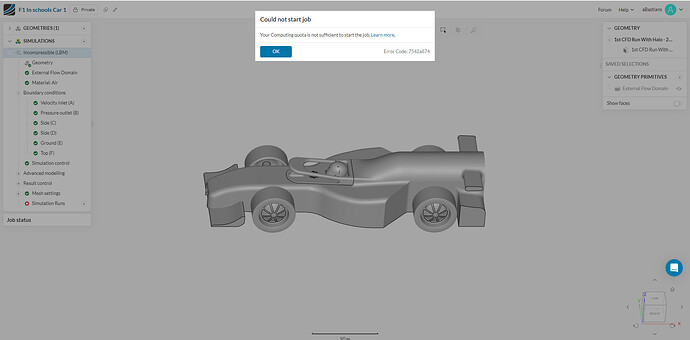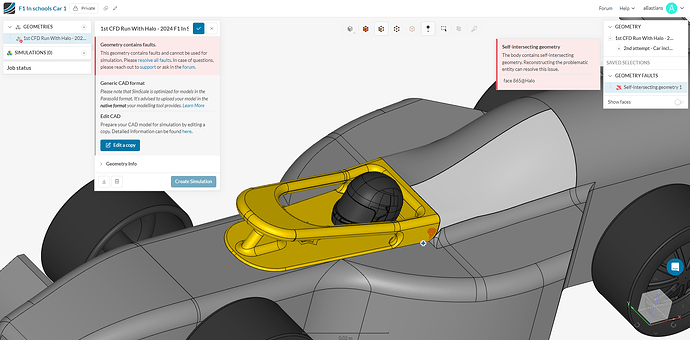Hi, I am currently trying to run an incompressible fluid flow simulation on an F1 in Schools car and am having issues when starting the simulation. When is select start it gives me the error seen below.
I have tried everything I can think of to fix this, I have reduced the complexity of the mesh and simulation, and even tried on more powerful computers, the one I am currently using is the most powerful I have access to and is capable of running programs like Unreal Engine smoothly.
One thing I noticed was that with the current file type I am using (.stl), it only allows me to run incompressible simulations using the Lattice Boltzmann method (LBM), but in the SimScale CFD tutorial with a pipe junction, it uses the regular incompressible method and the simulation runs fine. I tried other file types and all I have access to are the same with the exception of .ipt’s where it refuses to upload, or with .stp files where it gives a seemingly unfixable intersection error between 2 components. This error is shown below.
Any help with either of these issues would be greatly appreciated, Thanks!
Kind Regards, Archie
Rapid Falcons Car Designer