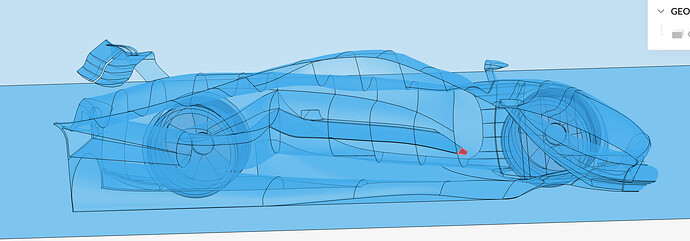My simulation has diverged multiple times. I am not sure why because when I do the mesh no problems arise it all seems ok yet the simulation still diverges. Also I ran another simulation a while ago and the simulation did not diverge in that point that time.
Here is the model if anyone could tell me what exactly is wrong that would be a great help. thanks!
https://www.simscale.com/workbench/?pid=3775219315377088578&mi=spec%3A4c01281b-2560-44cc-b78d-3b7dd91e1651%2Cservice%3ASIMULATION%2Cstrategy%3A3&ps=analysis%2FsimulationControl
Hi, this is Bhagyashree from SimScale Support. Thank you for using the forum!
To help users identify and troubleshoot divergence in their simulations, SimScale has a divergence monitor. The following parameters are tracked: velocity, pressure, density, and temperature. Whenever a parameter reaches unrealistic levels in the domain, the simulation automatically stops with an error message:
The error message specifies which parameter diverged and also the exact location in the model. This information is valuable and can be a starting point for the troubleshooting process.
To gain more insight into the causes of divergence, the following basic steps are useful:
- Create a ‘probe point‘ result control and input the coordinates displayed in the error message. In doing so, you will see exactly where the divergence occurred;
- If the point is close to one of the boundaries, double-check all boundary conditions, making sure they are correct;
- If the point is located inside the domain, inspect the mesh around the area. The ‘mesh quality ‘ visualization feature is very useful in this step. Even just a few bad quality cells can create instabilities in the simulation, ultimately leading to divergence.
If you want to learn more and have a look at some trouble-shooting examples too, make sure to read this article:
This article explains how to detect divergence in a simulation and provides common troubleshooting workflows.
The mesh is failing due to the sharp edges and small parts in the geometry.
Parts similar to the face highlighted in red are spread across the geometry and this can lead to a bad quality mesh and a subsequent divergence in solution.
I would recommend a geometry cleanup and then perhaps you can try Hex Dominant Parametric Meshing for better accuracy.
1 Like
Thank you so much!
And by geometry cleanup do you mean work in cad?
Yes, in your native software, you can clean up the sharp edges and perhaps remove the geometry parts that you think are not necessary to the simulation
Thanks for the help I was able to fix it.
I have another question on a new simulation diverged without giving any coordinates it says that I need to change my relaxation factors. What should I do.
this is the model
P.S. Please let me know if I should ask this question as part of a new post or if it is okay to attach it here.
Hi there,
You can ask this as a new question.  We will answer it soon!
We will answer it soon!