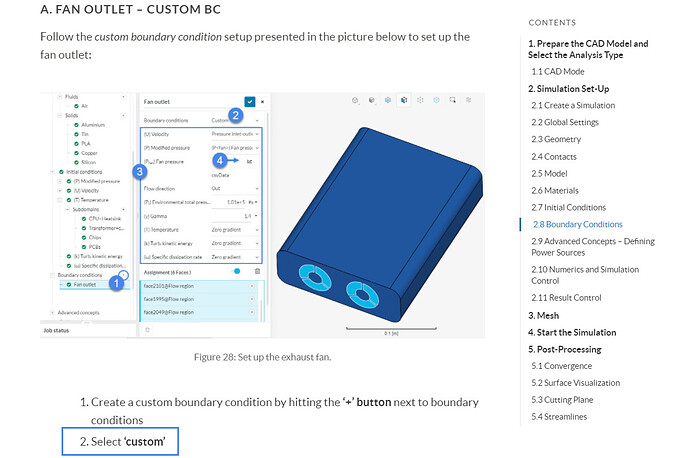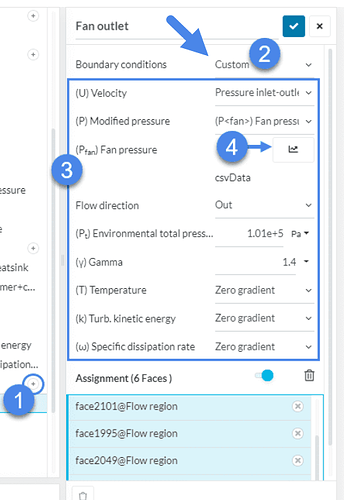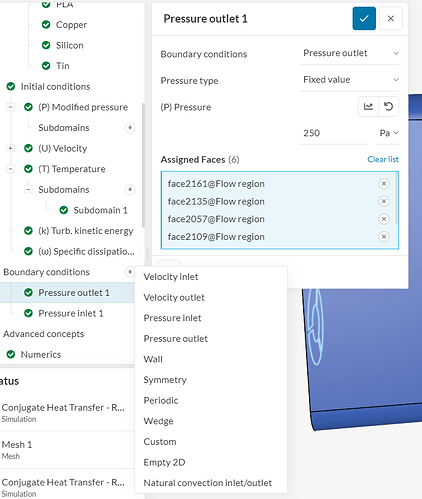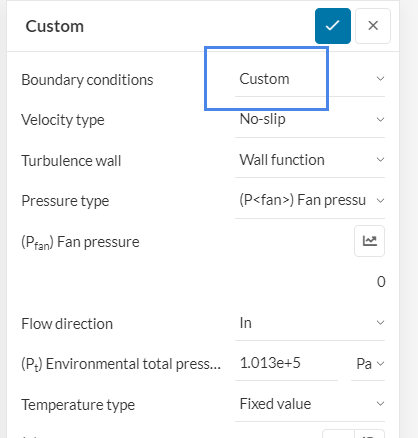Hello, I am trying to follow the " Thermal Management Tutorial: CHT Analysis of an Electronics Box" tutorial and there are a few steps which the options on the simscale differ from those on the tutorial but i believe that I was able to make sense of all of them apart from the fan graph inputs. the “Q” option in the tutorial does not seem to be any option in the current simscale so I set the pressure as static 250pa
Never the less, 30 minutes after the simulation began I encountered this.
“Job was prepared successfully.
Run pre-processing finished.
Temperature field started diverging. Please check the mesh quality near the reported location and try refining the mesh. If the problem occured near a boundary, please check the boundary conditions. In case of doubt, please ask for assistance via our support chat. Temperature = -101443 at position: (0.02681 m, -0.002137 m, 0.02196 m).”
I assume other people have had luck with this tutorial? where can you find positional information? Is there a decent tutorial on regional meshing?