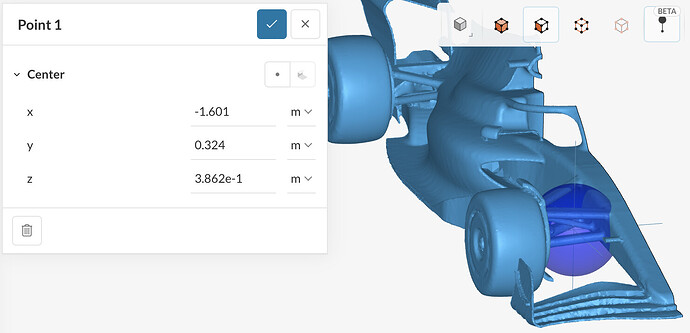It is harder and it takes longer to provide support without full details.To speed up the process and quickly solve your issues this is a reminder to post as much information as you possibly can:
For a school project I’m looking to see what the effect of the front wing’s angle of attack of an F1 car has on its overall aerodynamic efficiency, but I’m having problems with mesh generations having self intersections but the meshing log gives me a location outside of my flow region. I am aware that the meshing isn’t of the best quality, and some stuff I’ve done to try help with the poor quality is wrapping the model before creating the flow volume, and reducing how fine the region refinement is (0.5,0.7 and 1m), yet I still keep getting self intersections outside the flow region.
This is the meshing log of my final attempt:
" Model import took 7.523617162s.
Maximum precision of model and its entities: 1e-08 m.
Absolute small feature tolerance: 0.0007942293073037288 m.
Code: 1102 String: Cannot resolve intersecting mesh between face 126 and face 126 at (20.731162172475472, 0.47114518504009917, 4.9363532704920798), model may self intersect"
Here is my project link:
Project