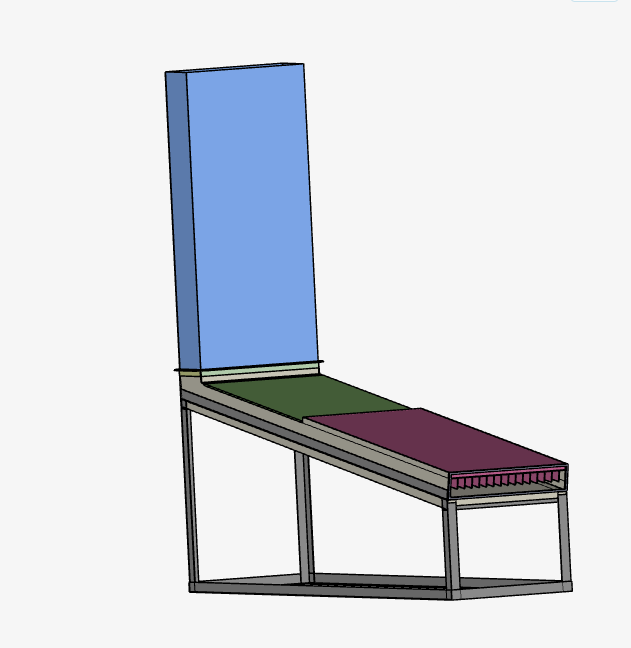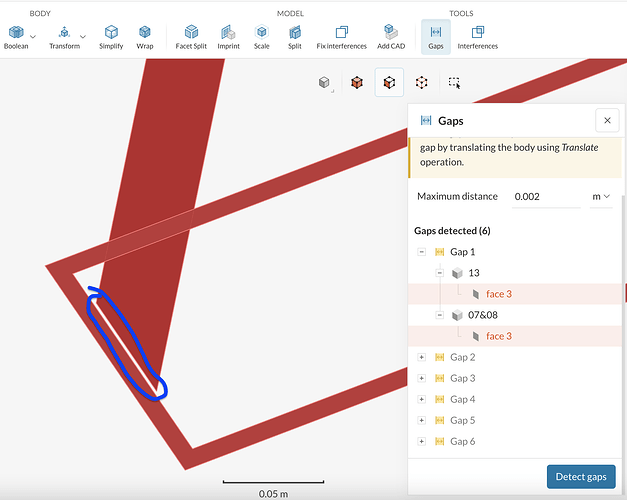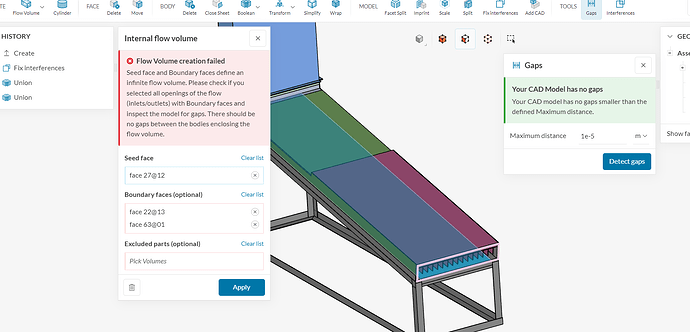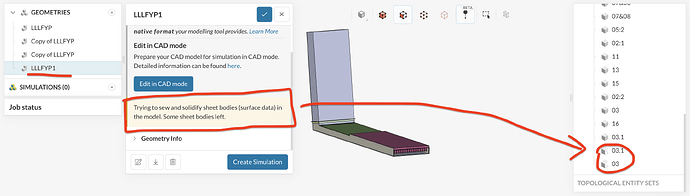the flow region was internal flow from the (red) duct with fin to the chimney (blue duct).
i was not able to create the internal flow volume.( always come with error, suspecting the seed face i selected was not suitable for the system to form the flow volume region.
please help…
Hi @stanleychin201,
Thanks for posting your question!
I have found some gaps between faces in your CAD model just applying our gap detection tool in the CAD mode, please take a look at that:
In this case I recommend you to fix those ones in your native CAD software and also merge it all together, and then import that to SimScale workbench again. Please let me know if it works after that.
best,
hi. thanks for you reply and help.
i have refine the model.
please take a look. was the model is able to create the internal flow volume for CFD simulation.
Thanks!
Hi @stanleychin201,
I saw that the CAD model was still not ready for simulation, so I have fixed that one. Please find down below the project link with the internal volume extraction and happy simulation!
best,
hi, thanks for showing the internal flow volume creation.
another problem come over, since by creating the flow volume, the part07&08 is the only part we have, and on the part will have a lot different type of materials, so when doing the material selection, i might only can assigned 1 type of material for the whole part of 07&08?
most Appreciated @goncalves
@goncalves i have refine the model with other CAD,
i have tried to create the flow volume with exactly same faces that you have selected for seek face and boundary face. But it result error and keep mention “gap” issues. while i already identify there was no gap all along the ducting.
Hi again @stanleychin201,
Your new model has some missing faces. Please fix those ones and try again ![]()
best,