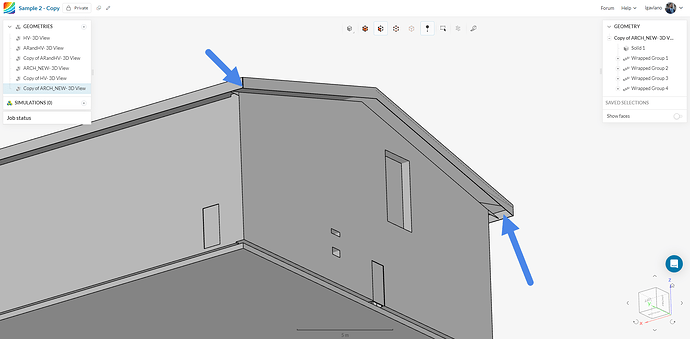Hi. I’m trying to create an internal flow volume, but I have an error that pops up with a lot of the faces when I try to create it. When I checked for gaps, it said there weren’t any. Can you help?
Hi @caroline_turner,
Thanks for posting on the forum! Welcome to the SimScale Community ![]()
I’ll take a look at your CAD and get back to you in a few.
Best,
Igor
Taking a look at your model, I see that there are many gaps such as these:
Which will make it difficult to generate a flow region within the platform. I tried using an external CAD tool to inspect your model better but I realised you are using an STL file. We usually recommend users to avoid those in simulation as they are very hard to work with!
Could you try exporting your CAD as STEP or maybe Parasolid for us to take a better look at it? Also, make sure to exclude from the model all of the parts that are unnecessary for analysis!
Best,
Igor
I am exporting from Revit and using the revit file itself creates geometry faults that seem harder to work with than the stl file. Is there another format in revit that you recommend?
Can you try to export the file as Parasolid from Revit? Maybe there’s some sort of plugin that might help you do that!
We don’t have any plugins that can export it as a Parasolid. Is there a way you can help just exporting using revit file formats?
Hi @caroline_turner,
I’ve just come across this knowledge base article:
Maybe it helps! Try exporting your file as .SAT for us to see if we can achieve better results. There’s also the option to try and model your CAD using OnShape, which has a native STEP/Parasolid exporting feature.
Best,
Igor
Ok. I fixed up the revit model a bit and just imported it using the .sat file format.
It looks much better now. Though I still wasn’t able to perform the internal flow volume operation, extruding a face and running a boolean subtraction did the trick ![]()
You can find the Flow Region here:
Best,
Igor