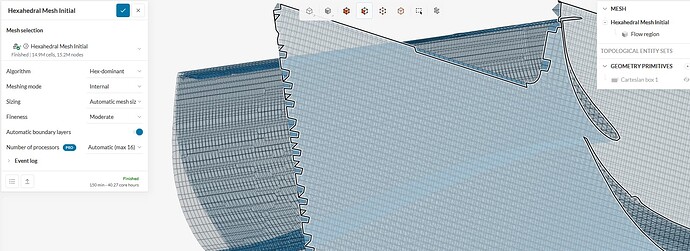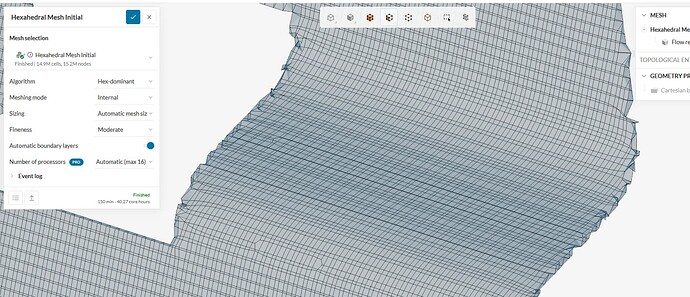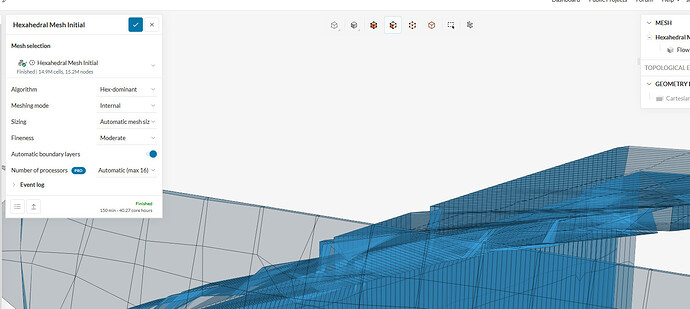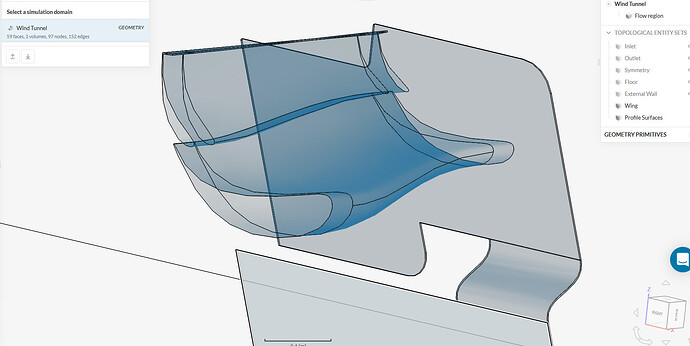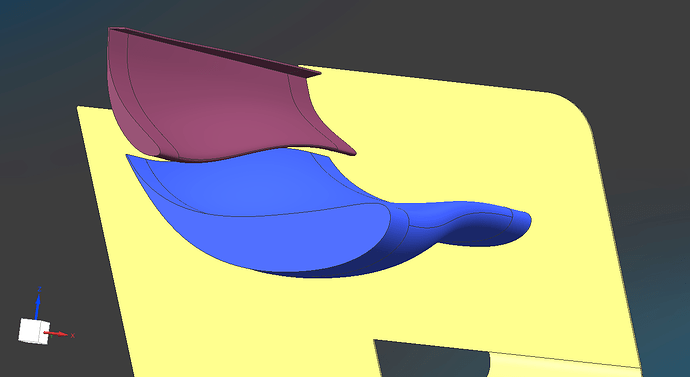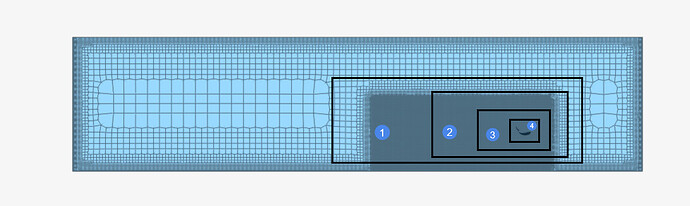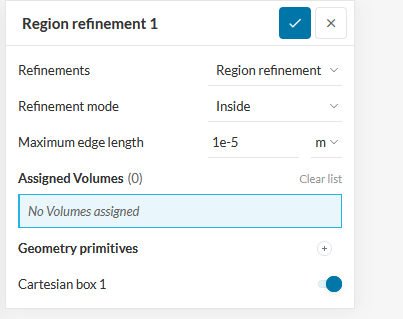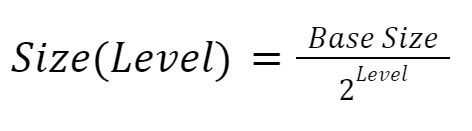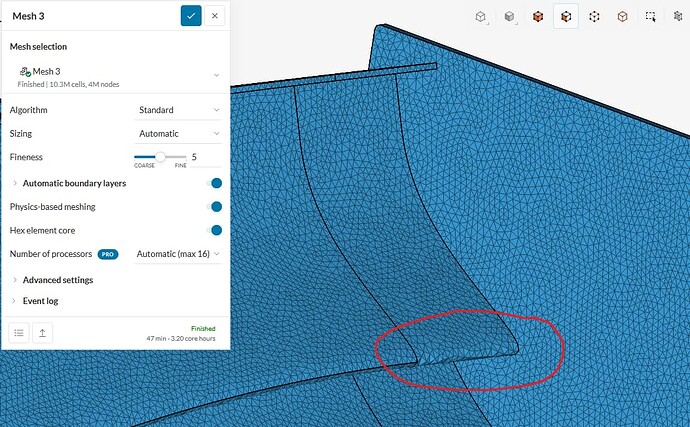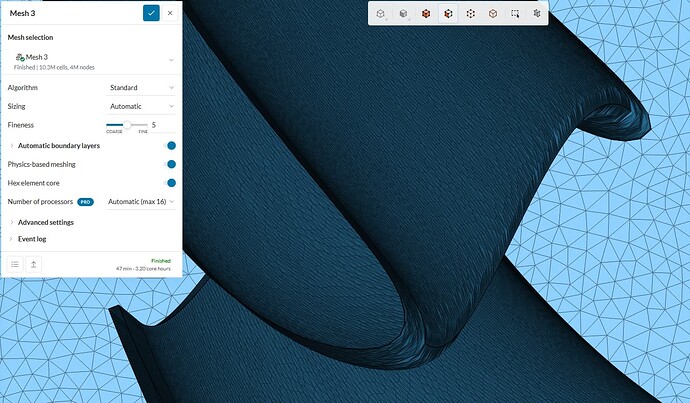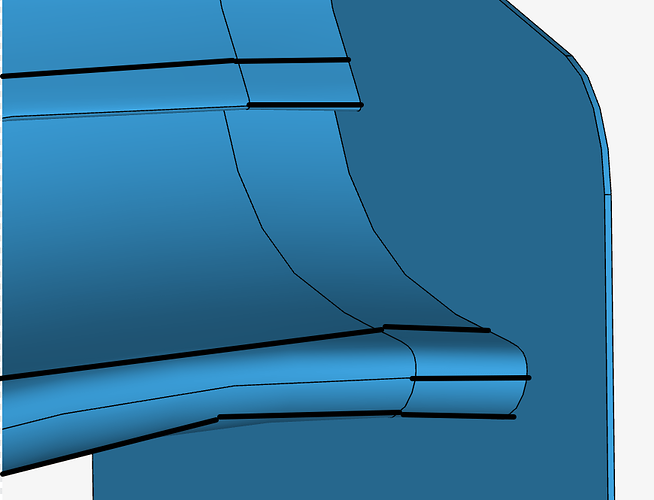Hi, so I’ve decided to do a quick n dirty CFD run on a F1 style wing I designed in NX.
When it came to geometry and mesh prep, I followed this tutorial (although went for a slightly bigger wind tunnel and refinement box size given the geometry difference)
I uploaded my geometry as a native NX part file, consisting of ONE SOLID BODY (ie, designed half the wing, mirrored both profiles and endplate about the XZ plane, and then used the unite command on the original geometry and the mirror).
The mesh took 2.5 hours, with around 15M cells. According to the mesh log, it completed the operation without any errors however, looking at the quality its obvious its pretty poor.
Is this from bad geometry from the NX part? Have I done something wrong in the actual modelling? Should I have just kept it as a sheet body (surface) in NX? Should I of added back fillets for the gurney flap or added a 1-2mm fillet where the profiles meet the endplate to make sure they are ‘joined’?
Do I just need to further refine the mesh in the area? 15M cells took quite some time just for the mesh to generate, so obviously refining further might waste more server hours and that’s before I even start an actual simulation. Should I of used the default mesher rather than the hex one?
I’ve included screenshots showing the poor quality mesh on the aerofoil ‘surfaces’, as well as how the imported geometry looked like in SimScale, and how the part looks in NX.
I feel its best I get some answers/tips here before I waste more hours. I remember having similar issues like this back at uni when I was using Catia and Star CCM, obviously CFD isn’t my forte, and I should stick to vehicle dynamics instead…
Here is the project: https://www.simscale.com/workbench/?pid=4005625603842038505&mi=spec%3Ac354db21-5f2b-4bba-b7b6-763ec7b3e00f%2Cservice%3ASIMULATION%2Cstrategy%3A4