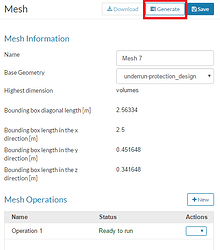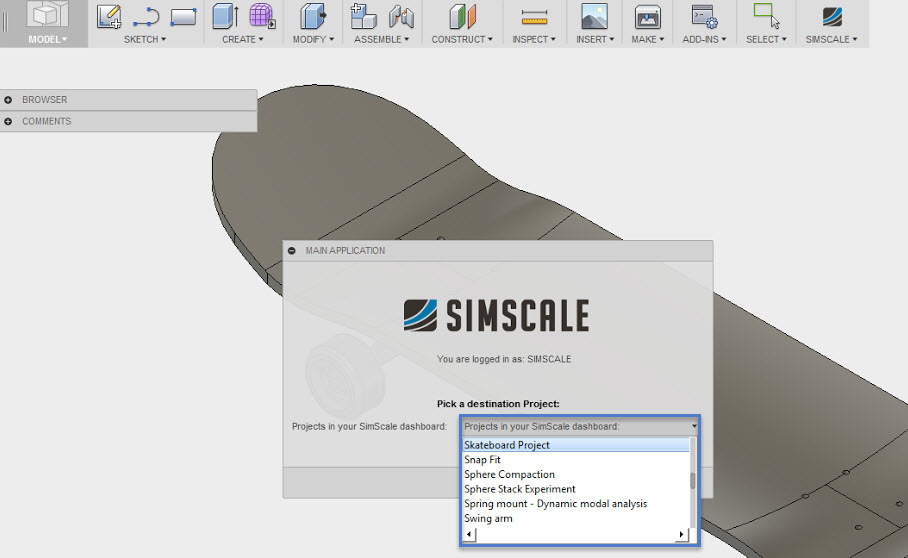Platform Update 08/2016
(1) We have added a tour through the community features for our users. New users will always be taken through this tour when they create an account. For users who already have an account, you will find this in the Community Tour under the Help Tab
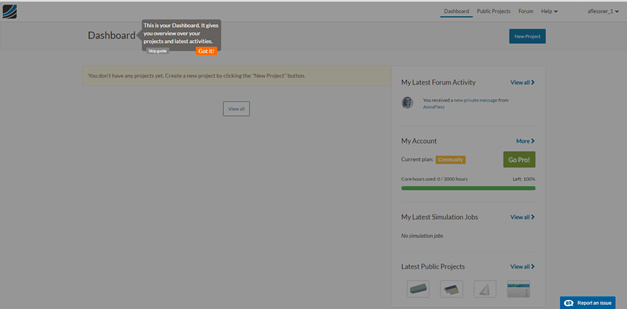
(2) You will find a new Generate button for meshes (this allows for a quick and easy way to create an initial mesh)
(3) You will now see small “I” button on the upper left of the project view - this provides additional information about the project (geometrical, mesh, result info)
##### **(4) SimScale Integration for Fusion 360**
SimScale has collaborated with the Autodesk team to launch an add-in allowing all the Fusions 360 users to easily upload their 3D CAD models directly to SimScale.
With the help of the add-in, which can be downloaded for free directly from the Autodesk App Store for both Windows and Mac OS, you can create your model on Autodesk Fusion 360, and with a few clicks push your geometry to an existing project on SimScale without having to leave the application or to deal with some cumbersome format conversions when saving the file.
You can read more about the add-in and how it works on our blog HERE