\underline{\textbf{March, 12th 2020}}
- Update One: 3D Result and Forces Output PwC Analyses
- Update Two: Updated Bulk Calculator
- Update Three: Porous Media for PwC and LBM
- Update Four: Live Results
Related blog post: March 2020 Product Update From SimScale | SimScale Blog
\underline{\textbf{November, 18th 2019}}
- Automatic core choice for meshing enabled
- Post processor stability significantly improved
- Post processor naming now includes CAD parts
\underline{\textbf{October, 31st 2019}}
- Enabled surface roughness via Equivalent Sand Grain Roughness to Incompressible LBM analysis on No-Slip boundary conditions.
- A common bug in the scene tree (top right panel on the workbench) has been fixed. Even for large models, the full topology will now always be loaded completely.
- Pop-up error panels for failed geometry operations, meshing runs, and simulation runs can now be closed without having to navigate to the origin of the error.
- °K has been replaced by °C as default temperature unit in the “metric” (formerly “SI”) unit system.
\underline{\textbf{October, 18th 2019}}
New default mesher: We changed the former “New mesh preview” to be the default mesher for all analysis types. It is now labeled as Standard in the interface.
This change follows some updates on the sizing and improvements like small feature suppression and small gap refinements. Please note that this change is a change of the default setting only. All other meshing types are still available and their functionally has not changed. Please provide us with feedback in case you need to opt out from the default meshing. We are eager to further improve the automation level of the mesher.
More information about the standard mesher can be found in the SimScale documentation: SimScale’s Standard Mesher
\underline{\textbf{October, 16th 2019}}
- Fluid numerics settings have been simplified. Only the primary settings are now being shown by default and secondary settings hidden behind a collapse menu.
- Analysis type selection widget has been updated. A new helper feature has been added to also enable beginners to simulation to choose their analysis type with confidence.
- Topology in the scene tree will from now on not be expanded by default anymore. This is to streamline assignment workflows.
- The interaction behavior of the simulation tree has been updated. Now all tree nodes are clickable and have a primary action assigned.
- Incompressible LBM improvements:
- Fluid Domain as well as export geometry primitive are now visualized correctly according to their rotation with respect to the reference coordinate system
- Exports on multiple geometry primitives are now combined into a single result
- Release of the new Pedestrian Wind Comfort Analysis for automatic multi-directional urban wind studies including meteorological data input and wind comfort criteria calculation
\underline{\textbf{September, 16th 2019}}
- Geometry primitives node in the simulation tree is now hidden if empty. Instead create geometry primitives from the assignment panels or the scene tree (now there is a create button available there).
- Warning will now be displayed that hints users to use Flow Volume Extraction if they attempt to create an external or Material point mesh.
- Faceted (stl) models will now be imported via our new CAD kernel, which will enable faceted models for multiple meshing and simulation features that so far were not compatible with stl models, like automatic hex-dominant meshing, new mesh preview, and structural simulations.
\underline{\textbf{August, 16th 2019}}
- A new meshing algorithm can be found in your mesh selection panel as ‘New mesh preview’.
- Radiation can now be enabled for Convective Heat Transfer analyses! Find the documentation here.
- A new automated workflow for setting up interfaces for Conjugate Heat Transfer analyses is available. Find the release blog post here.
- Given that your simulation setup is complete, it is now possible to queue a simulation run before the assigned mesh has been successfully generated. Find the release blog post here.
- Thermal comfort parameters (PMV&PPD) can now be computed as additional result control items.
- Support has been added for native CATIA files (*.CATPart, *.CATProduct) to our CAD import options.
- Changing assignments in Mesh refinements after the Mesh was successfully created is now allowed in the Mesh setup workflow.
- To improve the workflow, if the geometry consists fully or partly of surface geometry (which was a constant concern in Mesh generation):
- Icons in the Geometry scene tree in the top right indicate if a geometrical body is a solid or a surface part.
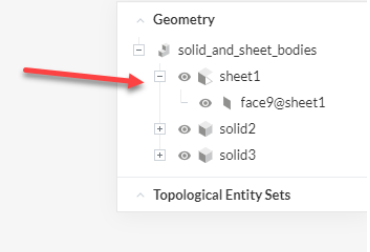
- By default we try to automatically sew and solidify surface geometry during CAD import.
- Prior to meshing we display additional validation checks and warnings in case the surface geometry is still present and could affect the meshing success.
- The warning for faces without boundary condition assignment on simulation run start has been removed.
\underline{\textbf{August, 13th 2019}}
- Thermal Comfort Parameter (PMV/PPD) calculation has been released \rightarrow Thermal Comfort Parameters - Documentation.