Hi,
I’m getting a major difference in the file sizes when I open the .stl and foam files on paraview. The .stl file is the same as the one used in the simulation.
Would @vgon_alves be able to advise on this?
Thanks
Hi,
I’m getting a major difference in the file sizes when I open the .stl and foam files on paraview. The .stl file is the same as the one used in the simulation.
Would @vgon_alves be able to advise on this?
Thanks
Hi @M_sim,
Sorry for the delay,
You have a SLDPRT file in your project. Sometimes the CAD software rescale the file that you convert.
I suggest you to use de Geometry operation in SimScale to solve that as shown below. The scaling factor is the value that you will multiply your geometry to increase or decrease it.
After rescale that, you can rerun the simulation with it and get the results that you expect. Please, let me know if it works for you.
Cheers,
Vinícius
Hi @vgon_alves ,
Based on this explanation my scaling factor is correct. Since my model is in millimeters, should I change the scaling factor to 1?
Thanks
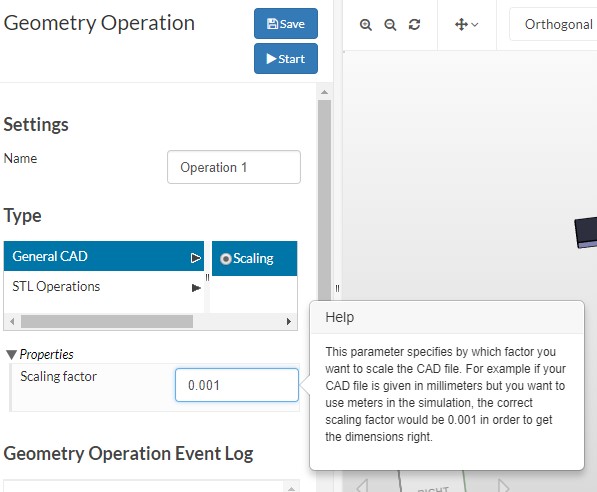
Hi @M_sim,
Sorry for delay again,
Not really. if you add the value 1 and press “Start” nothing will be done. Take for example that if you keep this value of 0.001 and press “Start” your geometry will be decreased by that ratio. Then, if you want to increase, add values greater than 1, such as 100, 1000, 10000 (just as an example) and remember to press “Start” so that the operation is done and its geometry is rescaled.
Please, do not hesitate to ask if something was not clear 
Cheers,
Vinícius