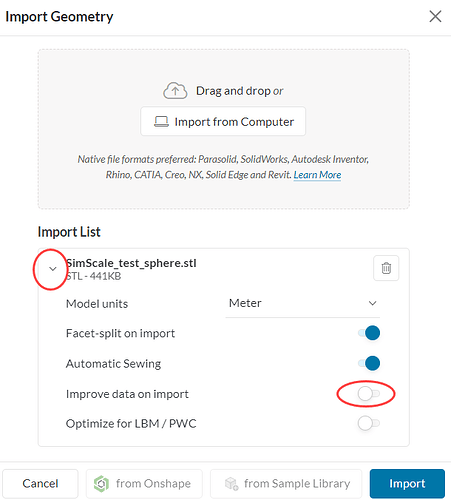I am an F1 in schools student and i am having troubles when trying to make a CFD wind tunnel with incompressible airflow in which it states there is a failure in the operation in regards to the mesh. it does not state what is needed to be fixed or how and quite frankly i am unsure if the rest of my project is correctly set up. if anyone can provide advice or somehow fix this for me so i can get back on track that would be great ![]()
Hi, make sure to post a link to your project so it’s easier to help you.
Cheers
Hello!
Thanks for the advice. I am unable to create a project link when sharing so i will just share the project with you.
Cheers
Hi!
Sounds good. One question: would it be possible to export this model from your CAD tool in a format other than stl? E.g. perhaps .step, .sat, .x_t, or perhaps a native CAD format
Judging by the error message, it appears that there’s something invalid with the CAD model that is not being reported. From a visual inspection I can see a handful of sharp corners/small faces/small gaps and it appears that the error is not being reported for the stl geometry.
Hi! thanks for the help in fixing this though in trying to do this i have encountered another problem. I am unable to import a step file in simscale, as well as receiving an error when trying to import it as a sat file, in which it states i have faults in my geometry which i do not know how to fix. Further, when using the native cad file (Fusion archive), i am told simscale does not support this. I have even attempted to import these files into onshape and then simscale which still does not work. If there is anyway to fix any of these files issues or if you could inform me of a mistake in my geometry that is able to be fixed that would be great. This would be a life saver if you could help me with this,
Thanks,
Geometry contains faults.
This geometry contains faults and cannot be used for simulation. Please [resolve all faults].
If you click on each one of the fault entries on the right-hand side panel you will see faces/points being highlighted in the viewer (like this).
Look around the reported regions, searching for small faces/gaps/complex topology/self intersections, etc. Those would have to be cleaned up
Thanks! By cleaned up would that involve returning to my CAD software and filling those gaps or fixing them?
Cheers
That’s correct!
Hello again!
I have been trying many things in order to fix my problems but no matter what there is some form of error which i believe may be in the way i set up the wind tunnel. i decided to start simple and put a sphere in a wind tunnel and it popped up with an error when simulating saying “The mesh could not start because the model contains faults” though the simplicity of the project. If there is anything you could do to help me by giving advice on how to make a wind tunnel as i believe i am doing it wrong. i will again share the project.
Cheers
I’ll report this internally, as it looks a bit odd. Question: what CAD tool did you use to export this?
As far as workflows go, my previous suggestion still remains.
Cheers
Hello!
Thanks for replying, i will try various other CAD formats for a simpler model though the CAD software i use fusion 360’s file is apparently not supported on simscale. If i am unable to figure out what is wrong that would be great if you could inquire and i will also try find solutions.
Cheers
When importing the stl file, can you try to switch “Improve data on Import” off?
From my tests, this seems to do the trick.
Cheers
Thank you so much for your help and i will try this when i have some free time. One last thing but through my failed tests i have recieved an email saying i am very low on simulation hours which i assume when i run out i will no longer be able to simulate. if there is something you can do about this that would be great since i have never actually completed a simulation.
Cheers,