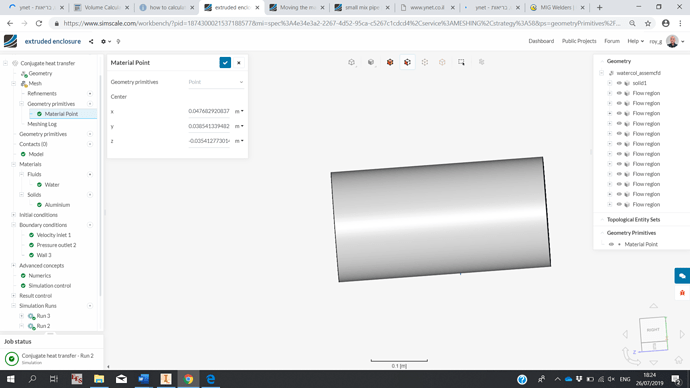Since i have not found this question on the forum its probably very basic but how do i move the material point? Thank you
Hi @ptimmer!
Instead of choosing Internal or External in the dropdown menu, please choose Material Point which enables you to change the coordinates of the material point. Let me know if that helped and/or if you need any further assistance.
Best,
Jousef
1 Like
I did choose material point and i can see it in the model but i don’t know how to influence its position.
hi @ptimmer
See the screenshot below. After selecting to mesh by material point in the mesh settings, look for the geometry primitives subsection under mesh. Click on material point (it only shows up once you’ve selected to mesh by material point) and then choose it’s coordinates. You will be able to see the selected point on the CAD viewer.
1 Like
Ah. Thanks a lot