got a weird error where my meshing operation fails
project: SimScale
is there any way to determine where the mesh errors are? ive gone through trying to fix issues but keep on getting an error report
Hi @Lemlurker,
some of the errors can either be found in the documentation or in the forum via the search function. And of course in the Mesh Operation Event Log / Meshing Log
If you have any problems, please let me know. I will help you wherever I can.
Have a nice weekend!
Jousef
ive spent more than a day going over this shape with a fine tooth combe still bugging out, ive even started deleating the back end of the vehicle to determine where the bug is and thats still bugging out even back to a mesh that i knew worked and its killing me…
Hi @Lemlurker,
You need to have a closed volume (no open surfaces or edges - we recommend to use solid modeling to make sure that you will have a closed volume), avoid intersections and overlapping of surfaces. That will ensure that the meshing process works. Please provide me with the link of the project and I will see where the mistake is.
In addition to that, cutting the model into half does not make it watertight since the end is now open and not closed. Make sure that everything is closed as mentioned in post 2.
Additional hint: That is also important for the Material Point as @dheiny explains in this post
This also makes clear why it's important to have a closed CAD model ("watertight") when using the snappyHexMesh operation because otherwise, it might simply mesh both "sides" of the model - inside and outside.
Best,
Jousef
thats the thing though… 1) ive run the mesh througha mesh repair program that fixes things such as holes ext 2)i have tried meshes that i KNOW work and already had been simed in that project and the meshing ewrrors persist 3) i have gone over every single vertex on this model with a fine toothed combe and fixed anything that could remotly be an issue 4) when deleating the back of the mesh i of corse filled it in behind and the error persisted
Hi @Lemlurker,
I downloaded your STL file and fixed some or the cells (triple bounds, collapsed cells, and so on…). The quality of the STL could certainly be improved, as there are a lot of “needle” cells, and the size and shape of cells is far from homogeneous.
Another thing I did was split the car into different elements: body, wheels, rims, and rearview mirror. More could be defined, which would be useful in order to assign different surface refinements, but for the nonce this should suffice. It’s important to bear in mind that with just a single surface, the layer addition won’t work, thus you won’t get any boundary layer cells with your STL.
Furthermore, I also added MRF zones for the left rims. When you create a symmetry case, with the left side of the STL you can have MRF, and with the right one you can do without it.
You can see the resulting mesh (TeslaModel3 mesh) in my dashboard:
thanks very much, is there any way i can get ahold of that stl? also is there any reason that uploading a perfectly fine mesh into a project that had a faulty mesh it may retain the bug of the faulty mesh? because i repeatedly tried using meshes i knew worked and kept getting the same error
i tried downloading the mesh and doing the same thing but i cant figure out 1) how to split off the wheels and 2) why it still gives me the same error…
. 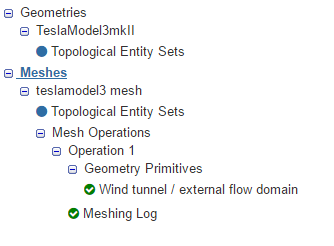
Hi @Lemlurker,
You can download my STL, but first you have to fork the project in order to be able to do so.
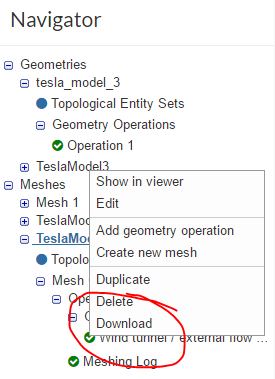
In order to split the STL, in your case you can use OpenFOAM: surfaceSplitByTopology. With your original STL, this operation generates hundreds of small files with small elements like those you can see in the following picture. Those correspond to manifold or collapsed cells, which is some of the issues I fixed.
Out of curiosity, which software did you use to generate the STL file for the Tesla?
in this case the tesla was modeled in blender, it is my native modeling software and probably the only one i could get anything half as close geometrically to the real thing
but i did probably abuse the subdivision modifier and then the node merging when rejoining split meshes