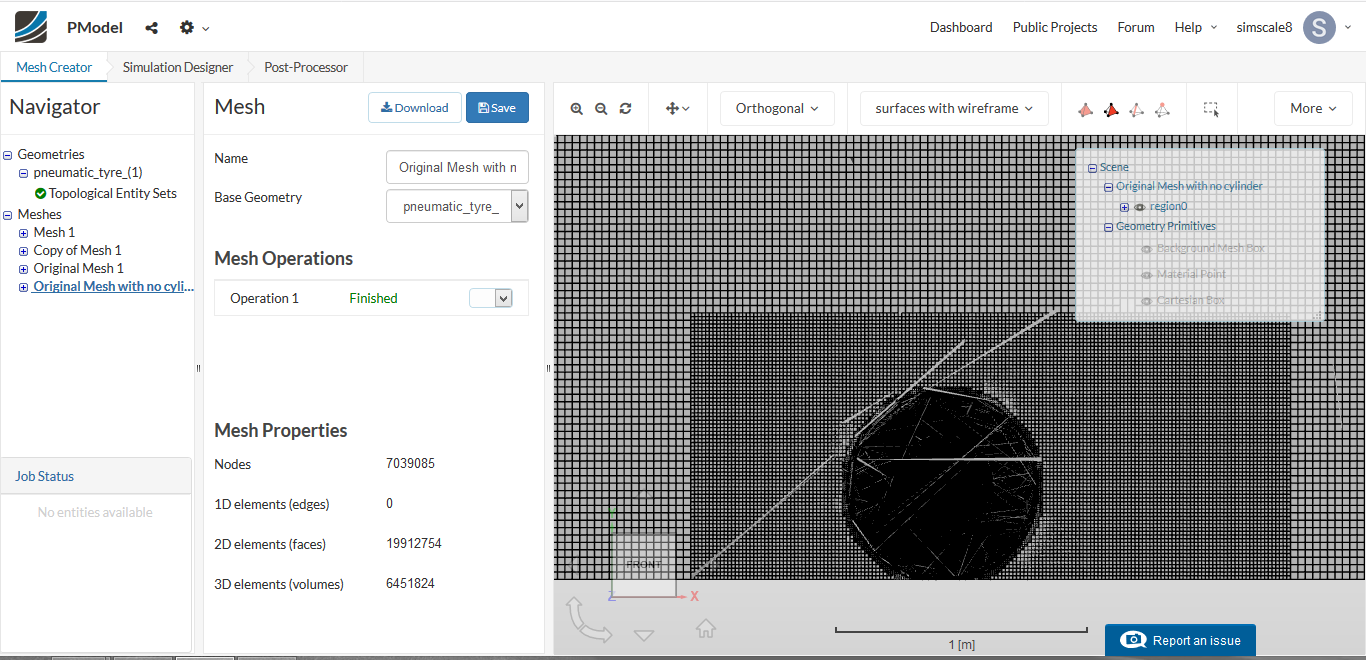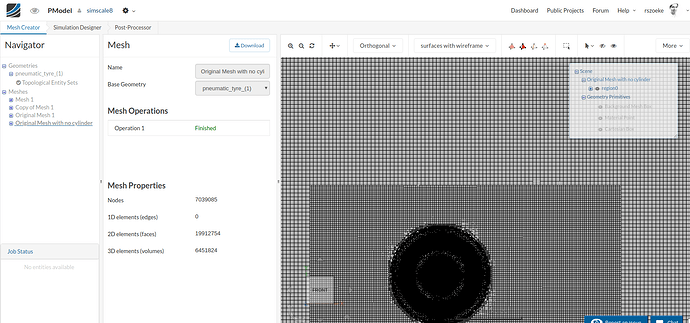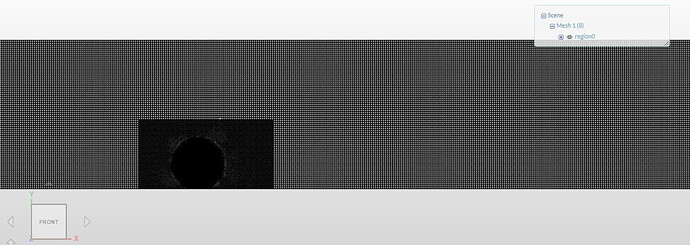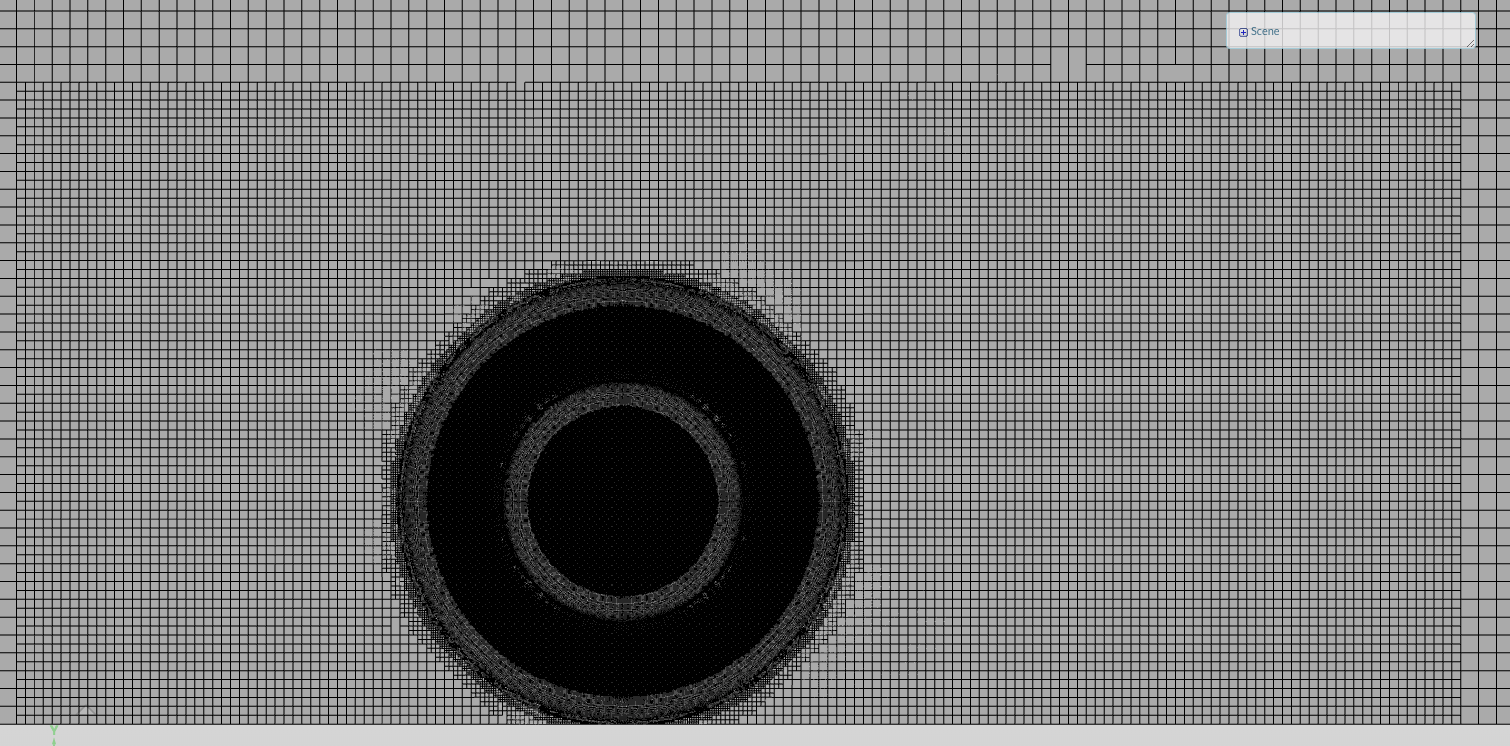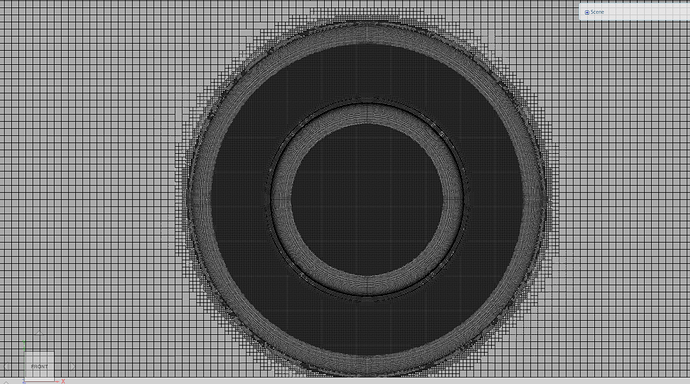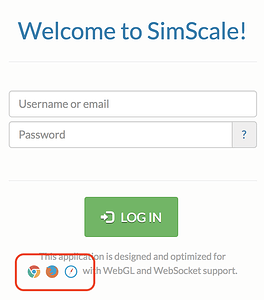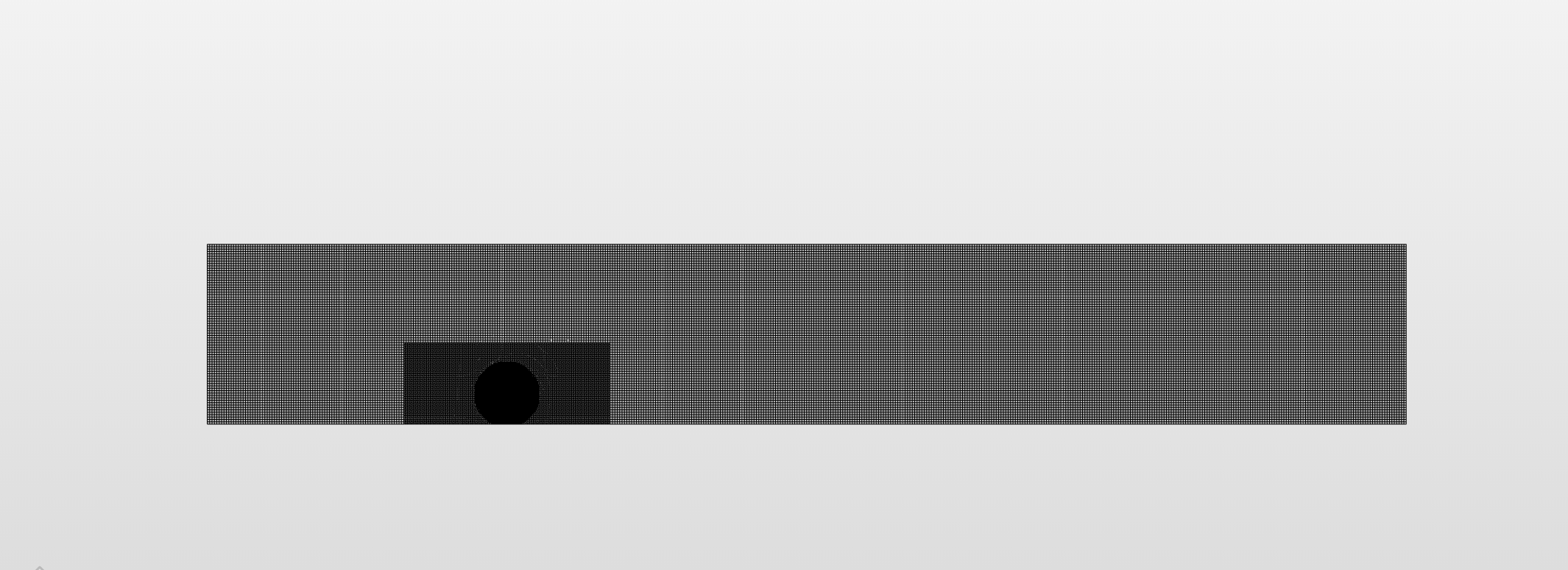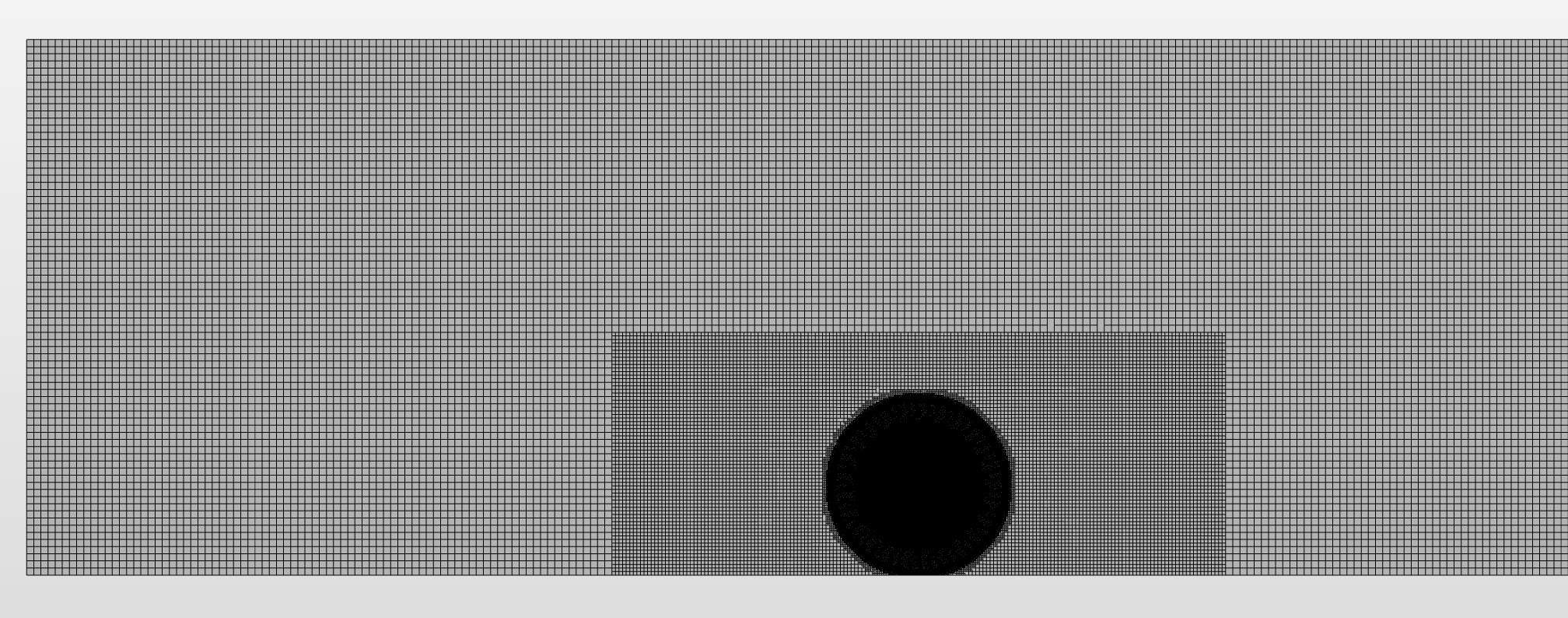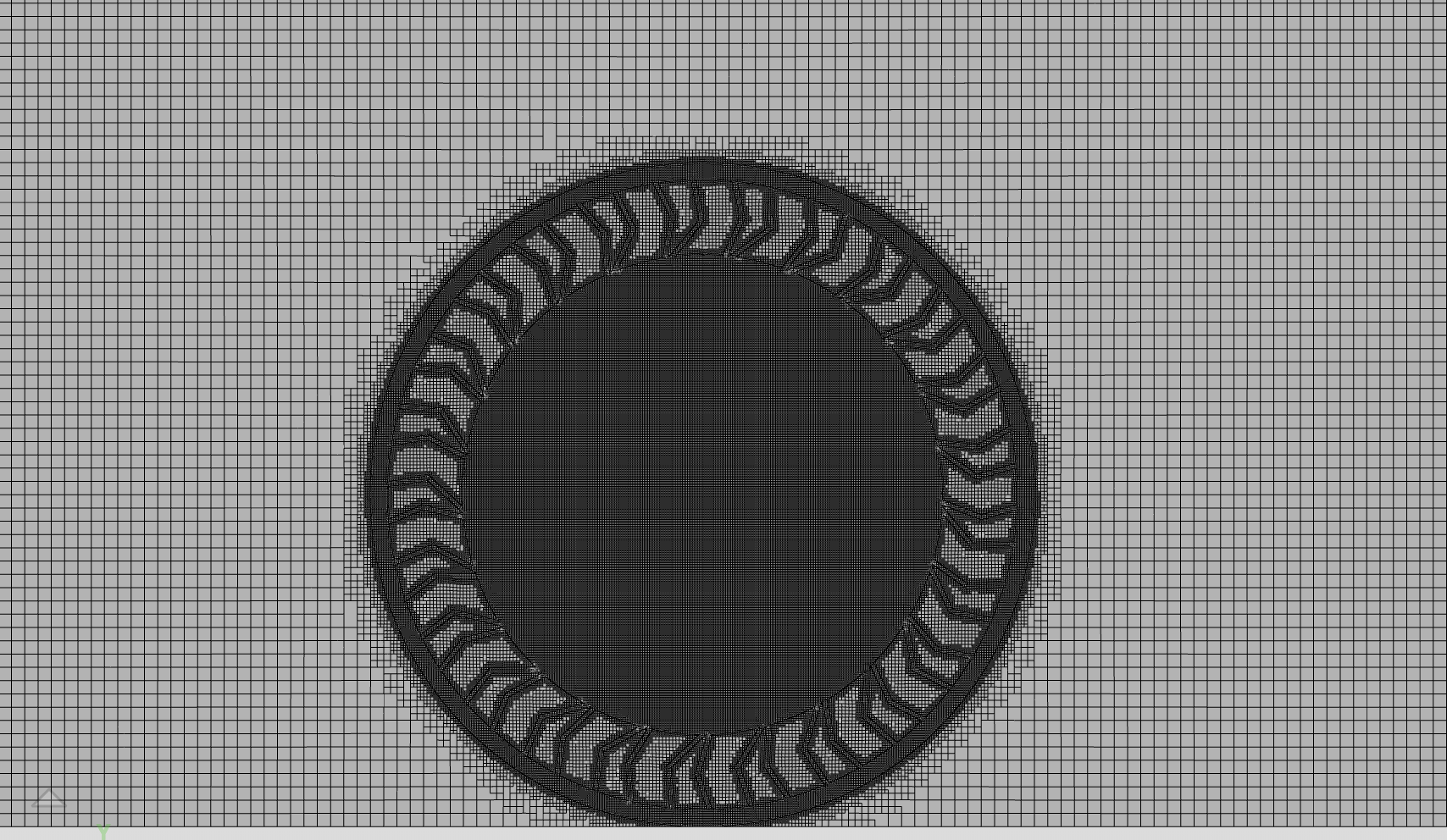Hello, i applied a mesh clip filter to my External aerodynamic case but i can see various lines. Why are those lines appearing ? Also i feel they must be affecting my results for my simulation.
Please can anyone check it out ?
Hi @simscale8,
is this the project you are referring to: PModel by simscale8 | SimScale ?
Are you able to reproduce the problem? Could you describe the steps how we could reproduce it, as I can’t:
Generally this looks like only a visualization problem, and definitely not a problem with the mesh. You can also load it into the post-processor and make a cut there to be sure.
Best,
Richard
Oh wow it actually looks perfect in yours! But i tried to again apply a mesh clip and again the lines as i showed in earlier screenshot are coming. What could possibly the reason for that even i am confused ![]()
Well anyways is it possible for you to just send me a snap of the domain window with the mesh filter applied. I need to showcase it in my presentation. A complete snap something like this
Also i wanted to know when i select Stream Tracer filter in the Post Processor.
Under the source there comes two options Number of points and radius. Can you please tell what exactly is meant by them ? 
Hi guys!
Also got no problem with mesh representation. Can you describe every step you perform in order to get the mesh clip? Attached my settings for the clip:
Best,
Jousef
First of all Hey @jousefm How you doing sir ?
Yes i too am applying the exact settings, but i am using Mozilla Firefox. Could that be a reson i really dont think so. Anyways i feel its not a big deal, but can you please send me a snap of the domain with mesh clip applied similiar to the image i uploaded above for another tyre. Thankyou 
Thankyou so so much @jousefm 
By the way: The number of points for the stream tracer define the lines being created and the radius defines the radius to the line around the center.
And try to use another browser to see if the issue with the artifact vanishes!
Cheers!
Jousef
Understood number of points 
So radius basically means the radius of the stream tracer line ?
Sure which is the best recommended browser ? 
Hi @simscale8!
I tested it and it seems that it takes the radius from the center to each line. I use Chrome myself but any other browser shown on the login page can be used ![]()
Cheers!
Jousef
Oh Got it buddy 
So does it mean from the center it will extend to 0.35 m if i give 0.35 over there ?
I would say yes but let’s wait for affirmation from the PowerUsers 
Cheers!
Jousef
In my view, is exactly that. Very clear explanation 
Cheers,
Vinícius
Hi everyone,
Seconded! Great work Jousef!
Cheers everyone.
Regards,
Barry
Thanks a lot for the fast affirmation as always 
Cheers guys!
Jousef
Hey @jousefm can you please send similiar 3 screenshots for this project too ?
Cause again when i am trying to apply the filter the same problem lines are appearing i dont know why ![]()
Please if you can send screenshots like you did earlier for " MESH 3 FINE " it will be of great help ![]()
Thanks in advance ![]()
Hi there @simscale8!
There you go:
Please let me know if you’re happy with the images and maybe some of the @power_users can reproduce the glitch you encounter all the time. What about your colleagues? Do they have the same problem?
Cheers!
Jousef
These seem Good enough for the moment  Will budge you again if anymore help needed
Will budge you again if anymore help needed 
Once again, Thankyou so much ! 
our user @simscale8 is trying to validate his simulation for the tyre but has some problems with it. @simscale8, can you please tell our PowerUsers what exactly the problem is. I am sure they can help you out here!
Best,
Jousef