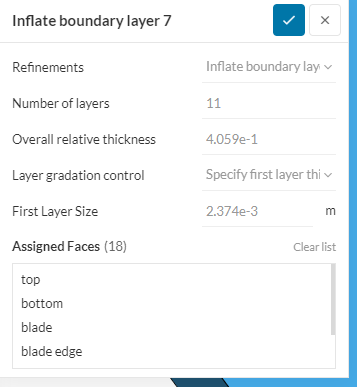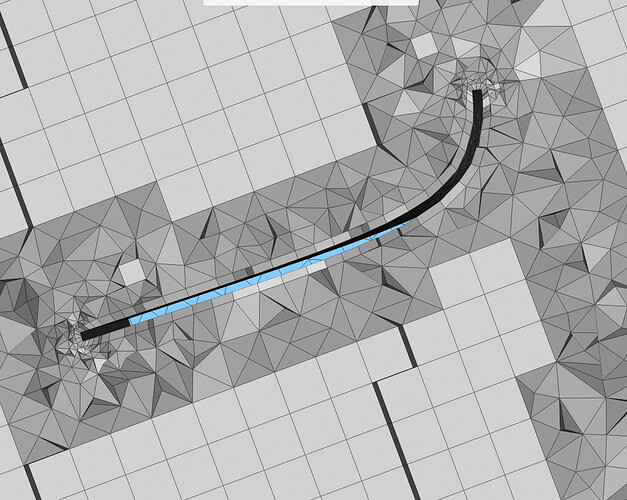Hi
I am encountering this “The mesh may be too coarse to resolve the geometry in specific areas” issue when trying to generate the mesh. I am struggling with trying to mesh thin (2mm) surfaces. I followed the guidance from FSAE Tutorial - Preparing Simulations For Success - CAD Preparation by making a sharp point or thickening it but somehow it didn’t work. How can I fix this issue?
Please find the link to my project:
Any help would be appreciated.
Hey there!
First of all, I have to ask, why aren’t you using the Standard mesh? This should be the first one you try, and the one we suggest to use, specially in those difficult to capture geometries. With the Hex mesher you will always have some badly captured geometry in this case.
On the other hand, you need to remove your solid part from the model. You can do so with the Body - Delete operation in CAD edit mode.
Hi
Thank you for your reply. I have tried using the Standard mash approach but somehow it failed to generate the mesh. I then switched to the Hex mesher as I thought it would give me a better result. I will switch back to the standard mesh and give it a try again. I will let you know how it goes.
To clarify this:
I just followed this How to Prepare the CAD for Simulating Rotating Zones | SimScale approach in order to simulate rotating parts. Should I remove the solid part from the model?
Okay, I get it, I didn’t notice that you were going to add a rotating zone, as it is not added in the simulation setup.
Perhaps this article could help here:
Hi
I successfully managed to generate the mesh with the standard mesher, however, I found that boundary layers were not forming very well and non-orthogonality value exceeded the limit of 75. Is there a way to improve these?
The boundary layers are automatically created on each face with wall boundary condition.
The non-orthogonality limit should not be a problem, what is the max value you have? If still you want to improve it, you must refine the mesh.
My max non-orthogonality value is around 89 and I am not sure if this will affect a simulation result. I will try to refine the mesh again and see if there is any changes.
1 Like
Hey @Jsitthipuk
I see your having some problems. Non-orthogonality is most of the time hard to avoid but you can use the mesh quality feature to “search” for any areas at or over 89. Then you can find the effected geometries and either fix them or adjust mesh settings to reduce the non-ortho.
Also, for boundary layers, try and only apply 3 or 4 layers. When you have boundary layers forming somewhat stabily, you can increase the amount. Just be careful if you are applying boundary layers relative to the mesh size or if you are using absolute layer. For this case, using absolute might be easier
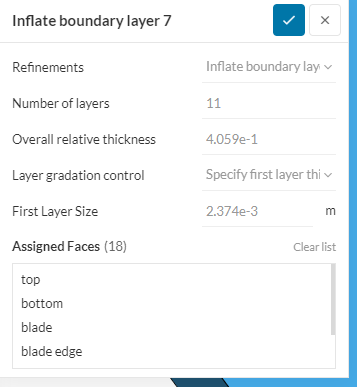
Good Luck,
Dan