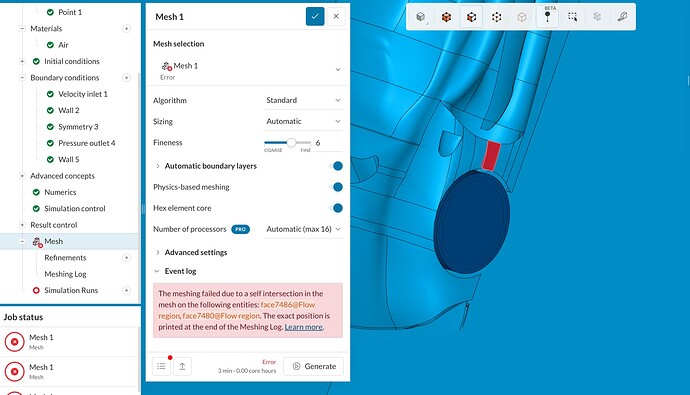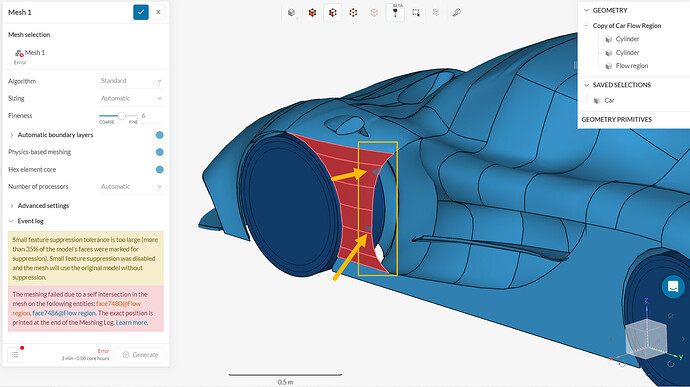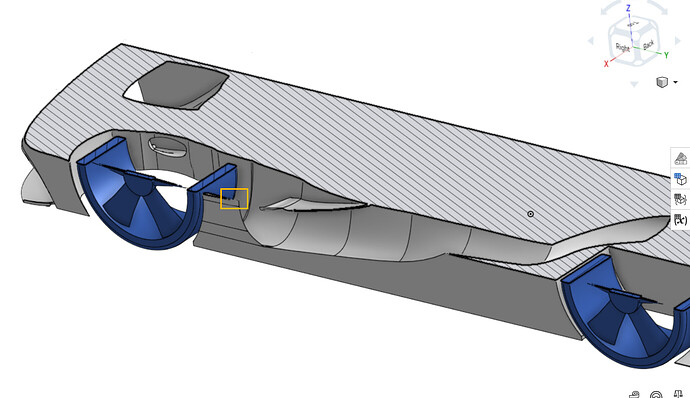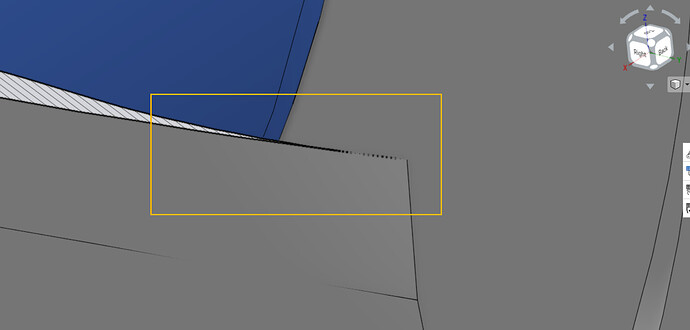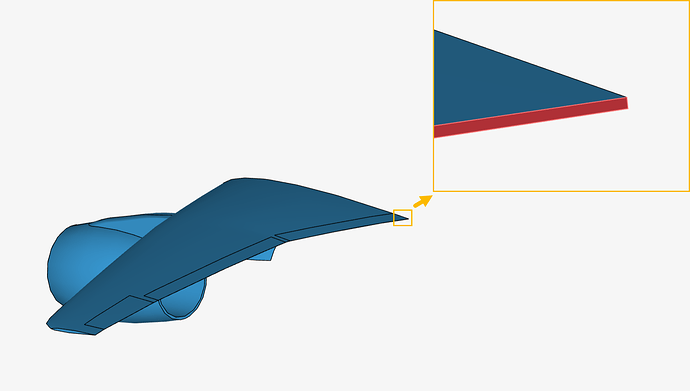Whenever I try and mesh my model it faults after 3 to five minutes saying that I have self intersecting faces. I have tried many things. I have increased the small feature suppression by what seems like an insane amount (bringing it from .000001 to .001) and I have tried region refinements on the faces that it says are faulted (I refined it so much that simscale was not able to compute it. I do not want to edit it in CAD because I would not just have to change that area but a lot of other areas as well and I think the aero could potentially function differently. I also do not want to use the Hex dominant meshing as this often creates a load of other issues in my models. Hope fully this made sense. Any help would be appreciated.
Here are the two faces that faulted:
Hi!
Given the bottom-up nature of the standard meshing tool (which starts the meshing process by the faces of the CAD model), it’s pretty important to use a clean CAD model.
Bottom-up algorithms excel at capturing details on boundaries, which is a good thing, but can cause trouble if the faces of the CAD model are dirty/too complex.
E.g. the algorithm seems to be complaining about this region in the model, where you have two faces that slowly approach each other and eventually touch at a very sharp angle.
You can even see some interference patterns since the sheet metal is extremely thin around there. Having a look at a section view to make it more obvious:
Zooming in:
In short, this is too sharp. You can either thicken the profile a little bit, or perhaps by trimming the ‘trailing edge’ a bit short, like what is usually done for airfoils.
Cheers