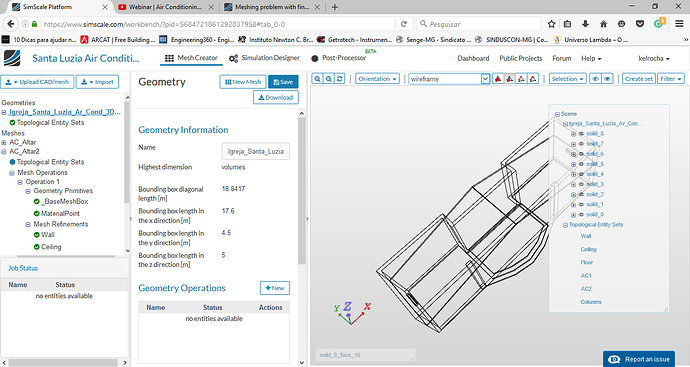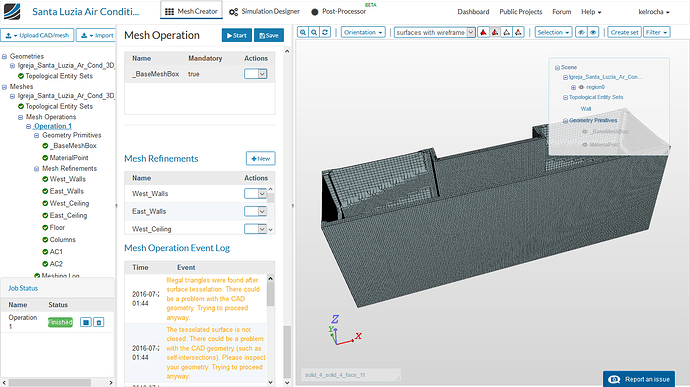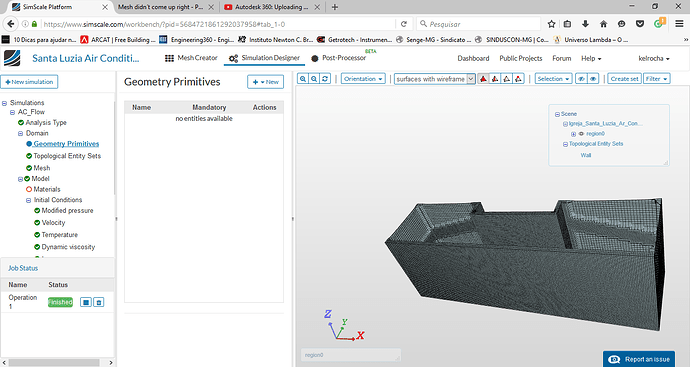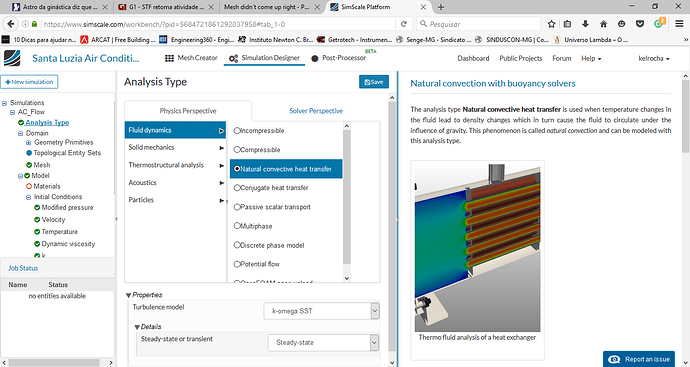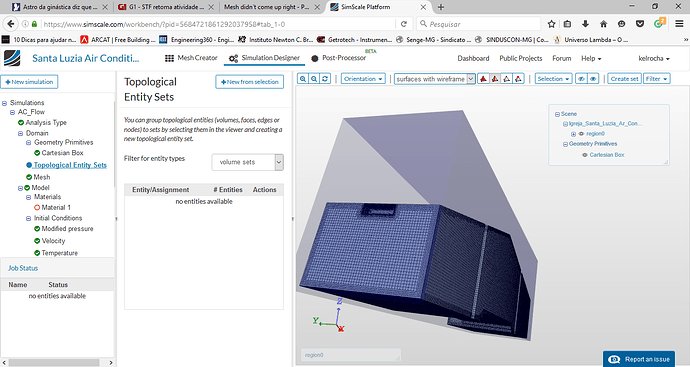Hi guys
These are the problems that I have when trying to create a mesh.
- I tried to set “Refined Surfaces” to faces set, didn´t work.
At mesh refinement panel I picked faces set, selected the entities in the viewer, when save turns
back to volume set. I tried anyway to see the results.
2 . After all the meshes refinements, started “Operation 1” went through Ok. But Cartesian Box end up in a different shape of my geometry;
below screen shot of the project, and the mesh done.
<img src=“/forum/uploads/default/original/2X/d/d0e99d116bb149be87860ae90855f372de28bf9e.png” width=“690” height="[Deleted by author]
[Deleted by author]
I did all the steps following: Webinar | Air Conditioning and Ventilation (Session 3)
I´d apreciate if anybody help me with this.
Hi @kelrocha,
Are you able to share you project so we can look at it?
Thanks,
Christopher
1 Like
Hi @kelrocha, for future reference:
A format like this allows us to see your project without auto copying it in our dashboard. I can see right off the bat that the first issue you will have is that the solids are penetrating each other. You need to make Boolean operations (substractions) so that there’s only one body in a given space.
After that, I think you have the right approach regarding the mesh type but you have to personalize it a little better. When you click on “Operation 1” you will see properties, the number of cells needs to be increased and probably like that there are other things that need to be personalized. A trick that does this for you and I learned recently from @sjesu_rajendra is to select the geometry “Igreja…” in the geometries tab and then you should see on the top, next to “geometry” a button that says make new mesh. If you create your mesh this way, when you select hexahedra parametric and click save it should automatically fill stuff based on your geometry. After that make sure that your material point is occupying the volume of air and not any solid.
Good luck, this church looks pretty cool: love the names in Portuguese!
1 Like
Thank you, worked just fine, Two thumbs up!
1 Like
Ok, I did boolean operations as you said in the ceiling, cloumns and floor. After that, Cartesian box worked out ok, but I still can´t see the floor and ceiling after mesh was generated. And when I move to the simulation design tab, topological entities does not show nothing. So I am still stick to mesh point!
Do I look dumb…
Please help me one more time, here goes the scren shots
as you see still have some issues regarding my CAD model, ???
Send me your email I can share the dwg file in A360, if don´t mind.
Appreciate you help so far.
I am unsure why the roof is not showing up but it seems to me that the reason for this is because u have a multi-volume part and it is only meshing volume “solid_4”. If you want to do an structural analysis then this might work (I havent done much FEA in Simscale), try adding all the volumes into a single one. However, for CFD your problem is that your origin point is inside a wall, you want it to be in free space inside the church. Try reducing your y value so that the point is floating inside the church. The resulting mesh should be the space inside the church.
1 Like
Hi good morning. Thank you for all your help. I did change “Y” value in “Material Points”. Worked just fine! Thank you. BUT (a big but) when I move to “Simulation Design” tab shows “no entites available” I set up “Analysis type”
“Cartesian Box” I set the values as I had at Meshes. Didn´t come nothing at first.
Topological Entities does not show nothing either
I am stuck again. Can you plese help me?
Thank you again.
@kelrocha,
Once you enter the simulation phase, the geometry primitives from meshing are not translated to this section. You are given the option to make new primitives but these relate to new functions more for boundary condition regions and stuff like that. So it is ok to leave that section blank, same goes with topological entities, it does not need to be filled up but it is useful to group up surfaces to assign boundary conditions to them. Only the things that have a red circle are needed (you need to define a material and boundary conditions).
It seems to me like maybe you would benefit from some tutorials that can help you answer all these questions. Here’s my suggestion:
SIMSCALE Resources (outdated)
Also check out the air conditioning sessions that are pretty much the same application as the church problem you are doing and they offer videos too.
Good luck!
1 Like