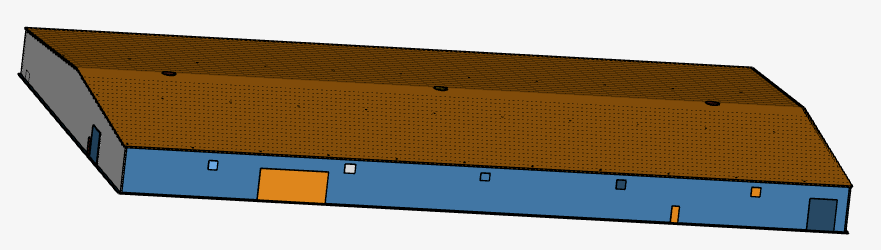Hey everyone I am new to SimScale and I am attempting to model the ventilation of the building in the picture. Right now I am working to define an internal flow volume inside the building. I click on one of the inner walls as the seed and then click on the rest of the walls, roof, and floor to set as boundary faces. When I do this I get an error shown in the image.
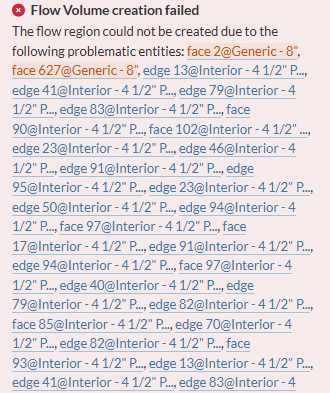
I am not on a professional license so it will not let me make it public but if there is another way I can share please let me know. I did share it with support. Right now I am working on a project titled “Trial Run-Baseline”
I imported the model as a native Revit file (.rvt). Should I look into other ways to import the file?
Any help would be greatly appreciated!