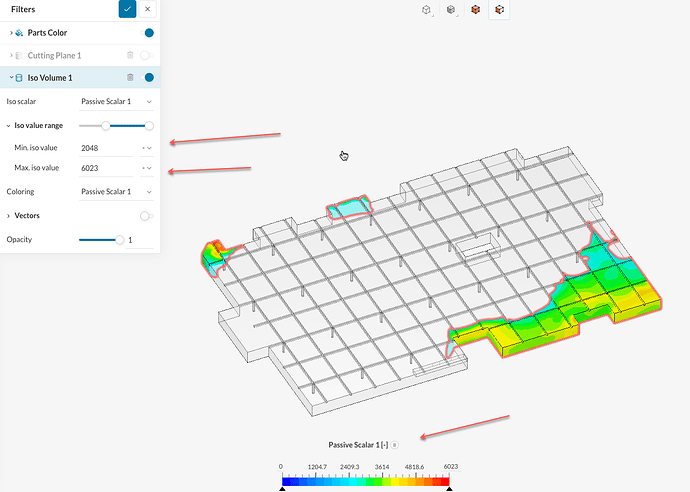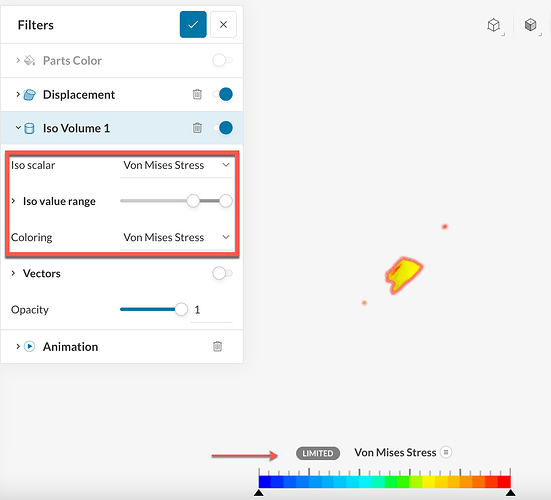Hi,
according to this thread, the ISO Volume bug is resolved, but I get exactly the same behaviour when trying to set the Iso Volume filter.
Can You please check?
Hi mkw - can you please share a link to your project so that I can take a look?
I just tested this one of the public projects, and regardless of what I select to be the parameter of the isovolume, the min-max bars are always there.
I did check this for multiple variables as well. So I presume that the issue is indeed resolved since then.
Whenever you have the chance, kindly share the project link with us here, and I’ll take a look and try to setup an isovolume to see if the behavior is indeed the same as to what is expected and shown below.
Thank you!
Hi Martin @mkw,
I saw that you had just shared with me your project, thank you very much for doing so. Now I understand why you are not able to modify the isovolume min/max limits.
You are using the community account and you have exceeded the simulation quota associated with your account.
This is the message you received when you clicked on “solution fields” of your last successful simulation :
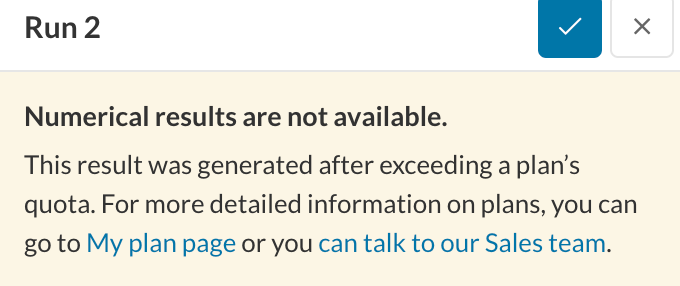
And this how the post-processor for your simulations appears, the isovolume is greyed out due to exceeding the allowed quota for a community account.
I re-ran your simulation quickly and I do have the ability to control the min/max limits of the isovolume exactly as illustrated in my previous reply.
I would be more than happy to connect you with our sales team to understand your simulation needs better and advise on a suitable professional license for you. A professional license would provide you with enough computation quota to run as many simulations as you need, benefit from the in-product chat functionality for dedicated support on your projects, store private projects in your account, and more.
Let us know if that is of interest to you or if you have any other questions that we can assist you with!
Kind regards,
Khairi