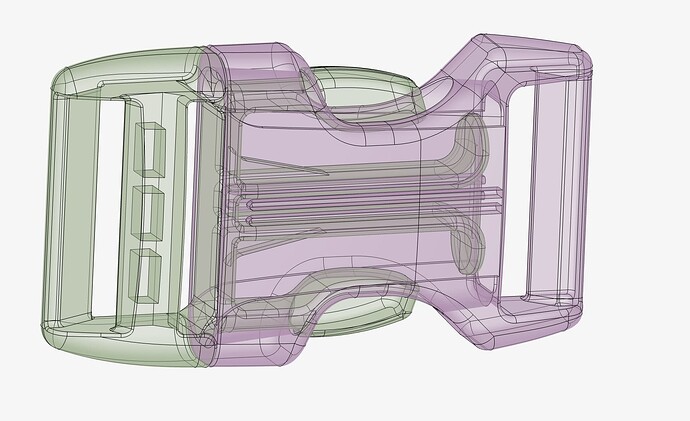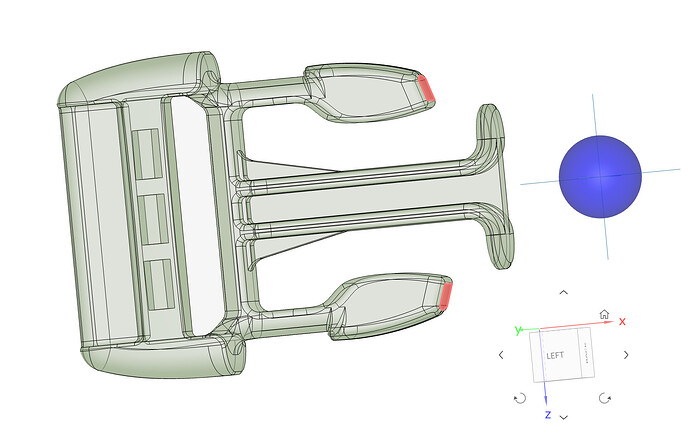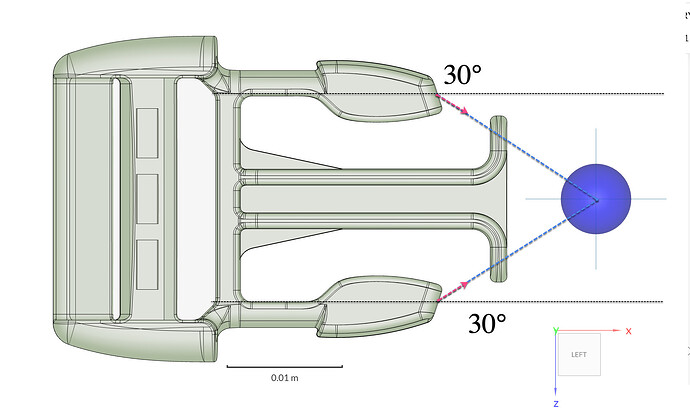If you are wondering whether there is a boundary condition that allows a specific amount of displacement of faces towards a defined point, the answer is: “no, but…”.
SimScale currently does not have any BC that move faces towards a specific location. The workaround would be to:
- measure the distance between the original point and the target.
- assign the displacement value, based on the distance that you found
So if the nodes of the face are all displaced towards the same direction, a typical Fixed value boundary condition can be applied.
But if the nodes are placed in a way that the movement towards the end point needs to be done in multiple directions, then there is another way to apply this.
That could be, for example, the case of a snapfit, where only one part is simulated (aka the user wants to avoid simulating the contact).
The two faces of the snapfit travel towards a center point, but they are “going” towards different z-directions:
Here, the destination location is known. Therefore, the angle and distance of travel are also known.
With these, the user can input a formula for the displacement, according to the initial and final position of the face, as this will be applied on different nodes, with unique coordinates. Keep in mind that the angle and distance of travel are assumed constant for all nodes:
The result will appear like this:
In this example, there were two faces symmetrical to the x axis, a similar case could look like this: