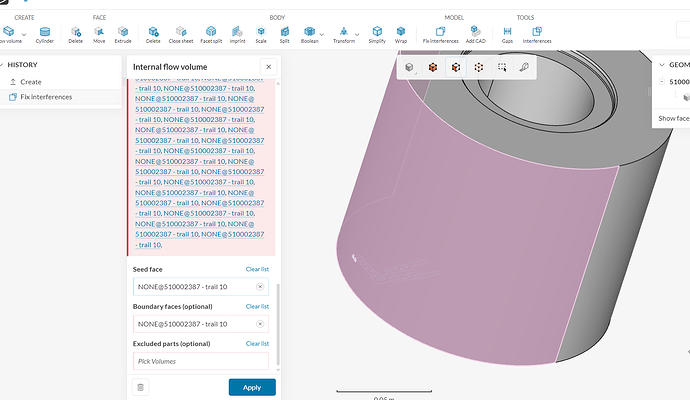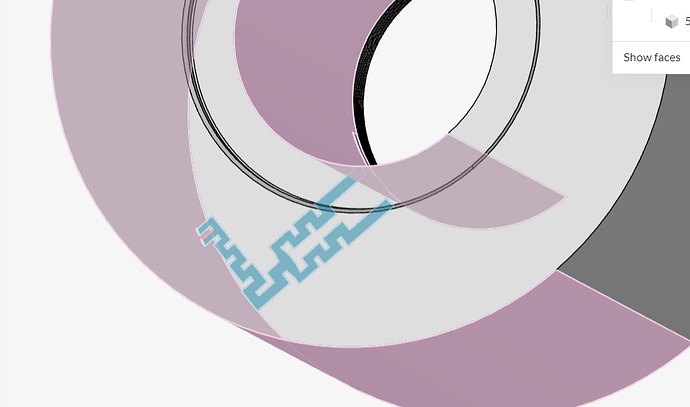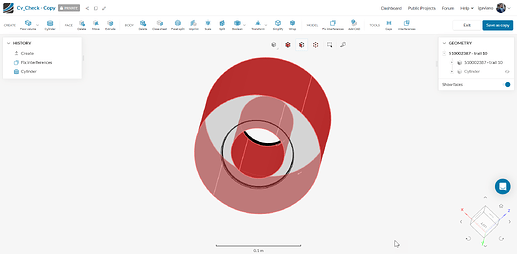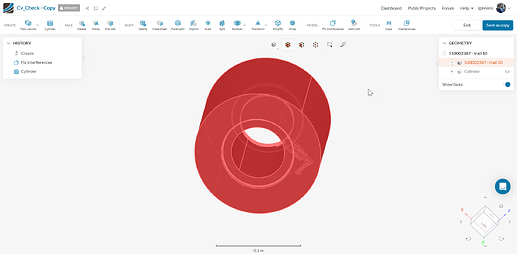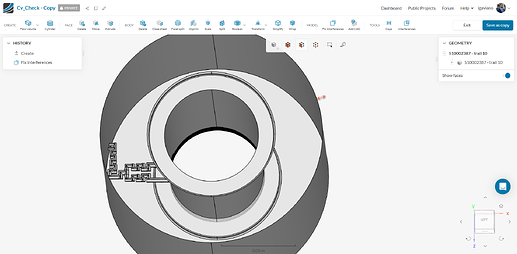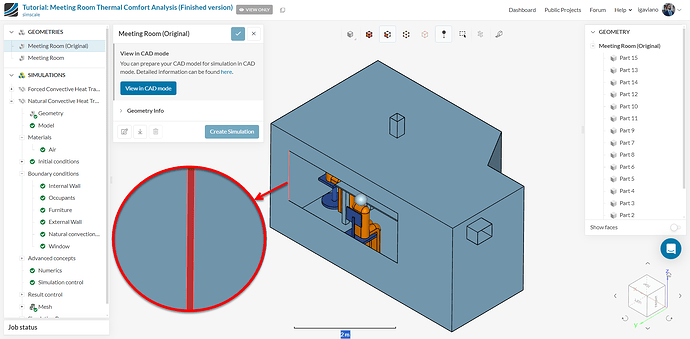Hello Team, ![]()
I’m trying to extract the volume of flow path having multi-turns. I checked almost everything, but am unable to solve the issue here. Can someone help me with this?
Hi @srikanth_deti, thanks for posting at our forum ![]()
I’ve found the project on your profile, but could you kindly attach the link to your project over here?
One option would be for you to use a Boolean Subtraction instead of using the creation of an internal flow volume. I’m running some tests and let you know of my findings later on!
Best,
Igor
Hi, I just wanted to reach out again to provide a follow-up on your situation,
I guess the problem with it is the fact the these faces are sheets and not solid bodies themselves:
So that the CAD mode identifies the whole of it as a solid body:
A solution would be for you to turn them into solid bodies by applying a finite thickness:
As happens in this tutorial:
Dear @igaviano
![]() Thank you for the quick response and the solution. I found it helpful. Now, i’m able to create the volumes.
Thank you for the quick response and the solution. I found it helpful. Now, i’m able to create the volumes.
I feel it could be easy if there are a few more extra options (like thickness add) to work on cad operations in cad mode itself. I tried the available options in the CAD, but I had only choice to go back to my Solidworks and edit the geometry. Is there any other way that I can do this in Cad mode itself?
Thanks
Hi @srikanth_deti, you’re welcome!
I think it would be possible though cumbersome to add that thickness in CAD mode - by extruding cylinders and doing multiple Boolean Subtractions/Unions. SimScale’s CAD mode exists for very simple edits to the model.
Your suggestions seem pretty reasonable, however! Make sure to add them to our RoadMap, an open page where users can suggest changes and new features to the platform ![]()
Best,
Igor
Dear @igaviano ,
Thanks for the suggestions, I’ll implement these things & I understand the features of CAD mode.
Let me try to add them, hopefully developers might consider it.
Have a good time…!