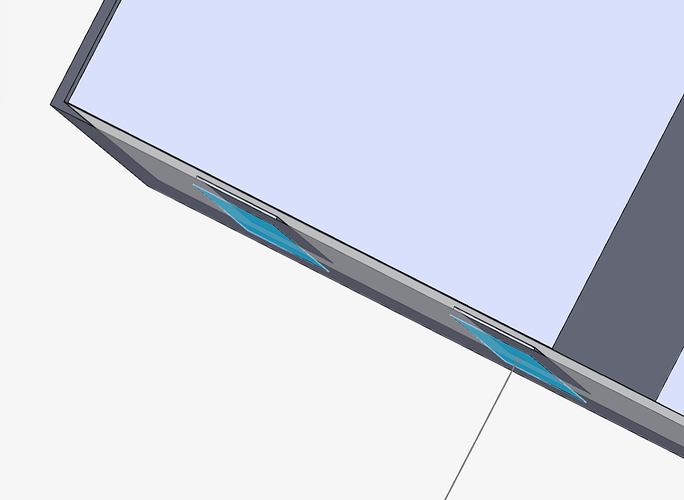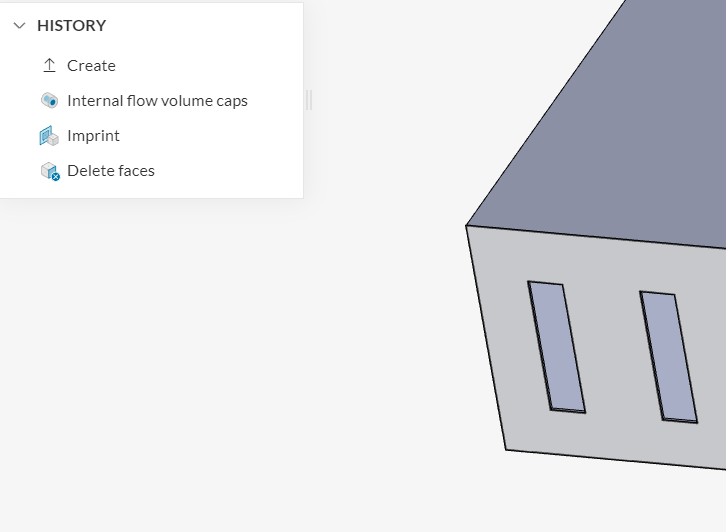When running an “internal” Immersed Boundary Method (IBM) simulation, I recently ran into an error shortly after kicking off the run. The error says: “It was not possible to create a valid flow region because either the geometry is not watertight or some sheet-body caps may have been defeatured. Please consider cleaning the CAD model or refining the mesh further.”
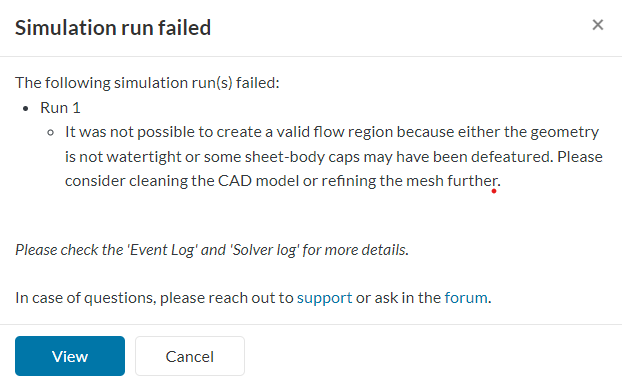
After some troubleshooting, it was determined that this error was caused by two of the capped inlet faces positioned very close to some internal geometry:
The mesh was getting truncated in this area due to the close proximity between boundary and body.
Because the IBM mesher wants to see all capped inlets/outlets as part of the generated fluid volume, this error is thrown.
The solution to this issue was to delete the capped faces in CAD mode after they are generated. This allowed the mesh (and simulation) to proceed as normal.