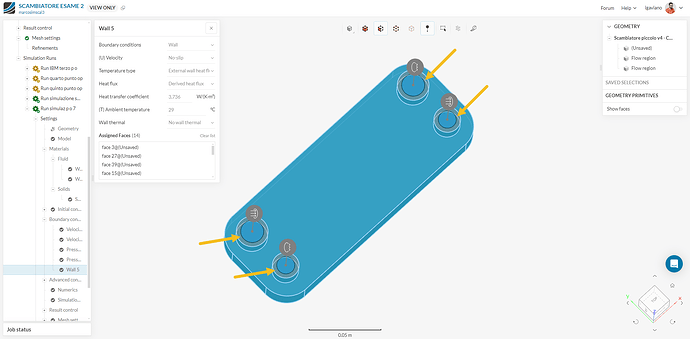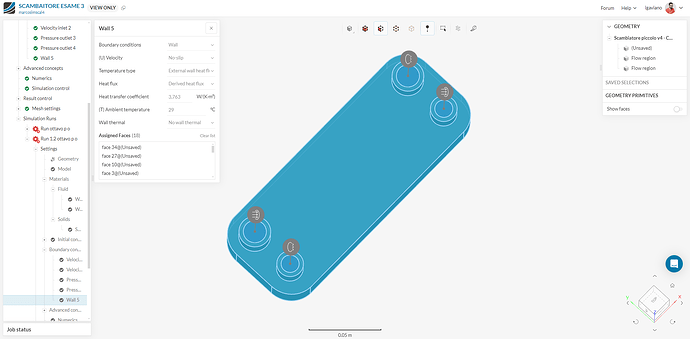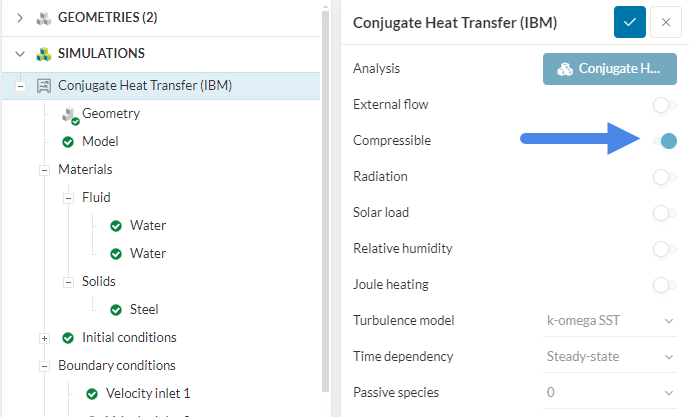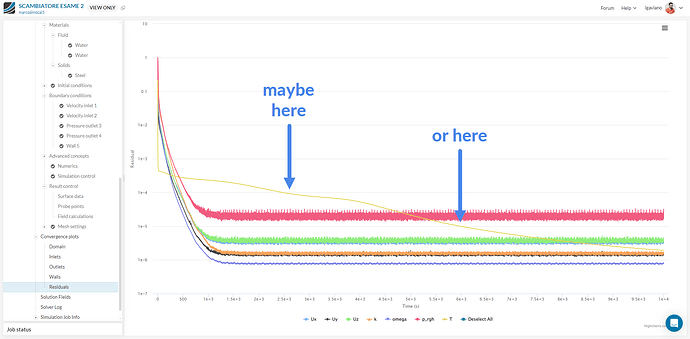Hello everyone!
I’m doing a IBM simultion of a brazed plate heat exchanger. I have already done several others with exactly the same geometry, numerics and Boundary Conditions and they all converged. However, with this one, I am receveing this error: “The global continuity error cannot be removed by adjusting the outflow. Please check boundary conditions for pressure and velocity. Consider using a pressure or velocity outlet boundary condition to avoid this problem.” Basically the only thing that is changed from other simulation is the inlet temperature BC from 41°C to 57°C.
The simulation with problem:
Similar Simulation (watch the seocond IBM sim):
Thank you.
Hi @marcosimscal3,
Thanks for posting on the forum and welcome to the SimScale Community 
I’m checking out your simulation and will make sure to get back here later with my findings.
Best,
Igor
Hi @marcosimscal3,
I think there’s one extra change from the successful/unsuccessful runs.
On the successful run, these faces are unselected:
Whereas on the unsuccessful they are selected:
Maybe trying to change this and rerunning the simulation is a good first step. I’ll also ask you to try and reduce the amount of core hours you’ve been using on your simulations - this will lead to less computing resources being spent and the simulations being run faster. One thing that might be helpful is setting the compressible option to off:
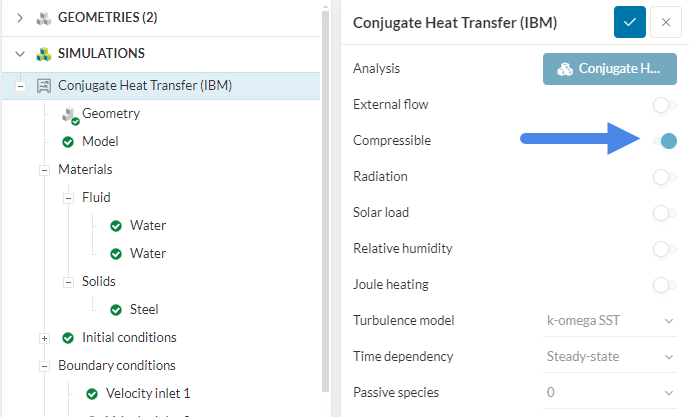
And also reducing the number of iterations by stablishing an acceptable tolerance value:
Best,
Igor
Thanks Igor. This solved my problem,
Regards