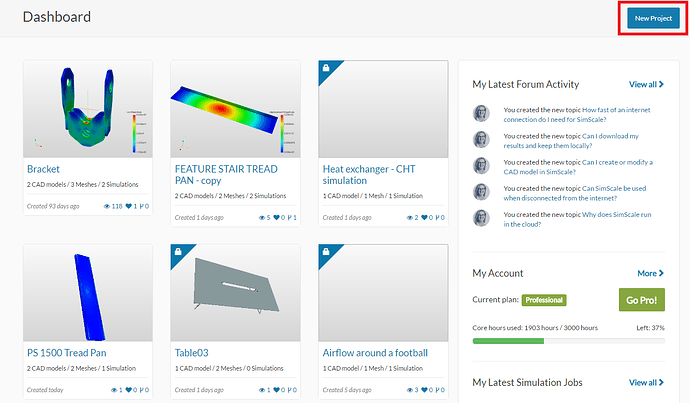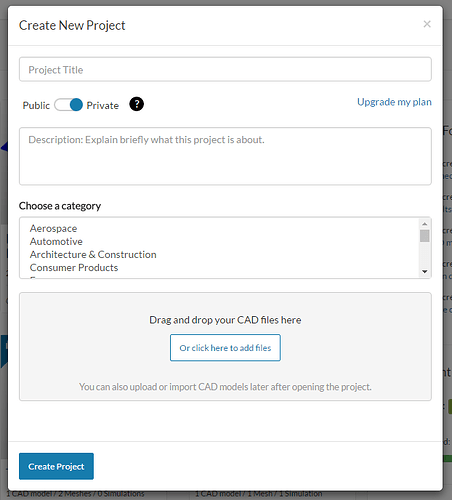To create a project on SimScale, click on the blue ‘New Project’ button in the upper right corner of your Dashboard
There will be a pop-up window where you can fill in the details about your project:
You have the option for the project to be public or private. As a free community you can only create public projects.
Fill in the details about your project and click create project. Your project is then directly available in your Dashboard.