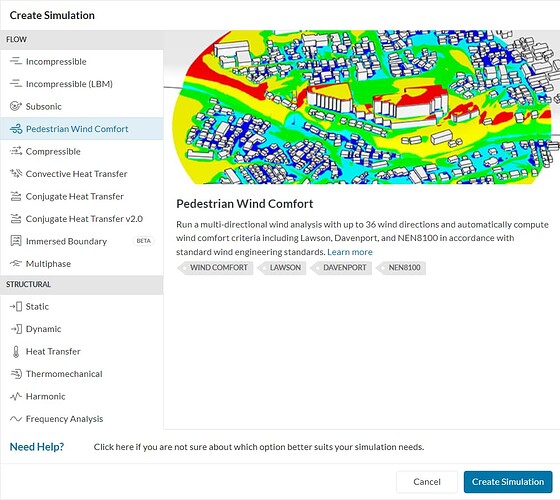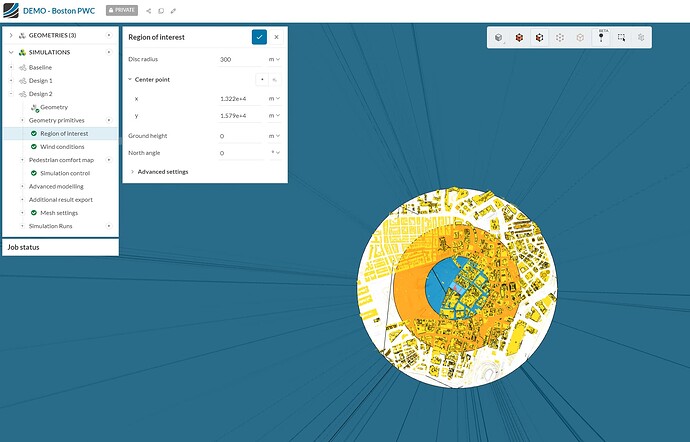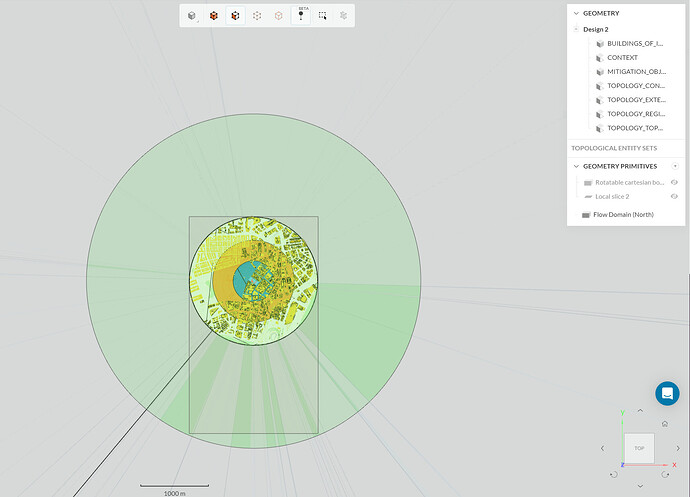When doing a Pedestrian Wind Comfort analysis, it is known that the topology cannot be ignored, and should be included in the analysis. SimScale requires that the topology extends beyond the limits of the simulated region. This is for two main reasons, firstly it prevents flow from moving under the surface, and secondly, it ensures that there is a defined floor to the simulation, even if it is uneven. You can read more about why it is necessary to have the topology extended here.
It is important to check that this topology size requirement is met before running your PWC simulation. In order to check if your terrain surface is sufficiently large, first import your geometry and set up a PWC analysis as usual:
Select and position your Region of Interest (ROI) and then view your model from above:
On the right side of the workbench, click the view (eyeball) icon next to “Flow Domain (North)”. The green cylinder will depict the maximum extents of the virtual wind tunnel box (shown for the Northward direction) when it is rotated in any given wind direction. This should be fully encompassed within your topology surface (as shown):
If your topology is not larger than this box, you can use your surfacing/design tool of choice to extend it as needed. This process is described in detail using Rhino in this article.