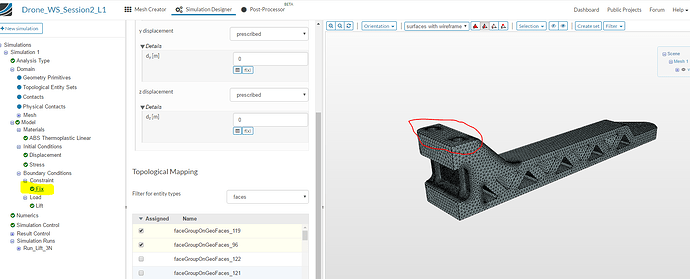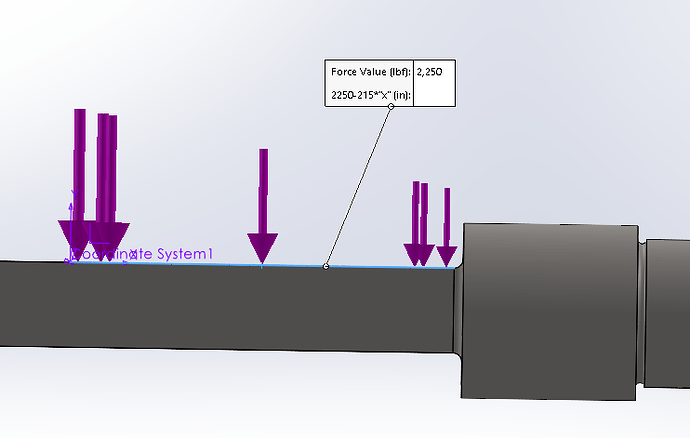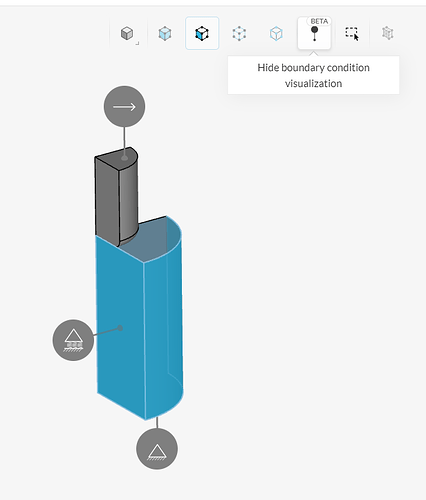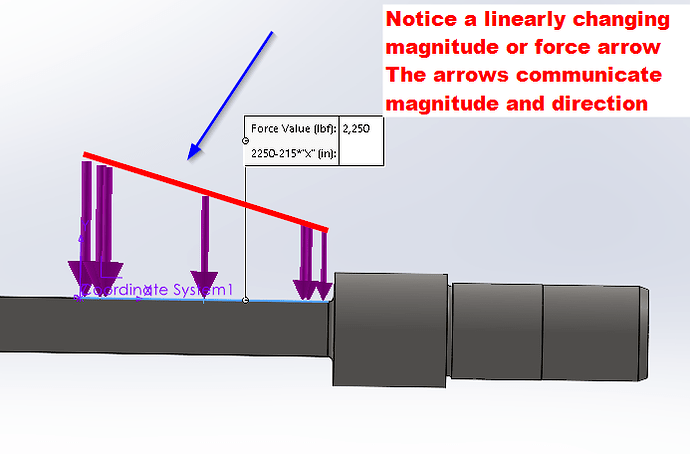Hi,
When I click on a constraint in browser, the geometric entities in 3D model view aren’t marked in red (or other colour).
How do I correct this?
Hi @atanas_kuzev,
currently we do not have an actual visualization especially for constraints or loads, although we are working towards this.
For now, if you want to have a visual feedback for the assignments you can use the select assignment button below the assignment box. This will select the assigned entities in the viewer and you see them highlighted in red.
Best,
Richard
@core_support Has there been any development on visualization of constraints and loads? This is a very important feature used in other simulation software to help validate a correctly applied load or constraint.
When applying an equation driven load a visual of the direction of the changing load helps to validate the equation is setup correctly. This image is from Solidworks. Is there a way in Simscale to produce a similar graphical display of loads and constraints?
Hello Andy,
Yes, it’s currently in a testing phase but already available for internal users and some customers/community users. You should be able to enable/disable it by using this button in the Workbench:
Cheers
Sorry but the graphics shown are not useful. They only show what faces the load or constraint is applied to and type but does not show any arrows describing magnitude and direction.
I already know which faces I have applied loads/constraints to. That part is not a mystery. So unfortunately the work you have done to produce graphical representation does not move the needle in providing new information to the user.
Hi Andy,
Thanks for the comments, I’m logging it with the product team. I agree that for forces (and perhaps some other types of BC) it might be more helpful to have a more visual representation using vectors.
On a side note, you can also push additional feedback that you might have directly to the product team, by using SimScale’s public roadmap page.
Cheers
Hi @andy_gerber, thanks for your feedback ![]()
We’re part way through this project, with an end goal quite similar to what you are suggesting. Being cloud based, we tend to release features as they progress if there is user value (which there is for CFD, less for FEA).
If you would like a 1:1 chat about what we plan vs what you have in mind, we would happily give some time, just let me know ![]()
Thanks,
Jon