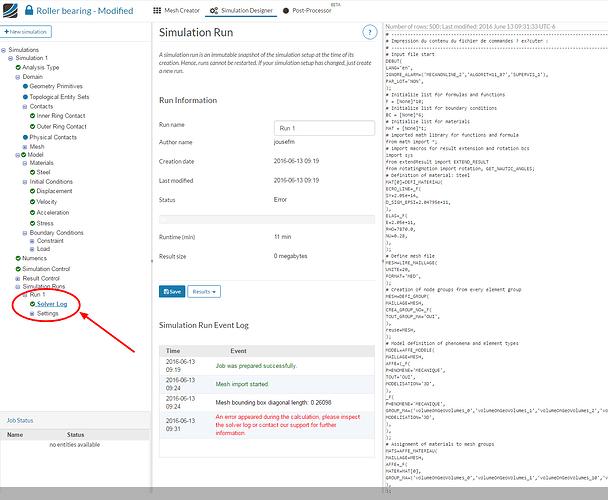My simulation just crashed and there is a strange peak in the residuals along the way. Is there any way to obtain the full solver log to check what happened in there?
Hi @akosior,
The solver log can be found under the run name. Please see the image below.
Let us know if this helps out.
Christopher
Hi @cjquijano,
the problem is that there is only last 500 lines and I need the whole solver log.
Best,
Andrzej
Hi @akosior,
currently, only the last 500 lines of the solver log are synced back to the client as it’s mostly the place to look for when “debugging” a sim setup. But you’re right, if there’s something in the middle of a sim that you’d like to check, that’s not enough. What did happen exactly? You’ve got a more or less normal residual plot with a peak in the very middle? Would you prefer having the full solver log instead of the last lines?
Best,
David
Hi @dheiny, it would be great if the complete solver log could be made available for download at the completion of a simulation. If this option was available then the current solver log size could stay as it is (500 lines is enough for the majority of cases).
I was just thinking about it as well - a download could be optional + a “show full log in browser” option. I already created a feature request! Will keep you updated!
Best,
David
+1, there is a need, even for a newbie