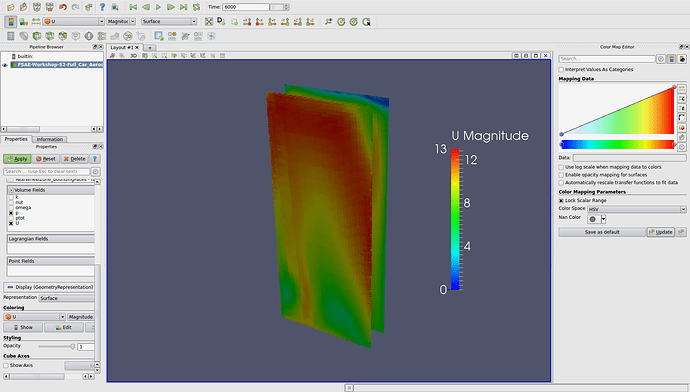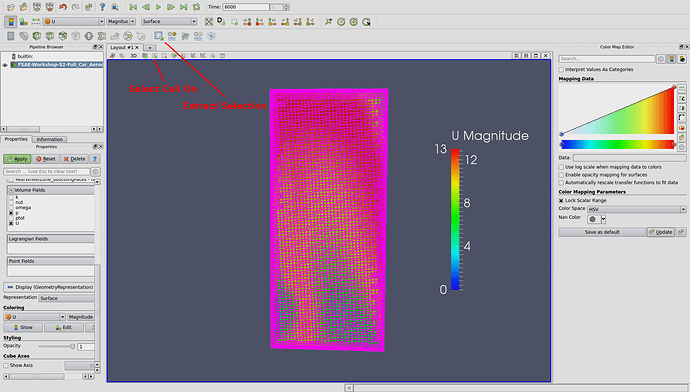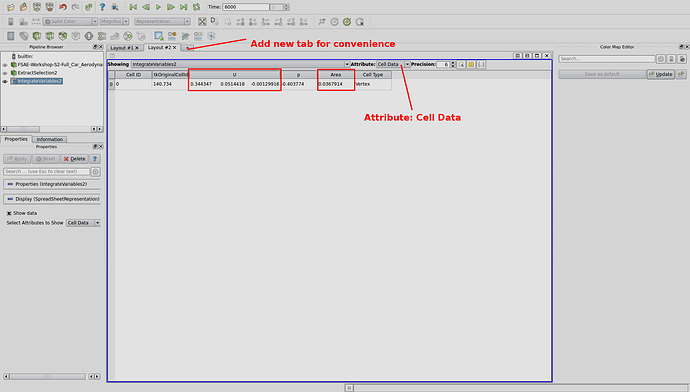Hello.
I am trying to clean the CAD of our Sidebox of our Formula Student Racecar to do a simulation with a Simscale CFD Incompressible turbulent workbench. Main reason for this simulation is the conflict between the heat-exchange and the aerodynamics. The heat-exchange group says that they might lose to much pressure and have issues with sidewings blocking the sidebox flow. The aerodynamics people say, that they need to stick the sidewings onto the monocoque to have enough stability. Therefore I try to simulate this problem, once without and one time with flaps in the side box. During cleaning and reducing complexity to get a CAD for simulating the problem with Simscale I was confronted to 2 problems:
-
If I wanna say I have an open flow around the whole assembly I need to have one Inlet assigned but I also need another one for the side box respectively. I never had two Inlets yet. Is that possible to do in Simscale by just assigning the Inlet of the Sidebox as Inlet 2? (same for the outlet) and the inlet of the big fluid as Inlet 1? Can I still go with Incompressible flow or do I need to get a scalar mixing simulation?
-
Self-Intersection: The sidewings will be crossing the Sidebox in the second problem to look at (see picture). What can I do to simulate the problem without having the self-intersecting problem. Anyone got an idea? We want to import STL ASCII if possible.
Thanks in advance. I will post the link of the project as soon as I finished CAD optimizing and import the CAD to Simscale.
Hi @estephan,
I think one of our PowerUsers (@pfernandez or @dylan) can help you out there!
Best,
Jousef
1 Like
thank you I hope they answer me soon. I’m almost done cleaning
Hi Stephan,
I’m not quite sure what you want to achieve in your first problem. If I have to guess, I will suggest using porous media in order to simulate the radiator. You can then use the front and aft surface of the radiator to get velocity and pressure distributions in order to compare your two configurations.
As for your second concern; self-intersecting surfaces should not be an issue for snappyHexMesh; but you can use the boolean operations in your CAD software to get the union of flap and sidebox. If you have duplicate faces, you should get rid of them.
If you find any issues during meshing of your simulation, chances are they have been addressed in the many replies to this post.
1 Like
Hi Estephan,
I’ve been looking into how to analyze the radiator performance locally with paraFoam. paraFoam is the paraview version that’s compiled along OpenFOAM and comes with a different OpenFOAM reader. The steps to follow are easier in paraFoam.
- Open paraFoam within the case folder and load the case. Don’t forget to hit Apply after all selections are done.
- You can now visualize the velocity distribution over the bounding surfaces of the radiator.
- Orient the scene so that you see the front of the radiator. Select and extract the front faces.
- Apply the
Integrate Variables filter.
This operation gives you the surface integral of velocity and the area of said surface.
In this example we get:
- \int \mathbf{U}\cdot dS = {0.344347, 0.0514418, -0.00129916} m^3/s = 0.34818 m^3/s
- \int dS = 0.0367914 m^2
So, the area average is: U = 9.46 m/s
You could also skip step 3 and get an average from radiator inlet and outlet.
3 Likes
 . So to make them chill out I am going to do this to convince them that this wont make a difference. Well shall I look at the side box as a seperate system than the whole assembly to get information? or is it enough to just let this area open and import the fluid volume afterwards as a cartesian box?
. So to make them chill out I am going to do this to convince them that this wont make a difference. Well shall I look at the side box as a seperate system than the whole assembly to get information? or is it enough to just let this area open and import the fluid volume afterwards as a cartesian box? thanks again for your advice
thanks again for your advice