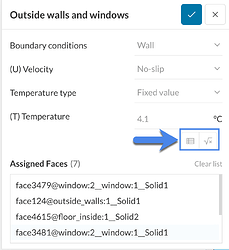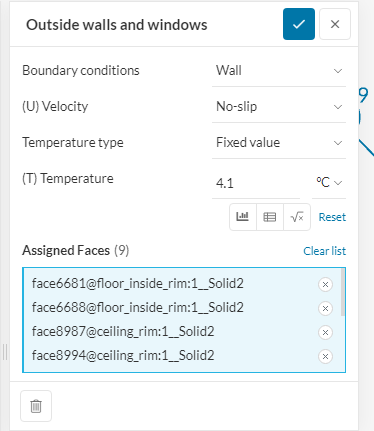I am setting up a simulation in Conjugate Heat Transfer (of a room being heated by a steam radiator). Simple question: I’m trying to set up initial temperature conditions in the air and walls that match experimental validation data across the field. Is there a way to use a formula or a table to set up temperature initial conditions? These options are not visible in the IC dialog box, so I suspect not…
I have been using multiple subdomains to roughly match my experimental initial conditions, but this is time consuming and not particularly accurate. Thanks for any help!
Hi there,
Thank you for posting on the forum
Can you please share your project link with us?
Unfortunately the only way to set the initial conditions is to enter the value.
You can use the parametric settings in the Boundary Conditions.
You can also read more about it here
Parametric Studies for CFD | Knowledge Base | SimScale
Thanks–that’s what I thought. One other question. In the BC dialog box for a fixed temperature, there are actually 3 symbols (see image)–formula (square root symbol), table (table symbol), and “parametric” (bar chart symbol). I can’t find any documentation on “Parametric BCs”, and the input dialog box isn’t very clear. How is a parametric BC different than a formula? Thanks!
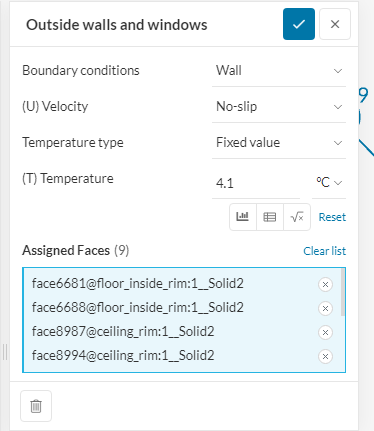
Never mind! I just followed your link. I was looking for something specific to BCs, but the info on Parametric Studies explained what I need. Thanks!