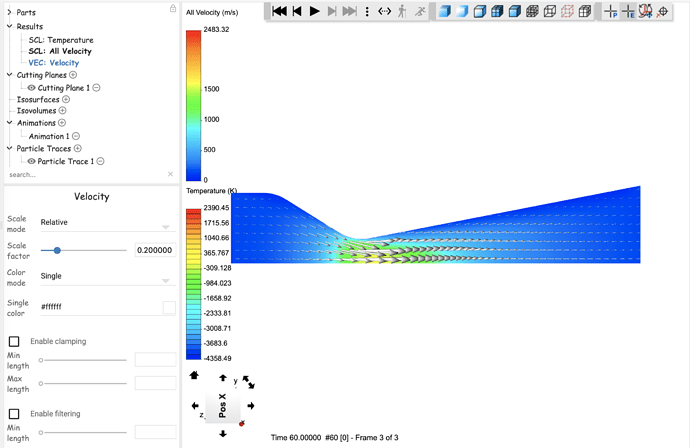Hey guys, I’m quite new to to SimScale, still trying to learn the ropes of SimScale. I am currently working on a project and ran into certain problems.
this screenshot here is a project by redwanpranto15 I’m just curious in his project as I am working on something similar. My question is after viewing the post process and seeing the velocity difference in colors, is it possible for me to find what is the highest velocity in this simulation? I can see that the yellow which is in the middle is the highest but it does not really give me a specific value, and the range of yellow is quite large, so does anyone know how to view the highest velocity and temperature in a simulation?Hey @bpurnawan!
You can use the legend as an indicator or use some features inside the post-processor to detect some specific points you want to know the value of. CFD Squad, can you give our user some more information please?
Best,
Jousef
Hey @bpurnawan,
As Jousef pointed out, the highest velocity values within the domain is the highest value in the scale bar.
If you want to find out where it occurs, make sure to give the isovolumes filter a try. This tutorial shows how the isovolumes (aswell as other post-processing filters) work.
Ah I see, I know that the highest domain in the scale bar shows the highest velocity, but, is it possible to get the specific value of the highest velocity and where that point is? Is this also in the isovolumes filter?
Yes, you can get this information by using an isovolumes filter. Just play with the minimum and maximum iso values and you’ll be able to pinpoint it.