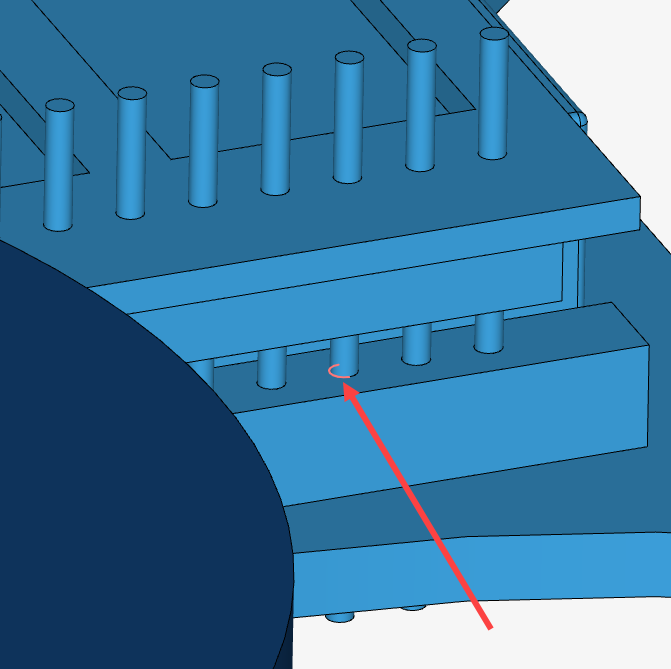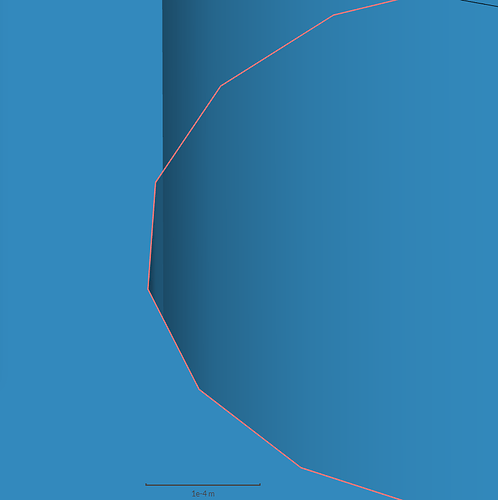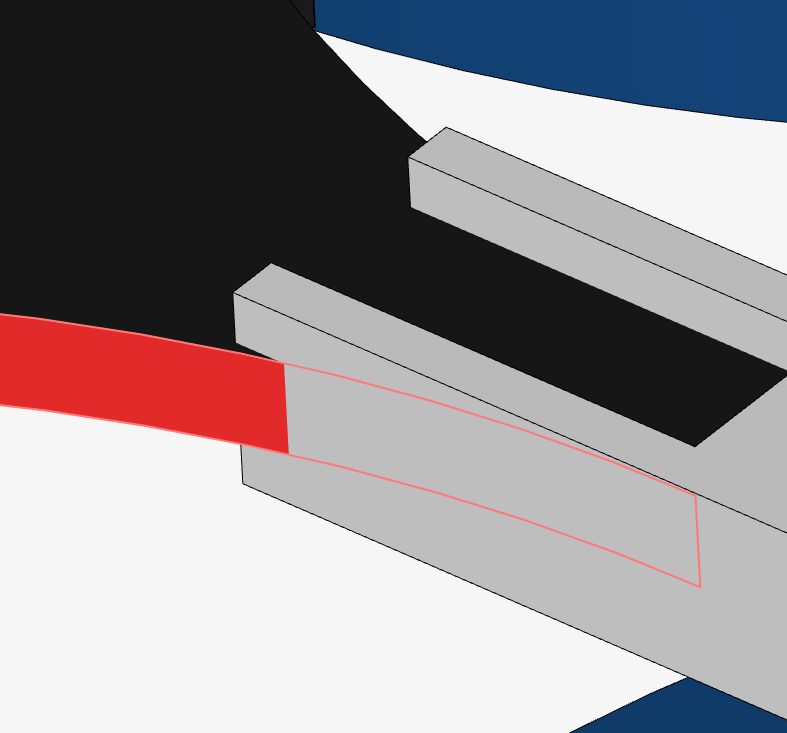Hi,
For my project of a crazyflie hovering, I am currently working on CFD. I meshed the model and assigned all the properties, however, it looks like I have encountered the error: The meshing failed on the following entities: [edge369@Flow region].
My model can be accessed at: (SimScale Login). Could someone please look into this and offer advice?
Hey there, and thanks for using the forum!
I checked the error and found that this is the problematic edge:
I zoomed in and found this small gap:
You definitively need to remove these gaps!
I deleted those bodies prior to simulation, since I had the error that there should be only one volume region for flow simulation. But, if I remove those standing pins, prior to meshing, would that help solve the issue?
You deleted the parts, but the gap was already captured by the flow region. You need to clean the model and then redo the flow region.
I went back and redid the geometry, making it much more cleaner. But now there are so many geometry faults and this leads to a warning in the external flow: “Geometry contains faults.
This operation is blocked because it would not work reliably. Please consider deleting faulty parts or cleaning up your model first.” The model can be accessed here: https://www.simscale.com/workbench/modeller?pid=815948161393608675&sessionId=218b87a0-ee10-45fc-bf3d-02155f8cecd9
Hi again,
Your model needs to be free from gaps and intersections. For example I found this, which might be the cause of the errors: