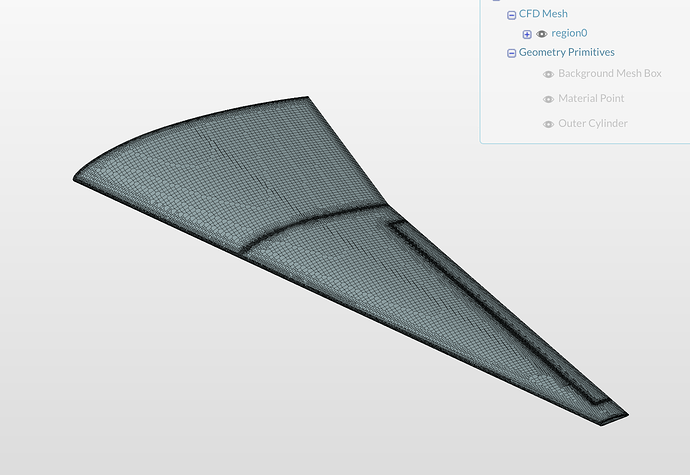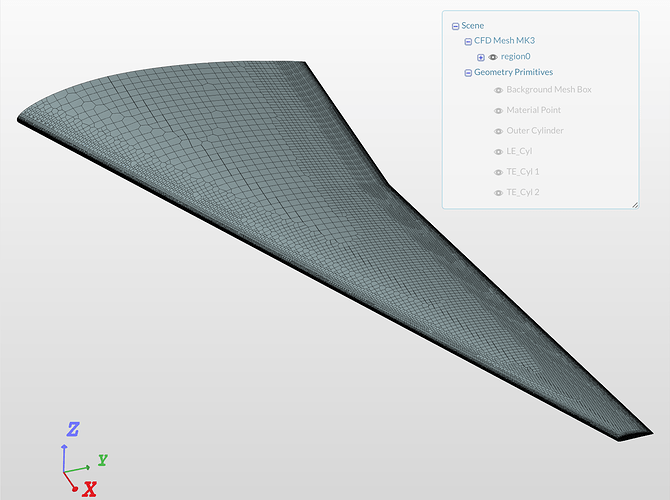I recently needed to only refine two edges. Unfortunately, feature refinement wasn’t the solution I needed and the alternative was manually lining up multiple cylinders in the approximate position of the two edges. This would have been a two-second job if edge refinement was possible. I think this is the only refinement currently not available, is this possible?
First mesh:
Desired mesh:
I only want to refine the LE and TE of the wing (3 edges)
Kind regards,
Darren
Hi,
yes feature edge refinement is possible and allows you to make what you like to do. However, there are some problems while extracting the feature edges automatically. Generally it happens that the feature edge mesh is not the one you would like to have - e.g. to many edges, wrong edges, not all edges etc. This is based on the surfaceFeatureExtract algorithm in OpenFOAM or other software packages like Blender. In my personal opinion there are two possible options:
- SimScale activate the featureEdge refinement with the automatic generated feature edge mesh (*.eMesh) which can lead to undesired refinements but actually it works (I guess it is what you already did) or
- Enable surface feature refinement for user-defined feature edges files (*.obj). The user should make the feature edge himself and upload it.
For me, both are relevant. The first approach is completely automatic and does not require anything from the user, only the specification of the refinement level for the edges. The second one requires more work for the user because they have to generate that edge file themself - but it would be the right one.
I guess SimScale is extracting the feature edges and use it for the feature refinement and the snapping procedure (I think they use explicit feature snapping instead of the implicit one - but I am not sure). So the option which is missing is the additional upload of the feature edge file or some workaround, that you can manipulate that feature edge within the software SimScale. By the way, there are many interesting refinement strategies that snappyHexMesh offers (also for feature edge refinement).
Kind regards,
Tobias Holzmann
1 Like
Hello @TobiasHolzmann,
very good points you have. Although, instead of allowing the user to upload an additional OBJ file, I would propose that we enable edge selection for the geometry and then allow selection of specific edges for the feature refinement (as you would do for surface refinement). The OBJ file will then be generated automatically by SimScale.
Best,
Richard
2 Likes
Hi,
yes that would be one of the best options as I already mentioned (maybe somehow hidden):
So the option which is missing is the additional upload of the feature edge file or some workaround, that you can manipulate that feature edge within the software SimScale.
If you insert this feature, it would be a good thing especially if you need to have some feature edge refinement  By the way, I am sorry to write too much today
By the way, I am sorry to write too much today 
An additional information. Take care about doublicated points or edges. Sometimes the STL’s are somehow wired and the feature edge mesh makes problems. Just an information.
1 Like