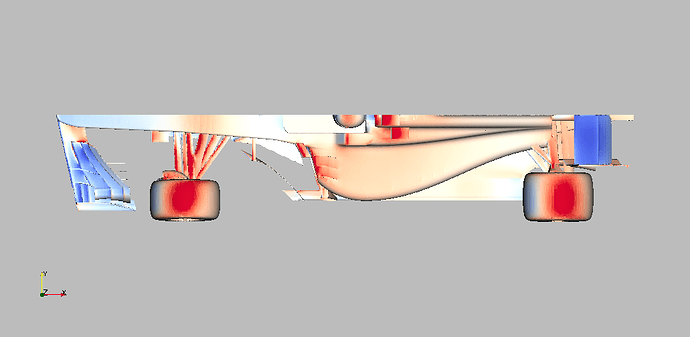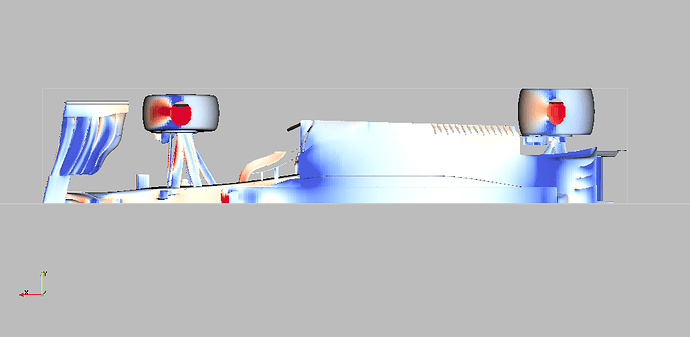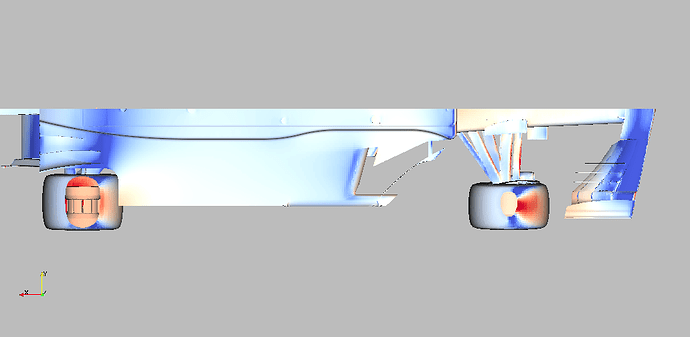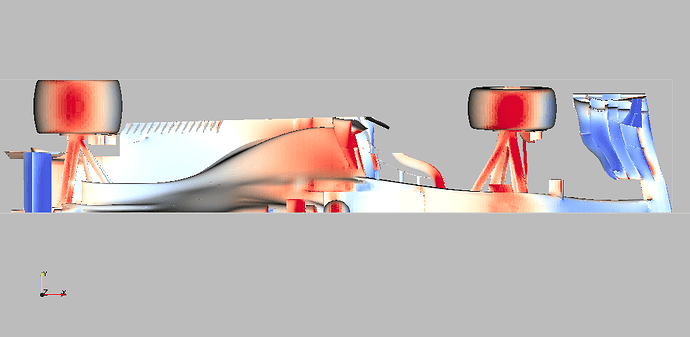Hello everyone,
i m having an issue. When i calculate drag and downforce levels around my F1 car i get strange results.
Drag is completely OK. In fact its what i expected ( coeficient 0,9 which is real and my target).
But in same simulation when i calculate same way the downforce, its too small. Way too small.
I m getting about 1500 Newtons. But i should be getting about 10500 newtons at same speed. (60m/s)
And this is where things get even more strange. Remember Nick Perrins F1 car workshop ? So i did same calculation with his already prepared model and simulation. You know what happened ? Almost exactly same results as mine ( -+ few newtons).
I thought that maybe the domain was not set up correctly. Maybe domain is too low and it creates suction effect on car and deletes downforce. But i have made domain many times higher and still same results.
What is going on ? Its strange that Nick Perrins F1 workshop simulation gives same strange results, hes really good.
SimScale my simulation
Thanks in advance
Hi @AnetaNovak and sorry for the delayed response.
I will have a look at your case and come back to you asap with some information.
Cheers,
Jousef
2 Likes
Hello
thanks a lot. For me it seems really strange, but i m sure you can sort it out. Probably just some wrong setting in calculation.
Thanks
Hi again @AnetaNovak!
How did you estimate/calculate your 10500N?
Regarding your point setting in the result control just a small hint: The point is the center of rotation/gravity. If it’s a uniform object it is the center point (like center of a sphere or rectangle etc). For complicated structures the user has to find it through some other technique. Are you sure that this is at position 1,944 at x-direction?
I have also started a calculation a while ago but without adapting the mesh a bit. I will do so this evening and see if that has a significant influence on the solution.
All the best!
Jousef
Good afternoon,
10500N is what an F1 in this set of regulations will provide. This is of course unrealistic for my car. But even if we say my F1 is absolutely bad, i mean really separating a lot ( which its not), the worst it shoudl do is 9000N -7000N. Even 6000N might be very bad result but i might consider it real. But i m getting about 2300N which is of scale. I tryed same calculation with Perrin F1 car using his mesh and his simulation at same speed as mine with same result. About 2250N which is too little.
If drag was too little or too big i would say the simulation as whole is wrong but the drag of mein as well as Perrins F1 car were roughly same with coeficient around 0,9 which completely real.
The point migh also be set car wheel base center line ( same distance to each axis). This way its easy to calculate for acting on each wheel. And if i combine it with center of gravitiy i will get final point. This way i can easily work with this so set suspension ec… But this has no effect on total downforce which is the problem.
Thanks a lot !
Also, please have a look here Understanding Formula One 2017 Aerodynamics Using Fluid Flow Simulation - YouTube. By their calcuations their F1 car produces about the drag as mine but 6500N of downforce, and my car is much more optimized and improved so about the same downforce should be expected (-+ few newtons).
Thanks 
Hi and thanks for the link. Already know that webinar. 
I am also tagging @1318980, @pfernandez as well as @yosukegb4 here. @yosukegb4: You have done some impressive simulations on our platform also having asked a lot about the parameters themselves. Do you have any idea what the problem could be?
Your help is much appreciated guys!
Cheers!
Jousef
Hello everyone
i found simulation of 2017 Perin F1 car and this is at same speeds. Pictures schow each cell lift/ downforce production. To be honest i think my F1 car looks that it produces slightly more downfroce than parin F1 car. And its said it produces 8500N in webinar.
But ! Paraweiv tell me it produces about 1000N ! ( my f1 car has about 1120N)
But what about that pressure value ? It seems like the number we are told in workshop that its downforce ?
So maybe we should read the pressure number rather than the lift number ? And why does calcuator tell me that lift is 1120N ?
Thanks everyone 
Hi @AnetaNovak,
I just had a quick look at your simulation, and the first thing I noticed is that there are no boundary layers in your geometry (you’ll need to split your geometry into different PIDs in order for the layer inflation to work). That could be one of the reasons you are not getting higher values for downforce.
I would also make the domain wider and have the cells more of a cubic shape with square faces instead of rectangular.
You can follow the Formula Student workshops to get a good quality simulation setup Step-by-Step Tutorial: Homework of Session 2
Cheers,
Pablo.