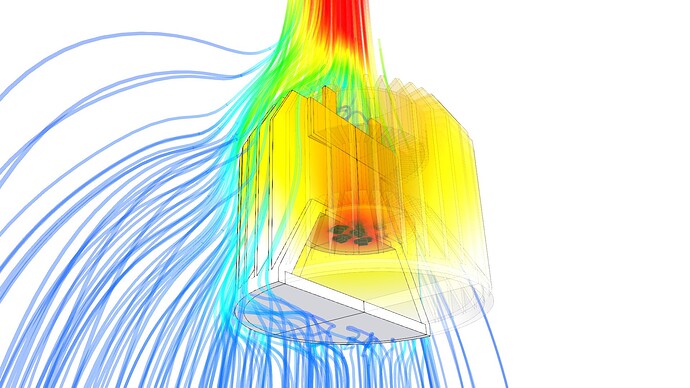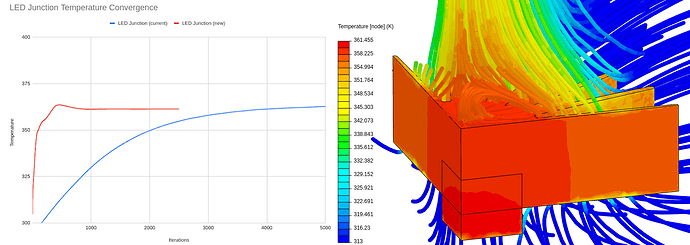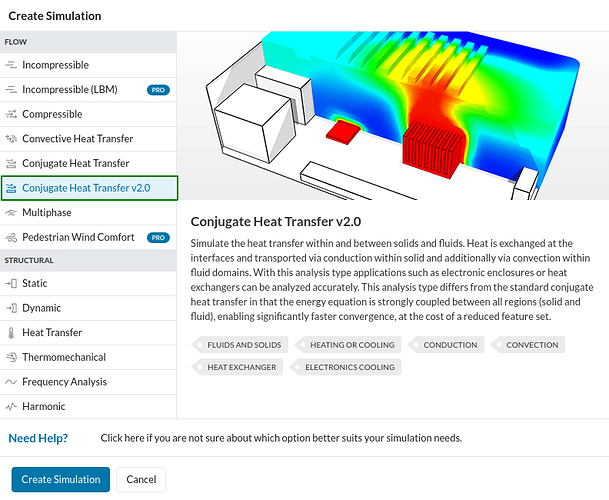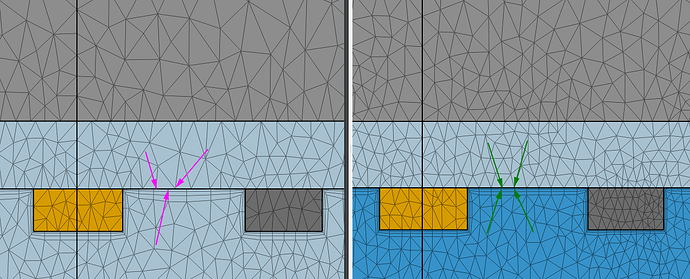Dear SimScalers,
Our developers worked heavily on improvements to our Conjugate Heat Transfer analysis type and we are happy to announce that the new solution reached the live system. We hope you give it a try and we are very much looking forward to your feedback!
Natural convection cooling of an LED spotlight
The changes in a nutshell
We implemented a completely new version of the Conjugate heat transfer solver. The decisive difference, compared to the old solution, is that the new algorithm solves the energy equation, which calculates the temperature in the solids and the flow regions, in the same loop for all parts. This speeds up convergence massively - often within a couple of hundred iterations - and additionally allows for a more efficient parallel computation.
Convergence comparison for an LED natural convection analysis
What is supported?
The solver already supports the main functionality of our current CHT analysis type. There are a few exceptions that are not yet available, but are, of course, on the short- or mid-term roadmap. We added the new solution as a new analysis type in order to only expose the options that are already supported in the user interface. Hence, they are quite easy to identify. To give you a concise overview:
- Buoyancy effects are calculated based on the Boussinesq approximation
- One fluid only (multiple flow regions are supported!)
- Gauge pressure is set by default to 0
- Anisotropic conductivity is not supported
- Electronic components like thermal interface materials or power networks are not yet available
How to access?
You can create a CHT simulation based on the new solver by selecting “Conjugate Heat Transfer v2.0” below the current “Conjugate Heat Transfer” in the analysis type widget. In case you can not see the option as displayed below, please reach out to our support!
Analysis type selection widget
Important notes:
- The new solver is based on a special meshing technique that ensures the mesh interfaces are conformal between all parts. That means that old meshes created within the current CHT analysis type are not usable in the new analysis type and vice versa and are therefore also not available for assignment.
- The conformal meshing requires that you imprint your geometry before using it for it in the new analysis type.
Non-conformal (left) vs conformal meshing (right) where interface nodes are matching
How to provide feedback?
Please post your feedback and findings in the comment section below. The solution is brand-new, so we are eager to hear your feedback and assist you very closely. We will also keep you up to date about upcoming changes or known issues!
Best regards,
Richard