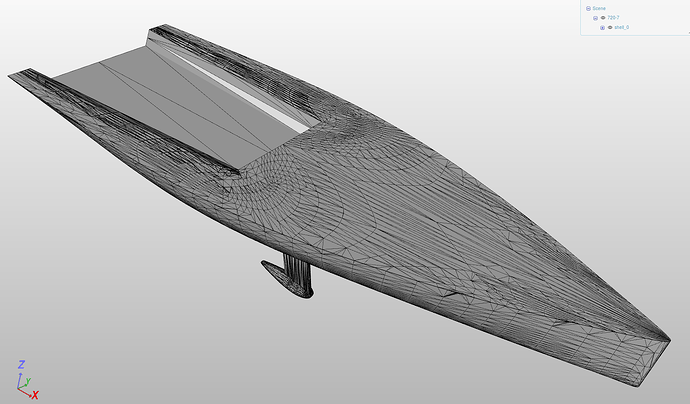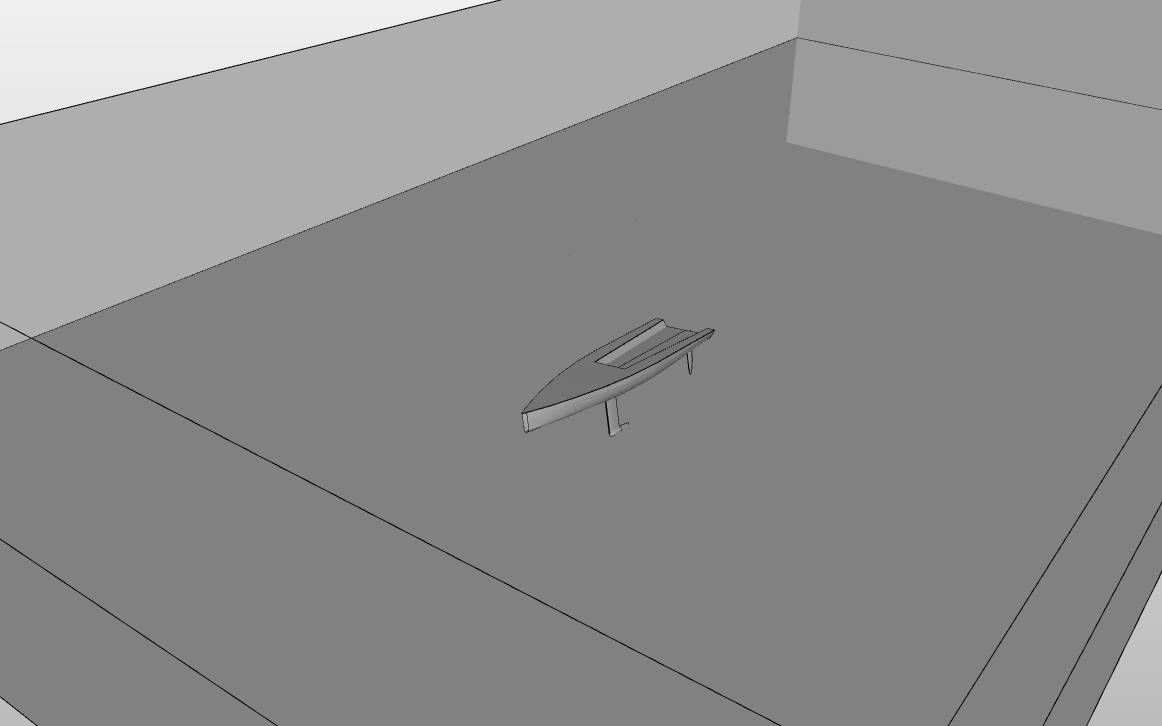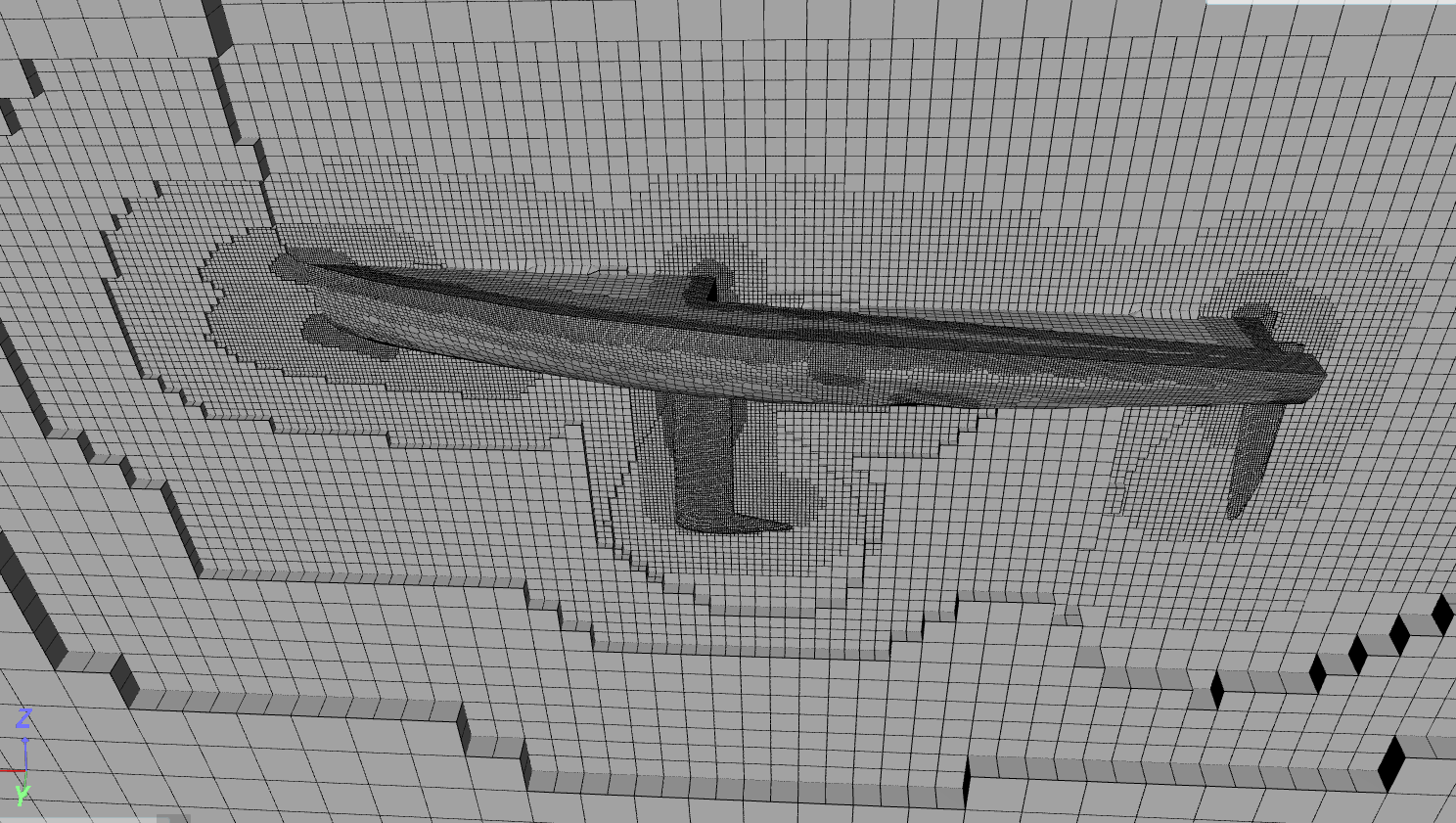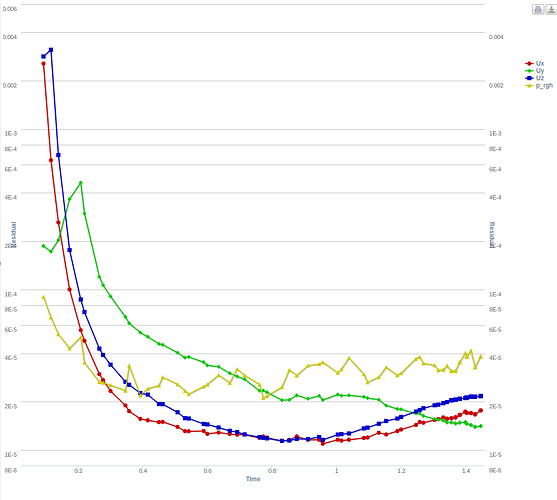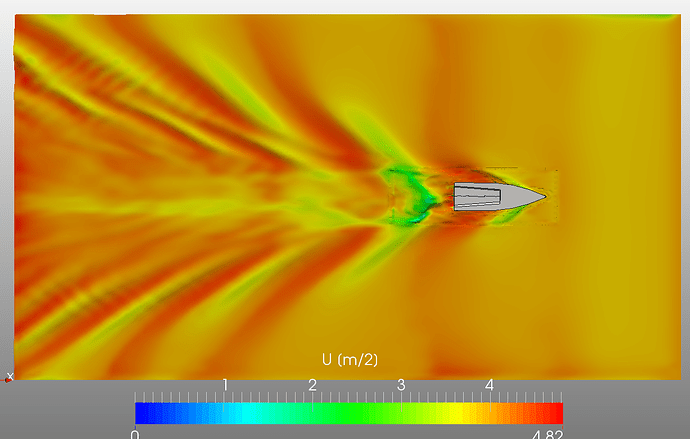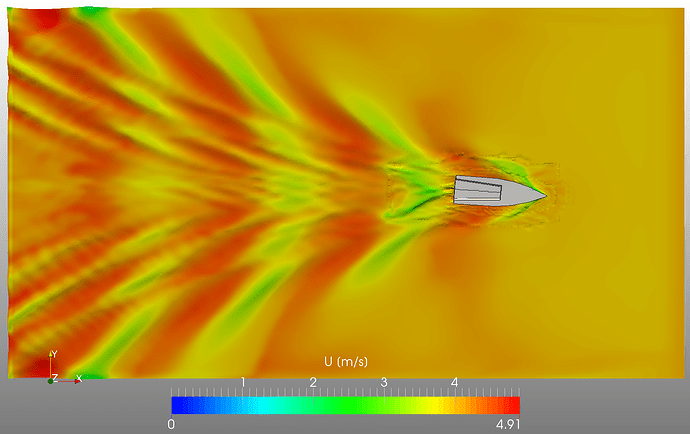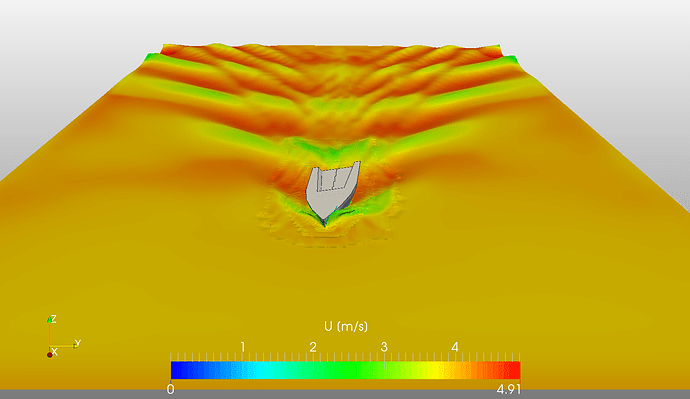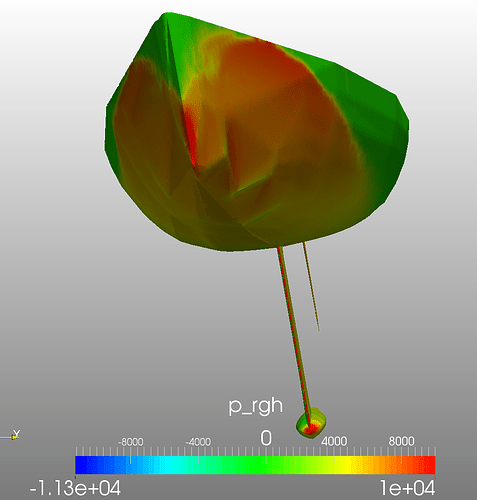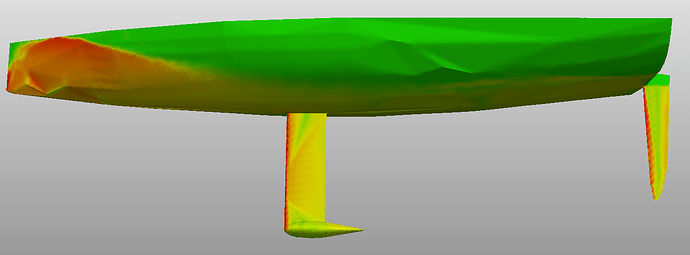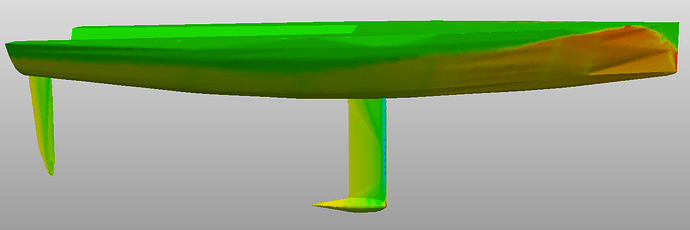@dheiny, I shared a geometry to support@simscale.com , can you pick it up from there?
If you send me your e-mail by private message I’ll share with you some other geometries too.
On my boat there is no leeway, wich is bad. A sailboat beating against the wind will heel (like mine), but will also sail at a small angle. There must be a small angle of attack for the appendages (keel and rudder) to produce some lift (“x” force). So the boat should be rotated around a vertical axis, on the xy plane, about 3 or 4 degrees counter-clockwise seeing from the top. Note that in my geometry “x” goes forward, “z” goes upwards and “y” goes sidewards.
@quequen, thanks for sharing the projects directly with me! Just imported the first of them and had a look at the CAD model:
One question regarding the CAD model: It’s in STEP format but the face topology rather reminds me of a faceted file format (e.g. STL or OBJ). Each triangle of the tessellated surface is considered a single face. I would expect that the STEP file defines the big faces (e.g. the deck or the hull) as one single NURBS surface. Would you mind sharing in what CAD system you modeled these? Because to me the STEP export behaves unexpectedly. It might be even better in that case to export it as STL if your CAD system does support such an export. If not, I am confident that we can also work with these files.
Looking forward to seeing some waves around that hull ;)!
And the Kayak looks awesome! Excited to simulate it!
@quequen, is there a chance that you can get a STEP file out of your CAD system that does not tessellate the surfaces but exports them as NURBS? If not, I’ll use a tool on my end to combine them again. But we might loose surface quality…
No way for me actually. I’m sending to you some .igs and .iges files by private message (Simscale Forum do not accept this kind of files so I can’t post them here).
Mhm, interesting that it exports STEP and IGES files like that. What CAD software are you using? I received the IGES files but they show the same effect. But we’re having a seat of a direct modeler here with which it should be possible to “stitch” those faceted faces together. In principle it would also work directly with the models you uploaded, but the mesher would need to deal with a lot of separate faces which might get tricky. Anyways, I’ll give those models now a spin early next week.
On a related note: I just saw my colleague @gholami release-testing the first “moving boat” capabilities. They will be included in one of the next releases!
@quequen, the last models you provided were not that fine granular tessellated and worked much better. It still puzzles me why the exporter of your CAD system works that way. SimScale is used together with a wide variety of CAD systems but that behavior was new to me. At some point I would be interested in digging deeper into this to provide a good interoperability with it.
Anyways - the first laminar sim is now running, heeled about 10 degrees and rotated 4 degrees around the vertical axis. However in terms of water level I was not sure how to adjust it properly. What workflow/approach would you recommend here?
Thanks to @sjoshi, the setup was quite straightforward - I copied it and changed a few numerical settings:
Will post the first results once, they are there!
So - design by @quequen, simulation by @dheiny 
Not quite there yet:
- the refined mesh region around the hull influences the interface quite a bit
- solution not yet converged (another simulation already kicked off)
I’ll do more post-processing tomorrow (some quantitative results regarding drag and lift) - anything else that catches your eye in these initial results?
Animation of the air-water interface color-coded by velocity approaching steady-state:
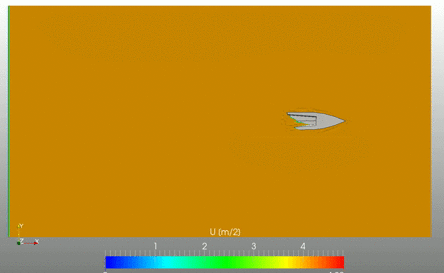
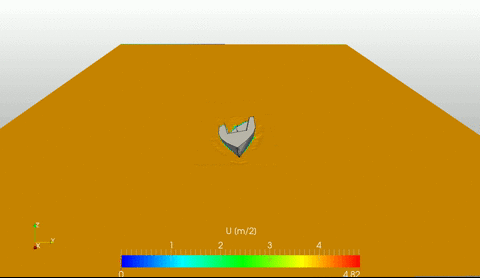
Static image:
dheiny
David, try with the last geometry I shared. The one you are using here has no leeway, so there will be no significative forces on the “y” direction. (Anyway your present analisys is interesting to find the “y” force caused by asymetry of the submerged shape, because of heel angle).
The last one I shared also has the waterplane in the right position (boat sinked with a crew of 4 people).
For this condition (beating upwind, 3 degrees of leeway, crew of 4 people), a typical velocity could be Fn=0.36 wich gives 3m/s for my LOA.
By the way, your work is getting cool!!
I actually already had kicked off a simulation run based on the same design where I gave the boat 4 degrees of leeway which just finished:
Water surface color-coded by velocity:
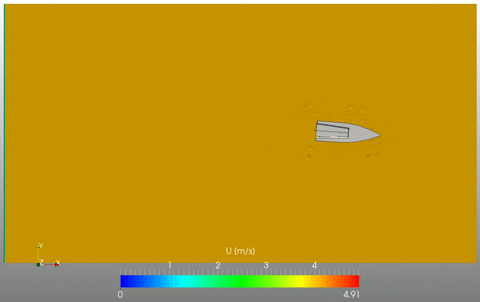
Static images of it:
Unfortunately I right now don’t have time to dive into post-processing, but a first glance, the surface mesh needs to be finer as the surface pressure plots do show quite a mesh dependency:
However the trend of these results seem to be okay, what do you think?
Kicking of some mesh refinements soon ;)!
Finally I found some time to kick of another bunch of simulation runs with refined meshes. Will post results here by the end of this week!
With the latest platform update a new multiphase tutorial was added to the documentation:
It’s not exactly about ship hull flow, but the initialization of the phase interface and other multiphase-specific simulation steps are demonstrated. Another piece of documentation on how to calculate the forces created by a free surface flow on a solid body is right now being written. Should be published soon.
More post-processing of the simulation of @quequen’s boat design comes asap…
We’ve published new
See Force calculation in multiphase simulations
Furthermore, as announced, we now support six degree-of-freedom motion of rigid bodies. Checkout the documentation here: Six degree-of-freedom motion.
@gholami, great! I also saw @Ali_Arafat setting up an example simulation - would be great if you give us a heads-up once it’s in the library!
@quequen - now after the community launch, I’d like to pick up on this project again. Would you be fine with me that I make the simulation project public (it contains your geometry)? That way other SimScale users can directly engage and work on it?
That’s ok David, go ahead! I’d like to see some good outcomes!. Anyway, my step files have poor quality and I failed trying to improve them. My softwares just can’t make them better. Maybe Simscale should add iges files as well.
@quequen - great! The intermediate state project is now publicly available here SimScale and can be copied. I’ll continue to work on a sim in the next days. Ultimately I’d like to show case some changes at the geometry and compare the flow fields / drag / lift etc.
Incredible project! Happy to learn from you guys.
Nice project