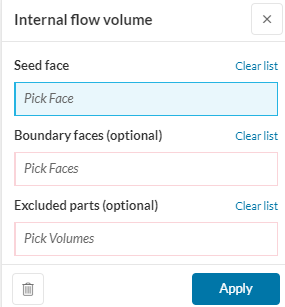First, let’s see the actual error message:
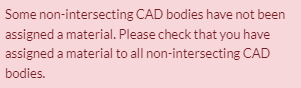
Now, we try to break it down and understand what it means:
Two main keywords here:
- non-intersecting
- material
This error usually appears when you had forgetten to assign a material to one of your parts.
(If you try to do that you will get a warning before you run your simulation).
In some cases, you might want to not assign a material to your part. Like in the case of defining an advanced concept → where you assign a momentum source to a cylinder to represent a fan.
The catch here is the following:
You need to remember that when you apply a flow volume extraction in SimScale you should exclude your tool body ( a body that you assign a cell zone/advanced concept to like a fan) from the flow volume extraction if that body is not going to get a material assignment.
(The exclude option is the last one in the internal volume creation meanu shown below)
I’ll explain why:
The flow volume extraction would take the negative (boolean) of the all the parts that are inside the region. This means that if you have another part (the fan in this case) the flow volume will take the boolean with that part → Resulting in the fan body being non-intersecting with the flow volume.
Essentially, that’s where the non-intersecting part of the error comes from. Then this non-intersecting part (the fan) would need a material definiton so that the solver knows what to do with it.
The solution to this as mentioned above is to exclude the fan body which can be a cylinder from the flow volume extraction → This would allow the flow volume to overlap the fan body → solves the issue of that error → and you can simply just assing a momentum source to that tool body and the simulation should work!
Lastly, this is the exact same reason why if you are running a CHTv2 case on an electronics enclosure you don’t think about all of this excluding stuff when assigning the power sources to your chips. Why? because you know that you will assign a material to them (ex: Silicon).