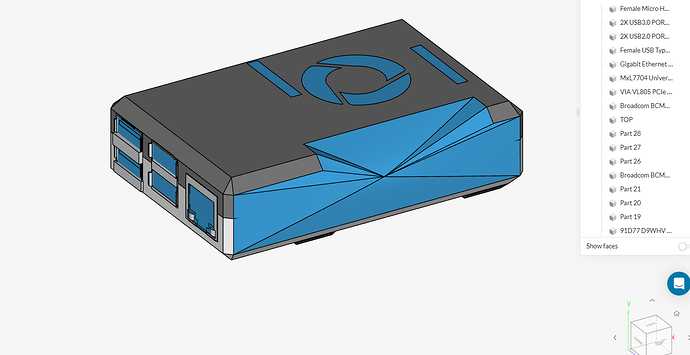Hello,
I am having trouble to create fuid volume of this file “Onshape”
I have tried a lot but failed. I hope someone would be kind enough to help me to learn.
Thank you.
Regards,
Mohammed Ar Rahman Dip
Hey mdip,
Thanks for posting on the SimScale forum. However, I think it would be much more relevant if you shared a SimScale project link or URL here instead of sharing the link to your original geometry as we can only offer support with SimScale projects.
Regardless of that, have you tried creating the flow volume in SimScale in the first place or are you trying to model the flow volume directly in Onshape?
For the former, you can import the model from Onshape into SimScale. You can use the Flow Volume Extraction feature in the CAD mode within SimScale to create a fluid volume easily. You can read more about how you can generate it here: How to Create Flow Volume Extraction? | Knowledge Base | SimScale
You can also refer to one of the tutorials to get a better idea of how it works.
If you have tried all this already, feel free to share the project URL here so we can take a look and get back to you on some possible solutions! ![]()
Best,
Satvik
I had shared the simscale project with support, title as Raspberry pi fan cooling. The First geometry in the project is a sample. I am trying to acheive the same fluid volume in the second copy geometry. I have tried numerous time but couldnt.
Can you kindly help me?
Thanks.
Hi @mdip,
It’s certainly possible that the flow volume was not generated using SimScale’s internal tool. You need to keep in mind that a Flow Region is simply a solid body that represents the physical region where the fluid would be.
An equivalent approach, for instance, is to:
- Generate a box that captures the entire domain
- Apply a boolean subtraction using the domain as a tool and the box as a target (make sure to keep the tools!)
- Delete all of the unwanted parts
- Adjust any “leftovers” remaining
A nice 3rd Party tool we often use here at SimScale is OnShape - you can find more about SimScale’s integration with it here: Onshape CAD Model Simulation in the Cloud | SimScale
Cheers
Igor