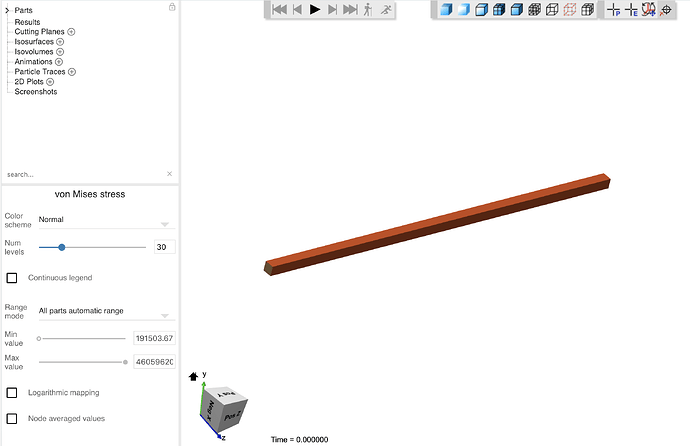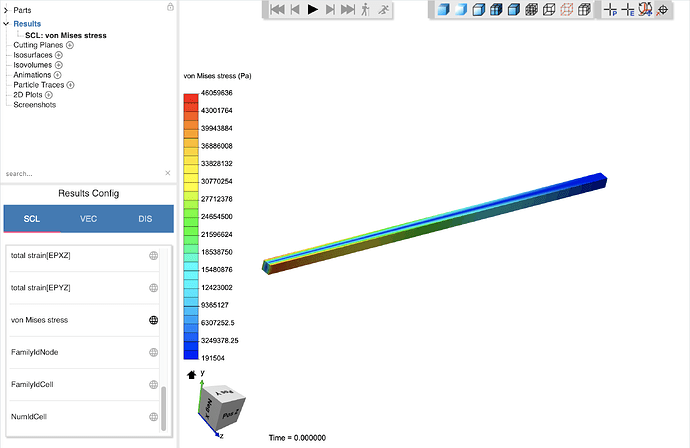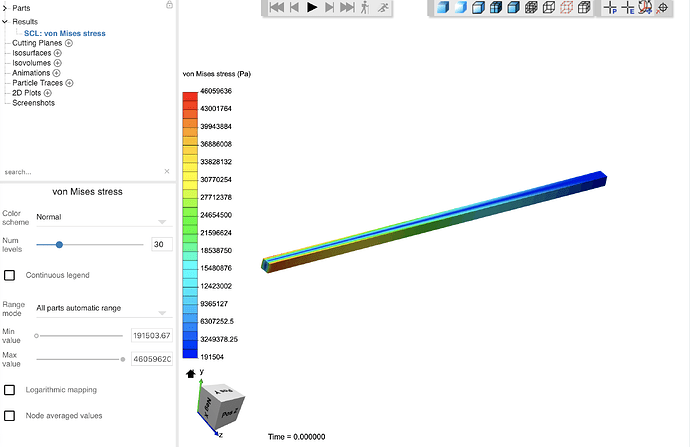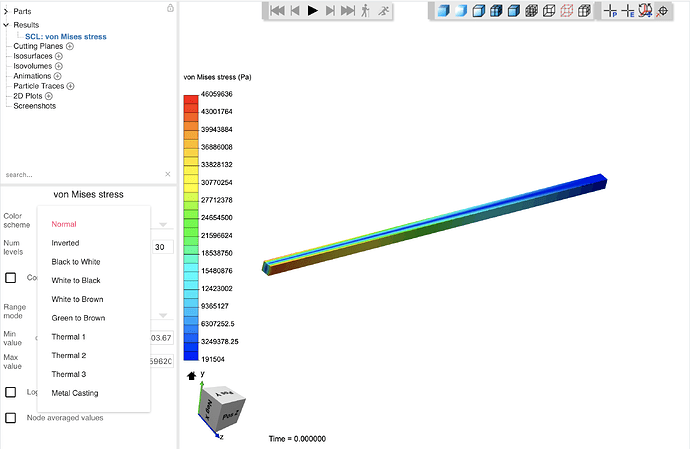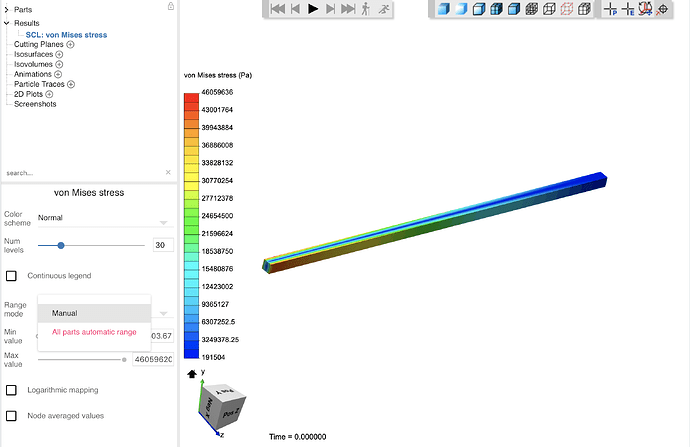When I use ANSYS to look at the results from a simulation, I like to modify the legend to help make the interpretation simpler. What I typically do is change the color scale so that the lowest stress areas are colored white followed by the typical blue-to-red scale for higher stress areas, which makes it significantly more clear where my attention should be focused. Furthermore, I typically set the transition from yellow to orange to occur at the material’s yield stress value, and the transition from orange to red to occur at the material’s ultimate stress value (so that I can say anything that is either orange or red is an area of concern). Are such things possible with SimScale? I saw this feature request, which makes it sound as though some of those options are available, but I haven’t been able to find where I set the options he mentions. Also, it’s been a few months since he posted that, and I was wondering if any progress has been made on implementing any of his suggestions.
Hi @tlewis and thanks for posting your detailed question(s) in our forum! 
It is indeed possible to set ranges manually and change the color of the post-processor - let me quickly show you a step by step instruction on this.
\underline{\textbf{1st Step}}
Load the component you want to investigate.
\underline{\textbf{2nd Step}}
Click on Results and choose the value you want to have a look at.
\underline{\textbf{3rd Step}}
Click on the quantity to make adaptions.
\underline{\textbf{4th Step}}
As shown below you can change the color scheme.
\underline{\textbf{5th Step}}
Simply set the range manually to show specific areas that are overloaded.
Hope that this covers your questions. Let me know if there’s anything else you would like to know or if I missed a point that I need to elaborate a bit more. Cheers!
Jousef
Hmm… That is somewhat useful. Would it be possible to add a feature to manually set the colors for stresses outside the specified range? For example, I’d like to set the minimum value to 10 percent of the ultimate tensile stress value and have everything below that value colored white. Alternatively, if we could create custom color schemes, that would be even better.
Hi @tlewis!
For more sophisticated post-processing and personalization of colors I would switch to the offline version of Paraview which you can download for free. For the “10 percent” calculation you would require the calculator filter which is on our roadmap.
Cheers,
Jousef